Loading ...
Loading ...
Loading ...
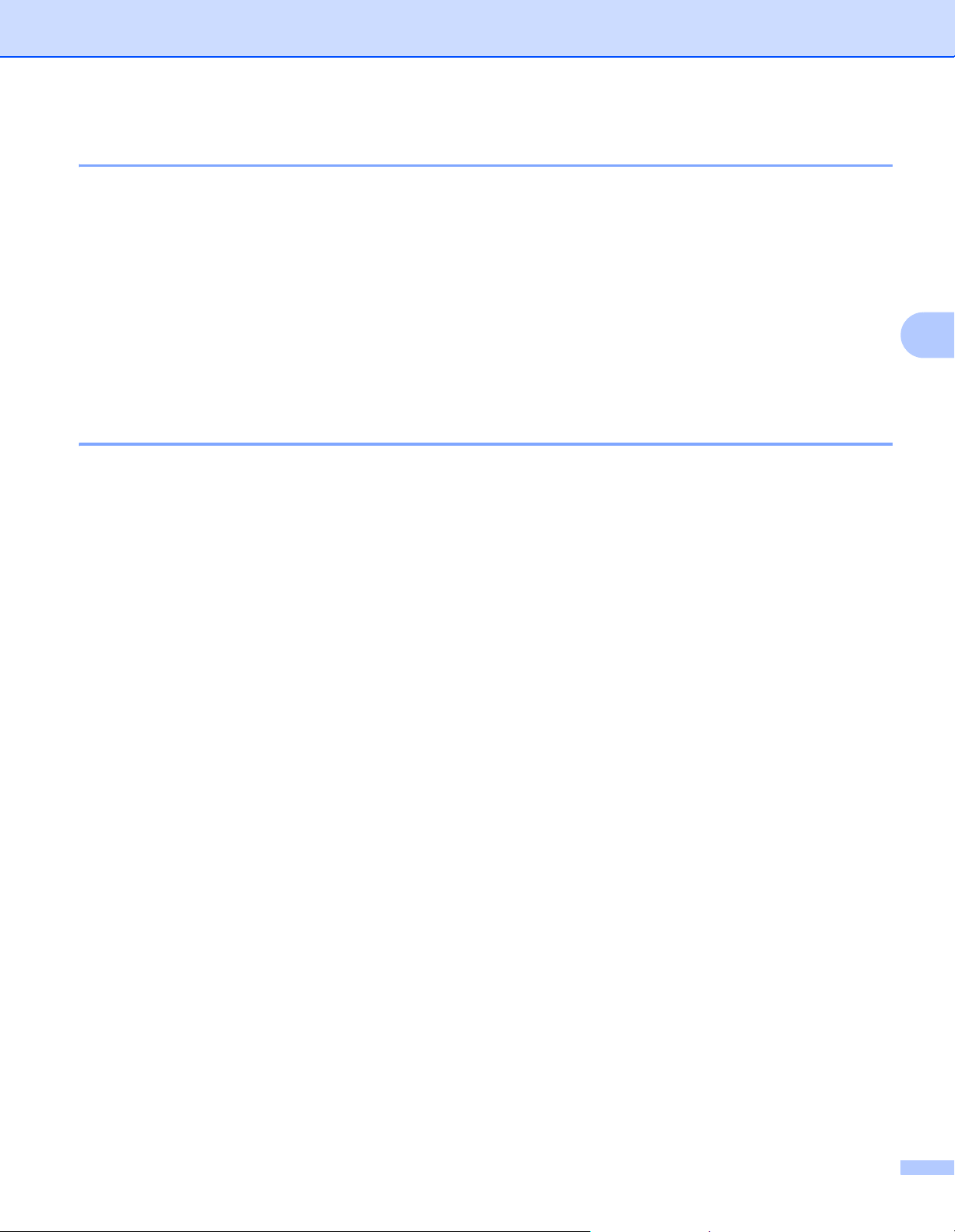
Changing the Label Printer Settings
22
4
Basic Tab 4
The following explains about the Basic Tab in the Settings Dialog Box.
•Auto Power On
Specifies whether the printer turns on automatically when the AC Power Cord is plugged into an electrical
socket.
Available settings: [Disable], [Enable]
• Auto Power Off (AC/DC)
Specifies the period of time that passes before the printer turns off automatically when connected to an
electrical socket.
Available settings: [None], [10/20/30/40/50/60 Minutes]
Advanced Tab 4
The following explains about the Advanced Tab in the Settings Dialog Box.
• Print Density (Black)
Sets the density of black.
Available settings: [+6/+5/+4/+3/+2/+1/0/-1/-2/-3/-4/-5/-6]
• Print Density (Red)
Sets the density of red.
Available settings: [+6/+5/+4/+3/+2/+1/0/-1/-2/-3/-4/-5/-6]
• Print Data after Printing
Specifies whether or not print data is erased after printing.
Available settings: [Keep Print Data], [Erase All Print Data]
Loading ...
Loading ...
Loading ...