Loading ...
Loading ...
Loading ...
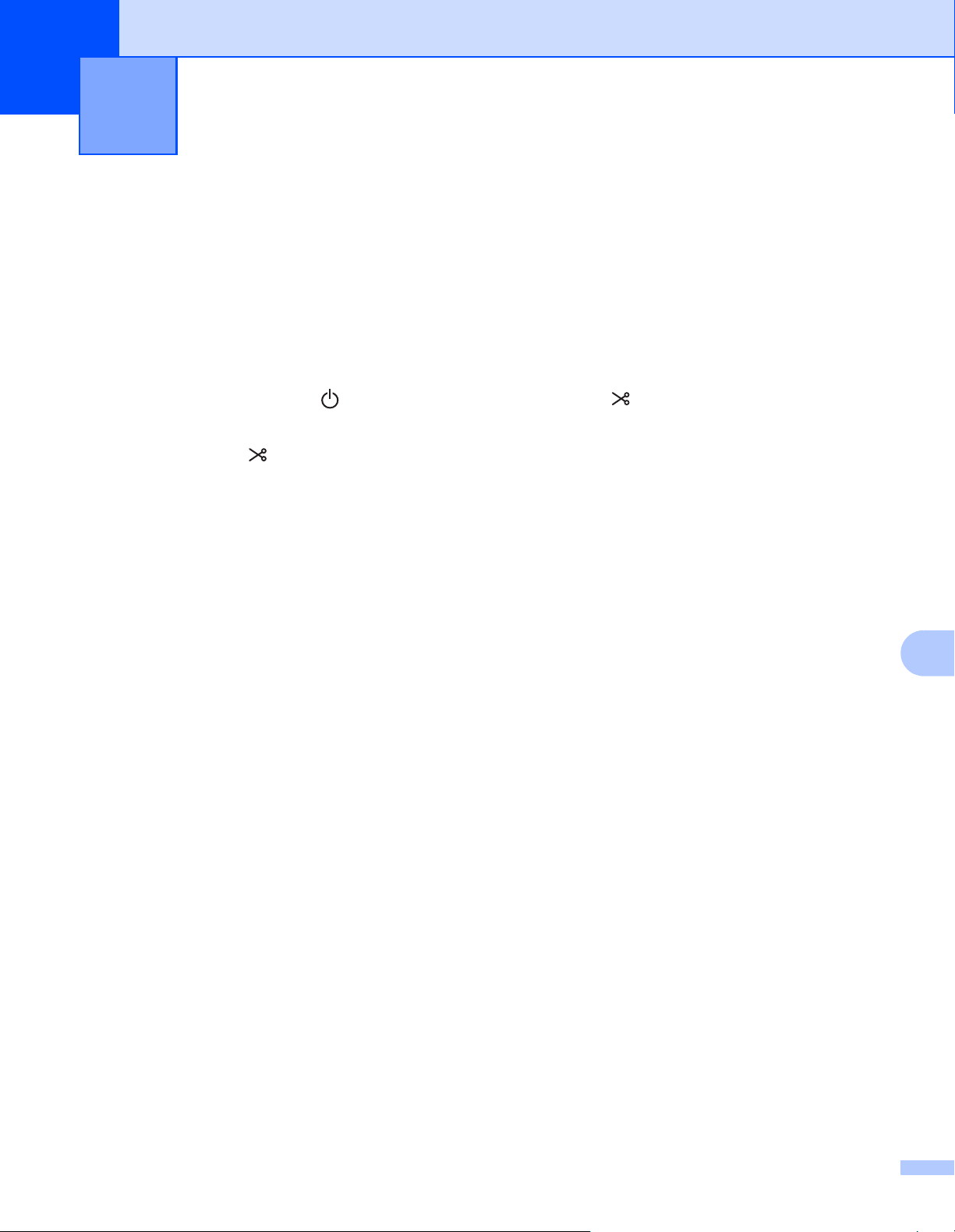
58
10
10
Reset the internal memory of your printer to clear all saved label files, or if the printer is not operating correctly.
Resetting All Settings to the Factory Settings Using the Label
Printer Buttons 10
To reset the printer, perform the following procedure.
1 Turn off the printer.
2 Press and hold the Power ( ) Button, and then press the Cutter ( ) Button.
The Status LED lights in orange and the Editor Lite LED flashes in green.
3 Press the Cutter ( ) Button three times to reset all settings (including device settings) to the factory
settings.
The Status LED lights in orange and the Editor Lite LED lights in green.
Resetting Data Using the Printer Setting Tool 10
You can also use the Printer Setting Tool from your computer to reset all printer settings to the factory
settings.
For more information, see Factory Reset on page 18.
Resetting the Label Printer 10
Loading ...
Loading ...
Loading ...