Loading ...
Loading ...
Loading ...
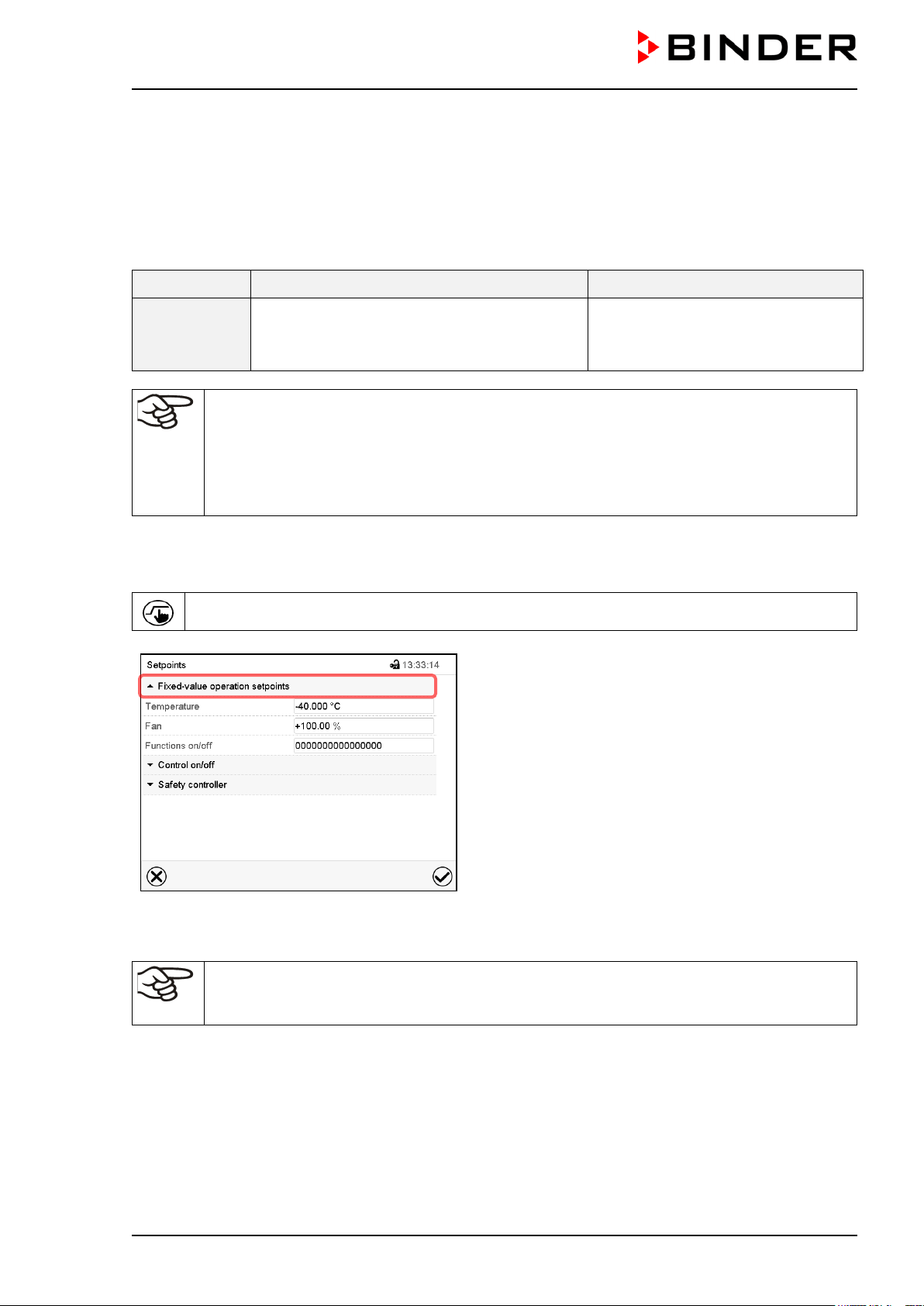
MK LIT (E5) 01/2021 page 72/172
12. Set-point entry in “Fixed value” operating mode
In Fixed value operating mode you can enter a temperature set-point, and the switching-state of up to 16
operation lines.
All settings made in Fixed value operating mode remain valid until the next manual change. They are saved
also when turning off the chamber or in case of toggling to Idle Mode or Program Mode.
Setting ranges Control ranges
Temperature -50 °C / -58 °F up to 110 °C / 230 °F.
(range -50 °C / -58 °F up to -40 ºC / -40 °F
not provided for operation)
-40 ºC / -40 °F up to 110 °C / 230 °F
With set-point type “Limit”, adapt the safety controller (chap. 15.3) or the over/under temper-
ature safety device class 2 (option, chap.15.4) always when you changed the temperature
set-point. Set the safety controller set-point or the set-point of the over/under temperature
safety device class 3.3 (option) by approx. 2 °C to 5 °C above the controller temperature set-
point.
Recommended setting: Set-point type “Offset” with safety controller set-point 2 °C.
12.1 Set-point entry through the “Setpoints” menu
Press the Setpoint setting icon to access the “Setpoint” setting menu from Normal display.
“Setpoints” menu.
Select “Fixed value operation setpoints” to access the
individual parameters.
• Select the field “Temperature” and enter the desired temperature setpoint.
Setting range: -50 °C / -58°F up to 110 °C / 230 °F. Confirm entry with Confirm icon.
When entering a value outside the setting range, the message: “Value outside of limits! (Min:
xxx, Max: xxx)” appears (xxx is a wildcard for the limits of the respective parameter). Press
the Confirm icon and repeat the entry with a correct value.
After completing the settings, press the Confirm icon to take over the entries and exit the menu, or press
the Close icon to exit the menu without taking over the entries.
Loading ...
Loading ...
Loading ...
