Loading ...
Loading ...
Loading ...
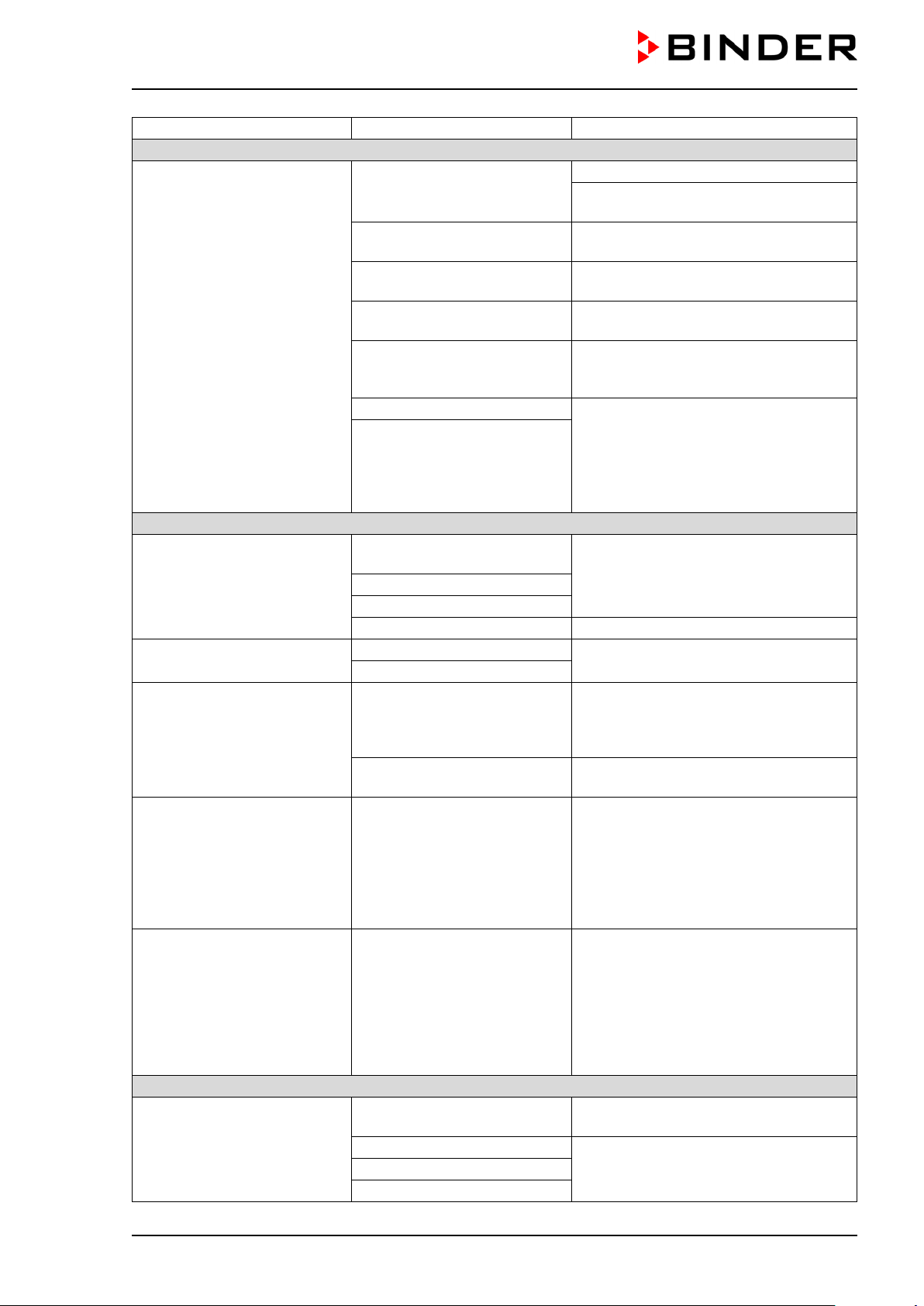
MK LIT (E5) 01/2021 page 148/172
Fault description
Possible cause
Required measures
General
Chamber without function.
No power supply.
Check connection to power supply.
Check whether the chamber is turned
on at the main power switch.
Wrong voltage.
Check power supply for correct voltage
(chap. 9.4).
Main power switch (13) not
turned on
Turn on the main power switch (13).
Rear power switch (21) not
turned on.
Turn on the rear power switch (21).
Chamber fuse has responded.
Check chamber fuse and replace it if
appropriate. If it responds again, con-
tact BINDER service.
Controller defective.
Contact BINDER service.
Nominal temperature ex-
ceeded by 20 °C due to
chamber failure. Over temper-
ature protective device (class
1) responds.
Heating
Chamber heating perma-
nently, set-point not main-
tained.
Semiconductor relay defec-
tive.
Contact BINDER service.
Pt100 sensor defective.
Controller defective.
Controller not adjusted.
Calibrate and adjust controller.
Chamber doesn’t heat up.
Heating element defective.
Contact BINDER service.
Semiconductor relay defective
Chamber doesn’t heat up
when turned on.
Safety controller responds.
Inner chamber temperature
has reached the safety con-
troller setpoint. Safety control-
ler set too low.
Acknowledge the alarm on the control-
ler. Check temperature setpoint setting.
If appropriate, select suitable safety
controller setpoint (chap. 15.3).
Safety controller (chap. 15.3)
defective.
Contact BINDER service.
Safety controller class 2 re-
sponds
Limit temperature reached.
Acknowledge the alarm on the control-
ler. Disconnect the chamber from the
power supply and let it cool down. De-
tect cause and remove it.
Start up the chamber and check control
functions. If appropriate, select suitable
limit value.
Over-/under temperature
safety device class 2 (option)
responds.
Limit temperature reached.
Acknowledge the alarm on the control-
ler. Disconnect the chamber from the
power supply and let it cool down. De-
tect cause and remove it. reset the
alarm message on the controller (chap.
13.2.4). Start up the chamber and
check control functions. If appropriate,
select suitable limit value.
Refrigerating performance
No or low refrigerating perfor-
mance.
Ambient temperature > 25 °C
/ 77°F (chap. 8.4).
Select cooler place of installation.
Compressor not turned on.
Contact BINDER service.
Electro-valves defective.
No or not enough refrigerant.
Loading ...
Loading ...
Loading ...
