Loading ...
Loading ...
Loading ...
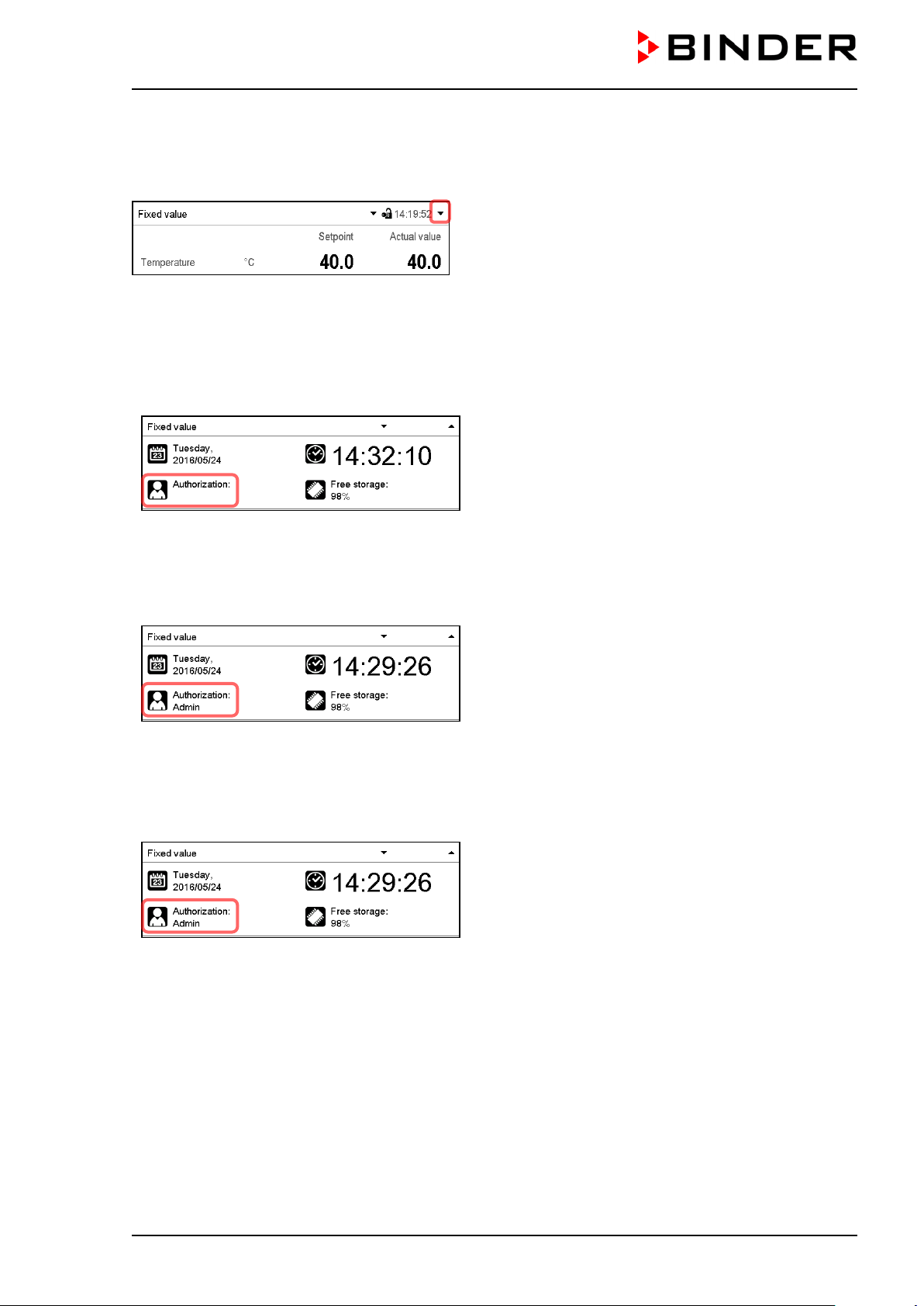
MK LIT (E5) 01/2021 page 111/172
Information window
To check the authorization level of the user currently logged-in, select in Normal display the arrow far right
in the display header.
The information window shows date and time, the controller’s free memory space and under “Authorization”
the authorization level of the current user.
If passwords have been assigned for all authorization levels, a user without login (password entry) has no
authorization. There are only viewing functions available.
Display when all authorization levels are password
protected and no user has logged in:
No authorization level is displayed.
If passwords have been assigned only for some of the authorization levels, a user without login (password
entry) has access to the functions of the highest authorization level without password protection.
Display when only some of the authorization levels
are password protected (example: no protection for
the “User” and “Admin” levels) and no user has
logged in:
The user’s effective authorization (due to lack of
password protection) is shown.
Example: user with “Admin” authorization.
If passwords have been assigned for some or all of the authorization levels, user login (password entry)
provides the authorization for the corresponding password-protected level.
Display when at least some of the authorization levels
are password protected and a user has logged in.
The user’s authorization (by password entry) is
shown.
Example: user with “Admin” authorization.
Loading ...
Loading ...
Loading ...
