Loading ...
Loading ...
Loading ...
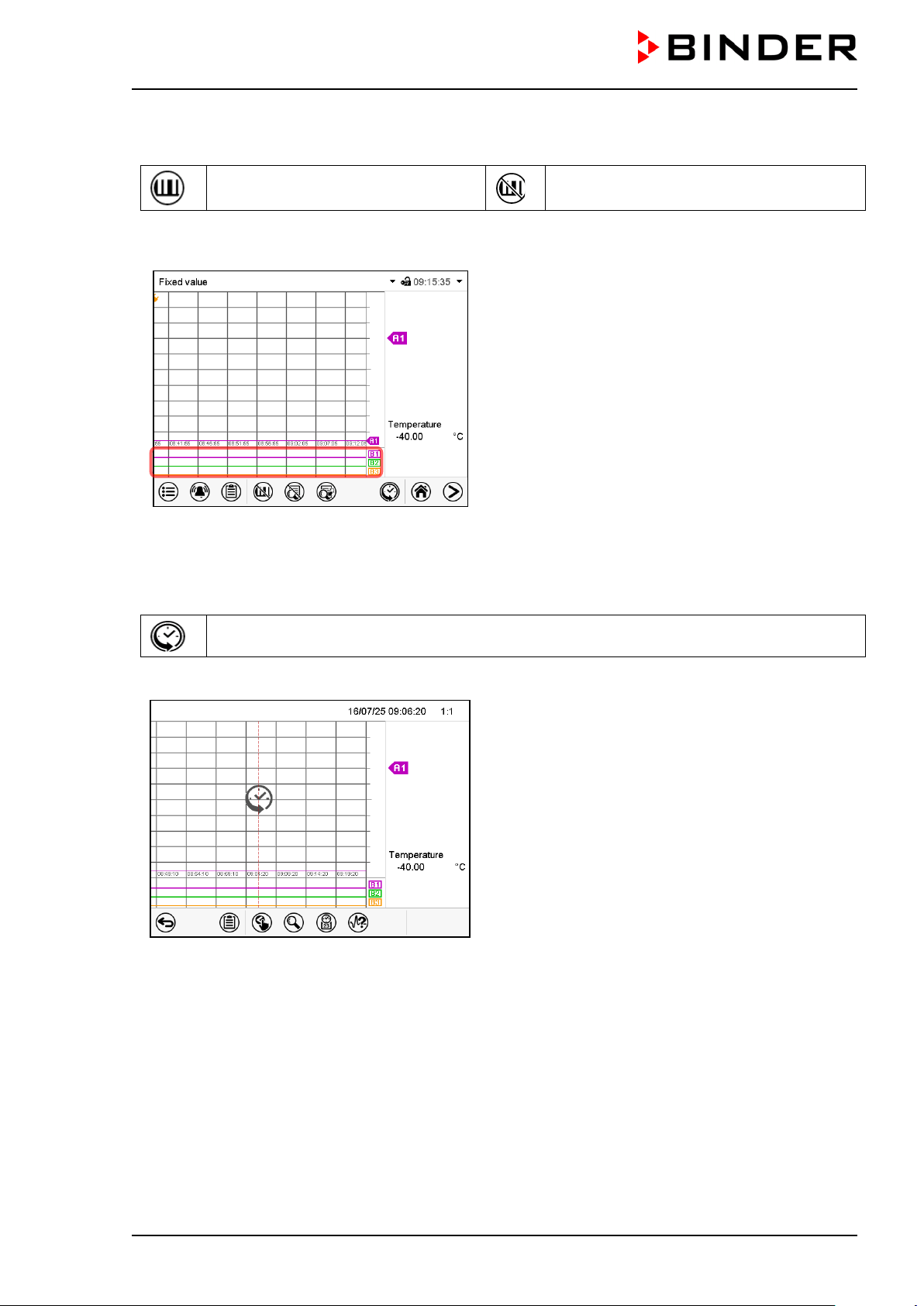
MK LIT (E5) 01/2021 page 132/172
22.1.3 Show and hide specific indications
Show indications
Hide indications
Press the Show indications icon to display the indications “Door open” (B1), “Anti-condensat.” (B2), “Com-
pressed air” (B3).
Indications “Door open” (B1), “Anti-condensat.” (B2),
and “Compressed air” (B3) are displayed.
22.1.4 History display
History display
Press the History display icon to change to the history display.
History display.
The chart recorder is paused. Data recording contin-
ues in the background.
Move the central red line by tapping and holding to
the desired position.
The legend at the right side shows the values of the
current line position.
Then further icons appear:
Loading ...
Loading ...
Loading ...
