Loading ...
Loading ...
Loading ...
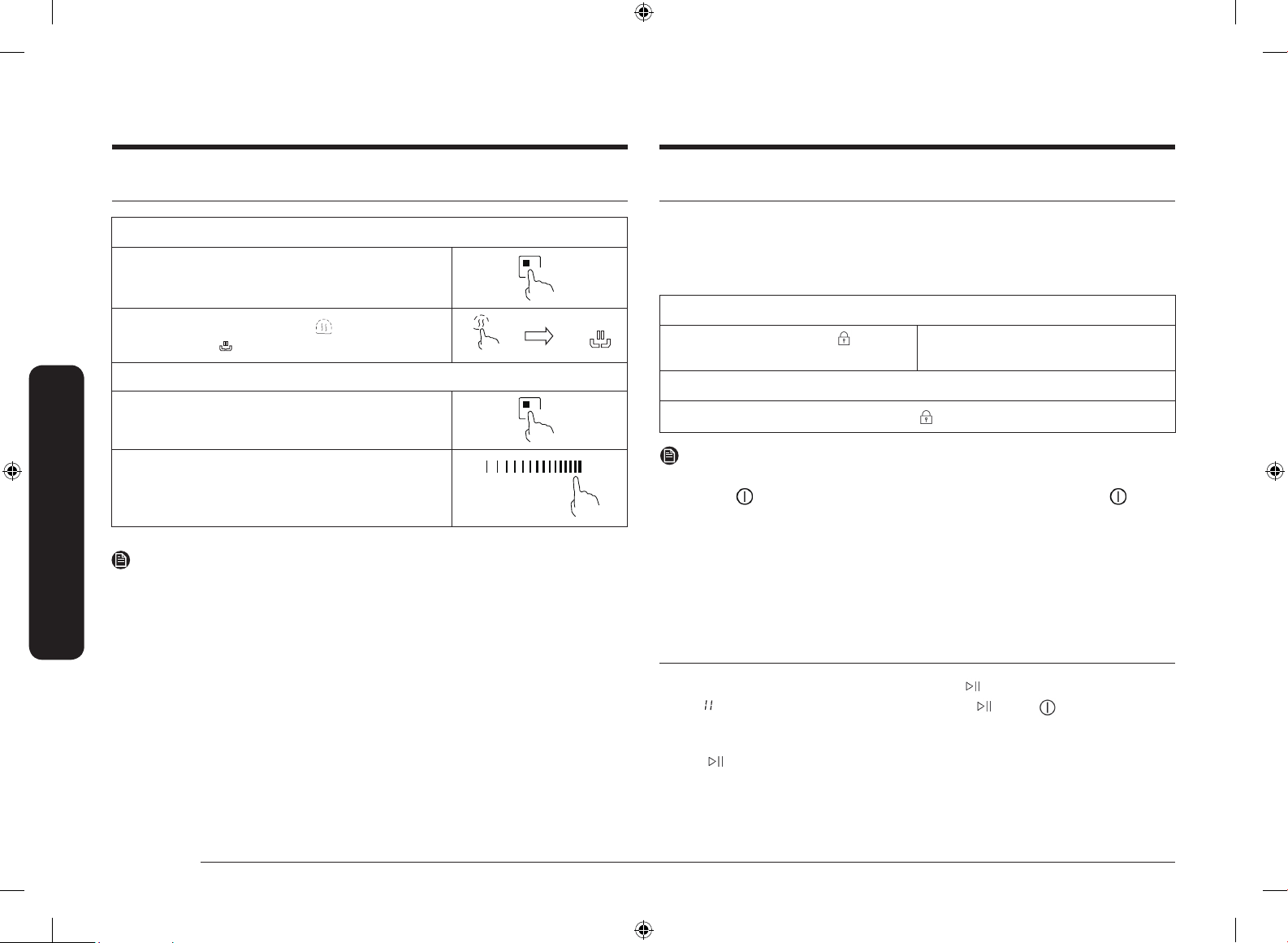
Touching the keep warm control , the zone
indicator show “ ”.
24 English
Operation
Operation
Child safety lock
Pause control
Keep Warm
Activate the keep warm function
Cancel the keep warm function
Touching the cooking zone selection control.
Touching the cooking zone selection control.
Touching the slider control, then the cooking zone will
revert to the level you select.
NOTE
•
•
•
This function may be used on all cooking zones at the same time.
Be sure to use a lid, as this could affect the nal result.
Better not use cast iron cookware.
•
•
You can lock the controls to prevent unintended use (for example children
accidentally turning the cooking zones on).
When the controls are locked, all the controls except the ON/OFF control are
disabled.
control in
NOTE
W
hen the hob is in the lock mode, all the controls are disabled except
the ON/OFF , you can always turn the appliance off with the ON/OFF
an emergency, but you shall unlock the hob rst in the next operation.
When the cooking zones are running, touch the " " control , all the displays will
show " " and stop heating. At this moment only " " and " " control can be
operated.
Touch " " again, the displays show the original setting, and the cooking zones
keep on heating.
To lock the controls
To unlock the controls
Touch and hold the lock control for approximately 3 seconds
Touch the lock control for
approximately 3 seconds
The timer indicator will show “ L”
Loading ...
Loading ...
Loading ...