Loading ...
Loading ...
Loading ...
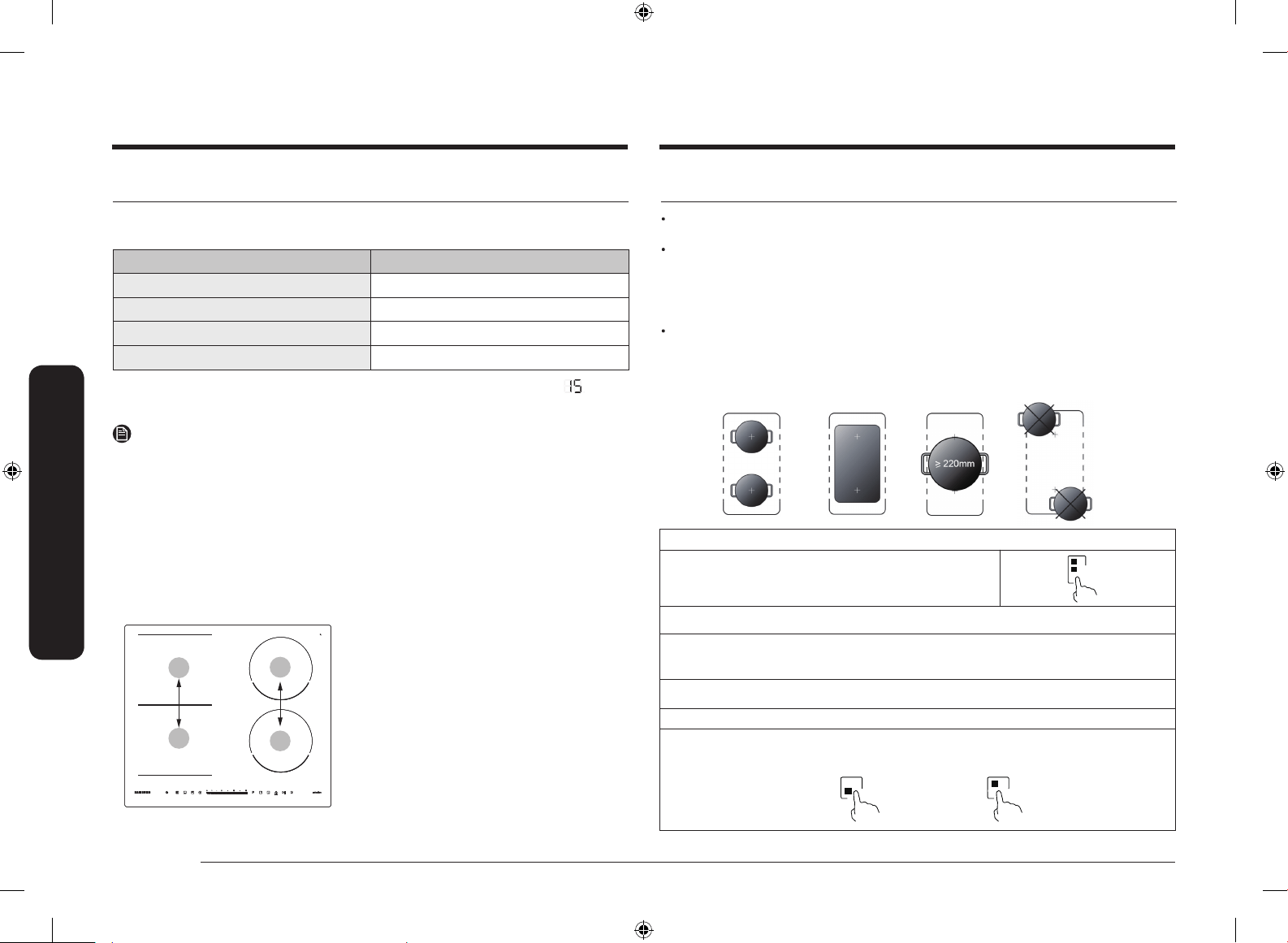
As big zone
As two independent zones
OR
To activate the exible area as a single big zone,
simply press the dedicated keys.
The power setting works as any other normal area.
If the pot is moved from the front to the rear part ( or vice versa ), the exible area
detects automatically the new position, keeping the same power.
To add a further pot, press again the dedicated keys, in order to detect the cookware.
To use the exible area as two different zones with different power settings, press
the individual keys.
22 English
Operation
Operation
Flexible Area
This area can be used as a single zone or as two different zones, accordingly
to the cooking needs anytime.
Flexible area is made of two independent inductors that can be controlled
separately. When working as a single zone, a cookware is moved from one
zone to the other one within the exible area keeping the same power level
of the zone where the cookware originally was placed, and the part that is not
covered by cookware is automatically switched off.
Important:Make sure to place the cookware centered on the single cooking
zone. In case of big pot, oval, rectangular and elongated pans make sure to
place the pans centered on the cooking zone covering both cross.
Examples of good pot placement and bad pot placement.
Boost
The Power Boost function makes additional power available to the each cooking
zones. (example : bring a large volume of water to the boil)
Cooking zones Max Boost time
180 mm 5 min
180 mm 5 min
Front or Rear Flex zone 5 min
Flex big zone 5 min
After these times, the cooking zones automatically return to power level or
original setting level.
NOTE
In certain circumstances, the Power Boost function may be deactivated
automatically to protect the internal electronic components of the hob.
For example, It is impossible to output max power on Flex zone rear and Flex zone
front at the same time.
Power management
The cooking zones have a maximum power available to them.
If this power range is exceeded by switching on the Power Boost function, Power
management automatically reduces the power level of cooking zone.
2
1
• No.1 and No.2 is paired
• No.3 and No.4 is paired
The display for this cooking zone alternates
for some seconds between the set power
level and the maximum possible power
level. After then, the display changes from
the set power level to maximum possible
power level.
3
4
Loading ...
Loading ...
Loading ...