Loading ...
Loading ...
Loading ...
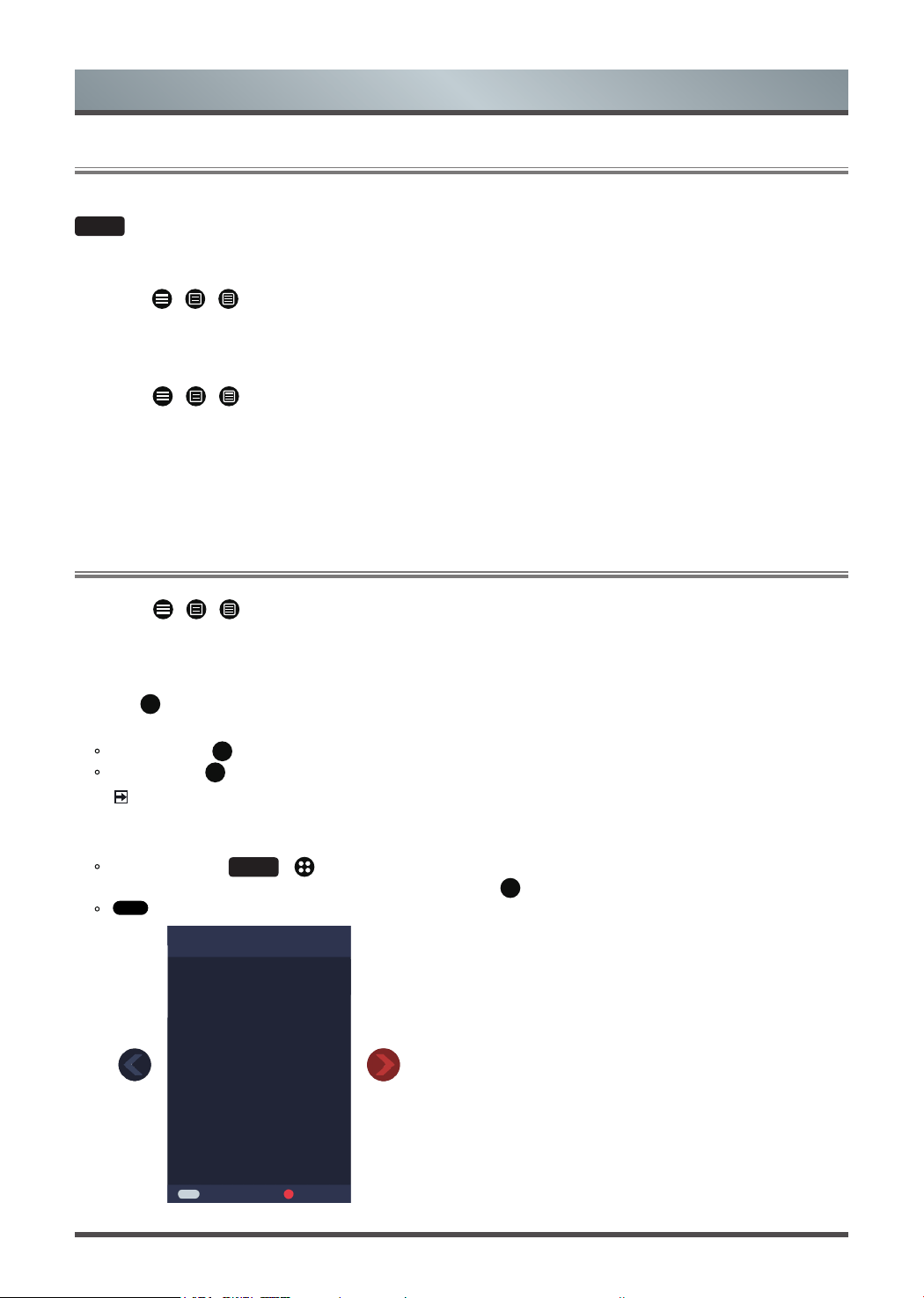
3
Live TV
Channel Scan
Auto Scan
INPUT
>
Channels
If no TV channels were saved before, you will be prompted to do a channel search.
or
In Live TV,
/ /
>
Channels
>
Auto Scan
Automatically scan for channels to view programmes from your TV source.
Manual Scan
In Live TV, / /
>
Channels
>
Advanced Settings
•
DTV Manual Scan
Manually scan for programmes in digital signals.
•
ATV Manual Scan
Manually scan for programmes in analogue signals.
Channel Edit
In Live TV, / /
>
Channels
>
Channel Edit
Manually edit the channel list order to your preference.
Editing channels
Press
ok
button on the selected channel then a checkbox will appear. You can select multiple channels at
the same time to move or delete.
Delete: Press
>
button to delete the selected channel.
Move: Press
<
button to move the selected channel.
NOTE
• Moving the channels could be restricted in some models/countries/regions.
• If channel scan has LCN option, LCN should be set to Off.
Restore: Press
R/G/Y/B
/ button to call out the four-color menu to select the
RED
icon or press the
RED
button to enter the list of deleted channels. Press
<
button to restore the deleted channel.
123
Go to: Select a channel by selecting the position number in this list.
Cable
1 BBC
2 3D-HD
3 DX-HD
Go to
Deleted CH List
123
Move
Delete
Edit the channels
Loading ...
Loading ...
Loading ...