Loading ...
Loading ...
Loading ...
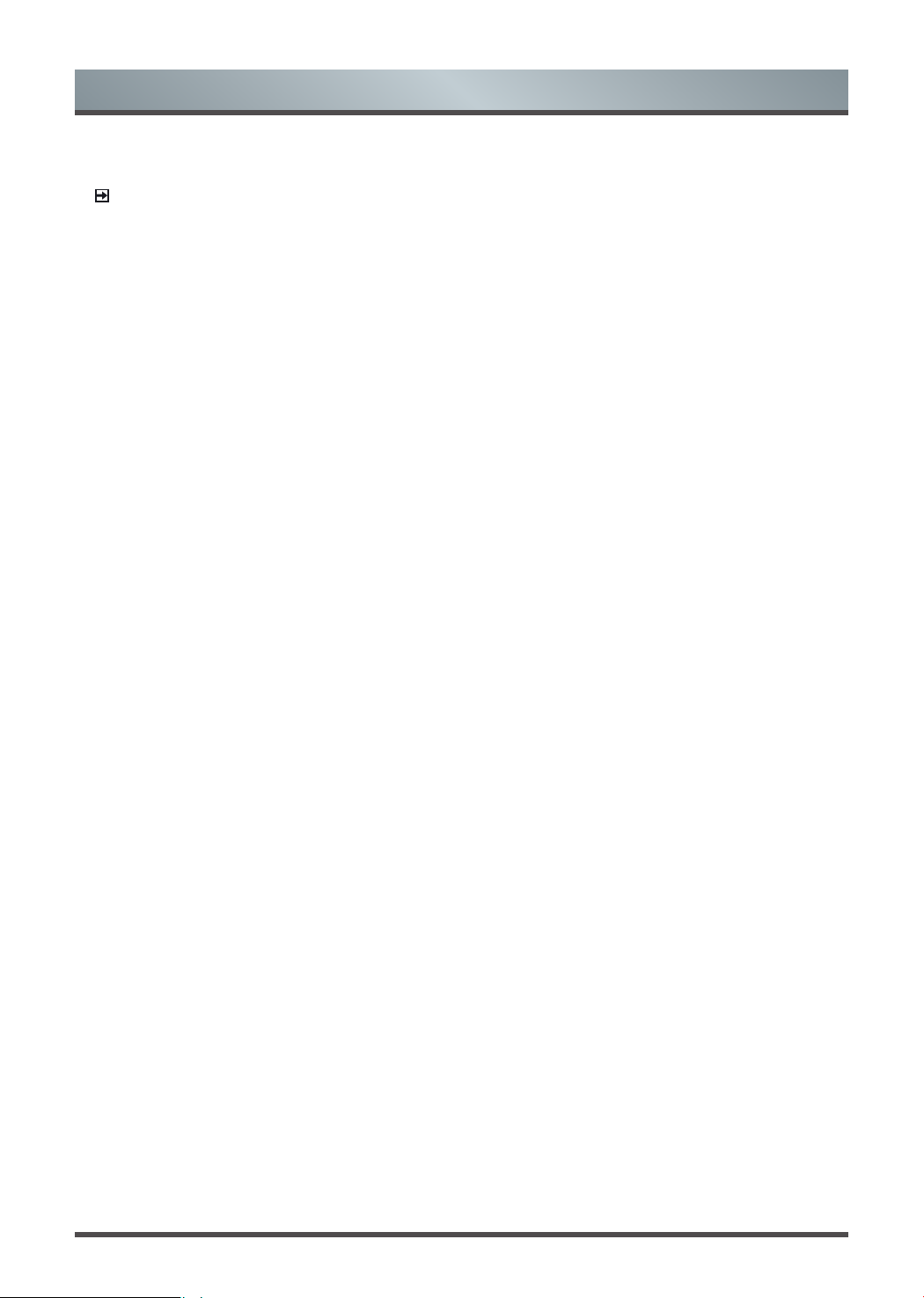
29
Accessibility and System
• Daylight Savings
Select whether to apply Daylight Savings time to the TV.
NOTE
• This function may not be applicable in some models/countries/regions.
• Use 24-hour format
Set the time to display in a 12 or 24-hour format.
Language
Adjust the default Language settings for the TV.
Keyboard
Adjust the default settings for the keyboard.
Inputs
View the state of devices that connect to the TV: Connected Input and Standby Inputs, and set Consumer
Electronic Control (CEC) function.
For more about Consumer Electronic Control (CEC) settings, Please refer to “Connection > Using HDMI&CEC”
section in this manual.
Storage
View the TV storage.
Home screen
• Customise channels
Add or delete the app channel row from the Home screen.
• Enable video previews
Enable or disable the video previews.
• Enable audio previews
Enable or disable the audio previews.
• Reorder apps/Reorder games
Rearrange the Apps screen.
• Android TV Home/Android TV core services
See the information of open source software licences.
Google Assistant
View permissions about accounts and limit the search results.
Chromecast built-in (Chromecast Android Shell)
Enable your app to stream video and audio to the TV.
Screen saver
Enable Screen saver when the TV is idle.
Loading ...
Loading ...
Loading ...