Loading ...
Loading ...
Loading ...
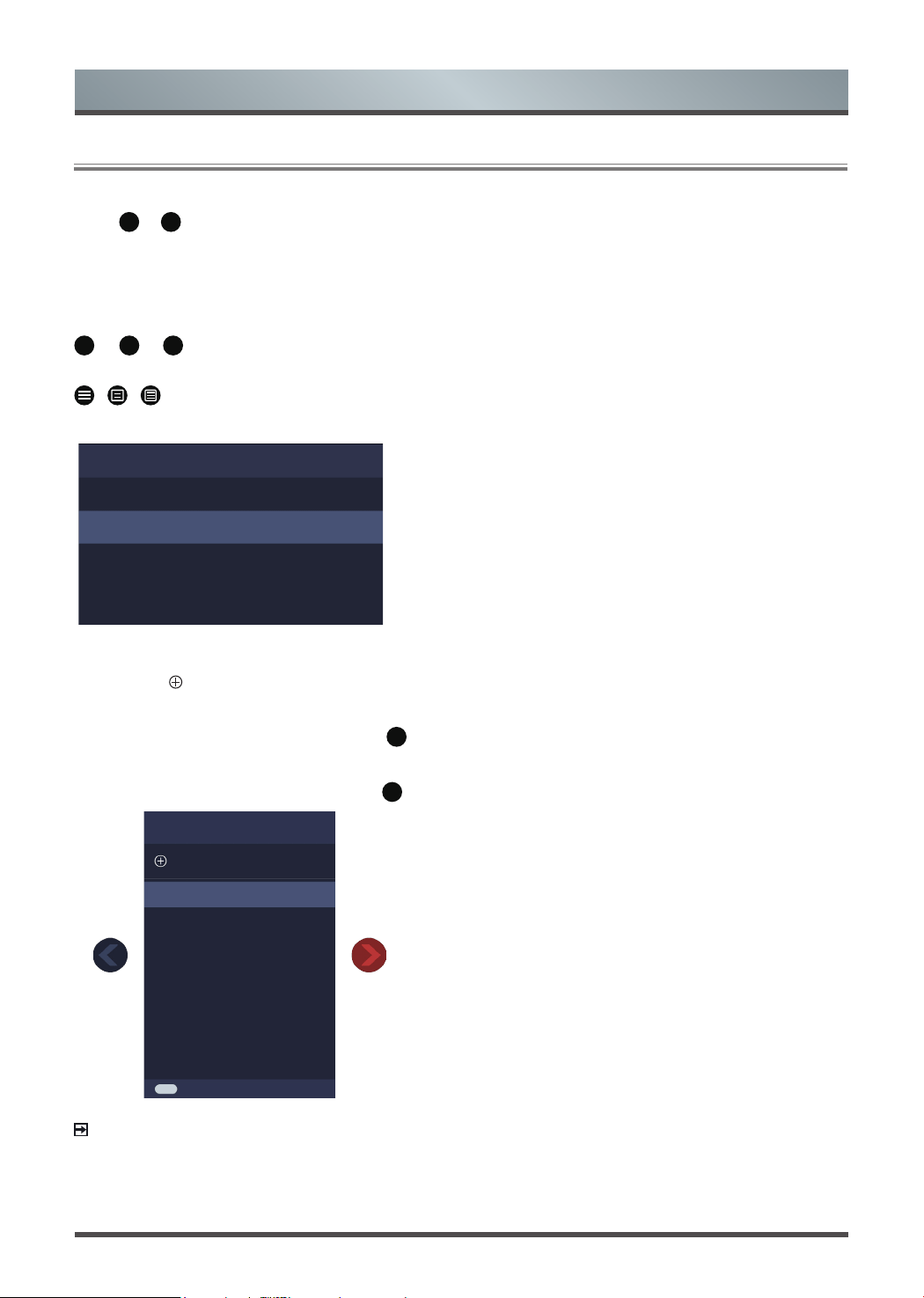
5
Favourite
Viewing your favourite list
Press
ok
or
CH.LIST
button to call out the Channel list, and the channel list appears on the right side of the screen.
A heart-shaped icon will appear next to your favourite channel.
Editing the favourite list
There are 2 ways to enter the edit menu:
ok
or
CH.LIST
>
<
>
Edit
>
Favourite1-Favourite 4
or
/ /
>
Menu
>
Channels
>
Channel Edit
>
Favourite1-Favourite 4
The Edit Favourites screen appears.
Channel Management
Cable
Favourite 1
Export to USB
Import from USB
• Adding channels to a favourite list
Select the
Add channels
to add the selected channel to the favourite list.
• Moving channels in a favourite list
Select a channel in a favourite list, press
<
button to move it.
• Deleting channels from a favourite list
Select a channel in a favourite list, press
>
button to remove it.
Favourite 1
Add channels
1 BBC
2 3D-HD
123
Go to
Move
Delete
NOTE
• These steps should be operated under Channels inputs.
• Before you edit the favourite lists, complete channel scan first.
• You can add channels from various reception types to the favourite list.
Live TV
Loading ...
Loading ...
Loading ...