Loading ...
Loading ...
Loading ...
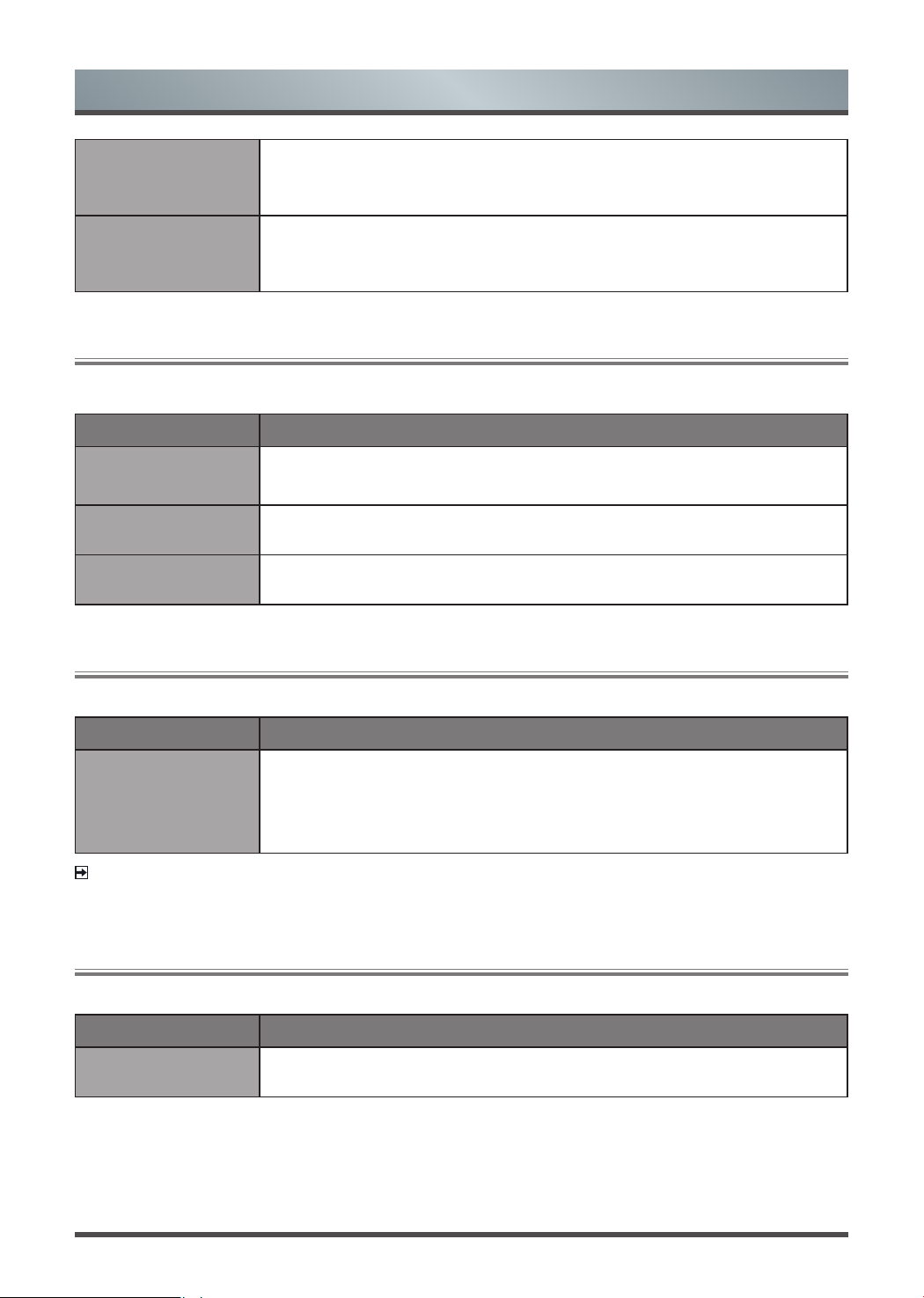
34
Troubleshooting
Sound and picture
distorted or appear
wavy.
•SomeelectricalappliancesmayaffectTVset.Ifyouturnofftheapplianceand
the interference goes away, then move it further away from TV.
•InsertthepowerplugoftheTVsetintoanotherpoweroutlet.
Sound and picture
is blurry or cuts out
momentarily.
•Ifyouuseanexternalantenna,checkthedirection,positionandconnectionof
the antenna.
•Adjustthedirectionofyourantennaorresetornetunethechannel.
Internet Problem
When the TV has difficulties in connecting to the Internet, these solutions may help resolve the problem.
Problem Possible Solutions
The TV cannot connect
to your network or apps.
•MakesuretheTVhasanetworkconnection.
•ContactyourInternetserviceprovider.
The wireless network
connection failed.
•Makesureyourwirelessmodem/routerisonandisconnectedtotheInternet.
The wireless network
signal is too weak.
•Positionyourwirelessrouter,modemrouter,oraccesspointinacentral
location. Avoid putting it at a corner.
Recording/Timeshift Function Isn’t Working
When Timeshift or Schedule recording aren’t working, these solutions may help resolve the problem.
Problem Possible Solutions
Schedule Recording
cannot be used.
•CheckifthereisaUSBdeviceconnectedtotheTV.
•Recordingwillautomaticallystopifthesignalbecomestooweak.
•CheckthefreespaceoftheUSBdevice.Thefunctionwillnotworkifthereisn't
enough storage space on the USB device.
NOTE
• The Recording/Timeshift functions may not be applicable in certain models/countries/regions.
My File Won’t Play
When files aren’t playing, this may help resolve the problem.
Problem Possible Solutions
Somelescan'tbe
played.
•Thisproblemmayoccurwithhigh-bitrateles.Mostlescanbeplayedback,
butyoumightexperienceproblemswithhigh-bitrateles.
Loading ...