Loading ...
Loading ...
Loading ...
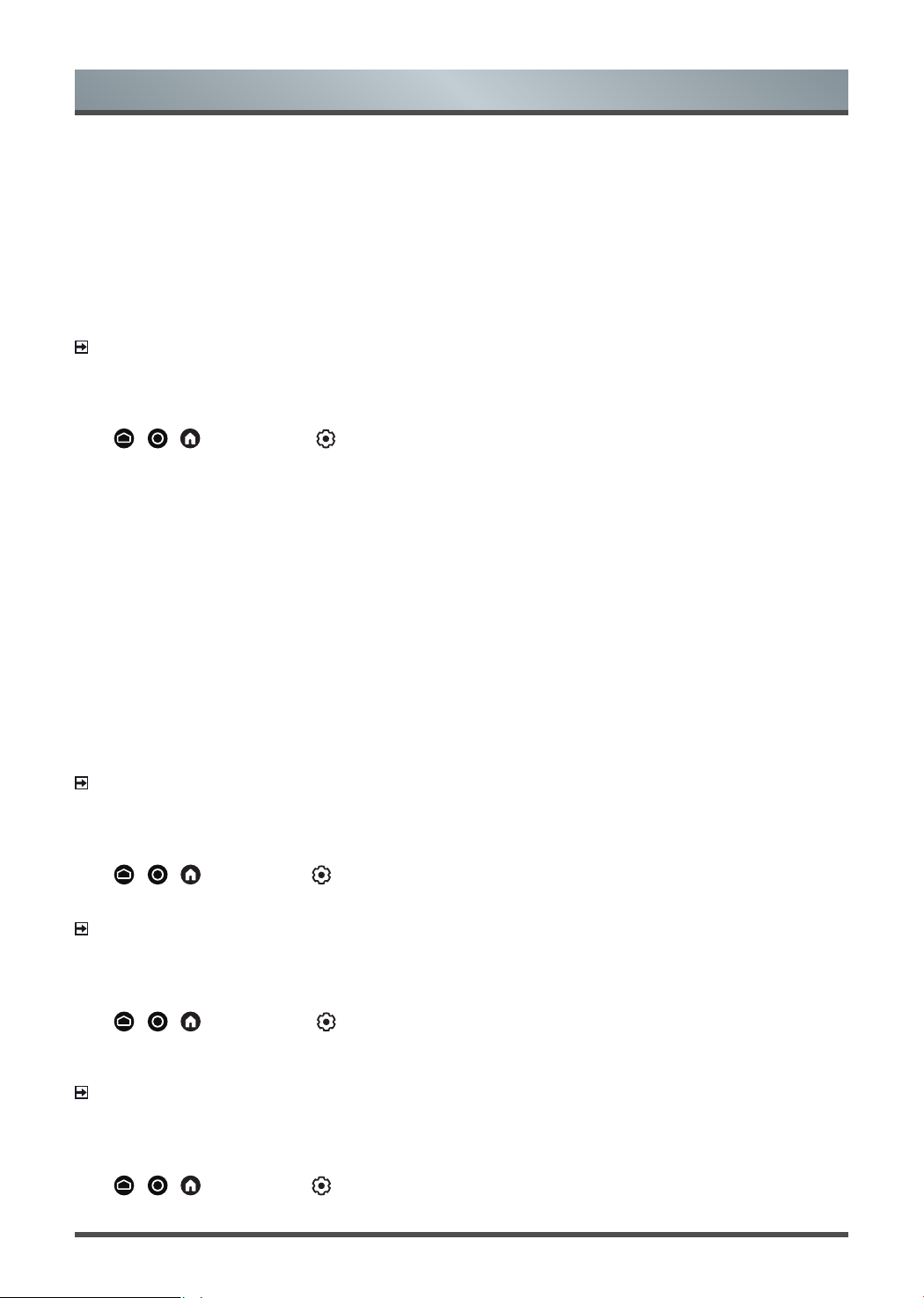
24
Picture and Sound
• HDMI Dynamic Range
Adjust the HDMI signal range to be more suitable for the content. (HDMI mode only)
• Active Contrast
Automatically darken dark areas and lighten light areas of images to see more details.
• Enhanced Viewing Angle
Set to On to optimize your viewing angle, and you will enjoy a better watching experience.
• Colour Space
Change the range of colours the TV displays.
NOTE
• Some functions above may not be applicable in some models/countries/regions.
Conguringcalibrationsettings
Press
/ /
button to select
icon
, and
select
Picture
>
Calibration Settings
.
Adjust the colour space and Gamma to best suit the content you’re viewing.
• Colour Tune
Adjust the Hue, Saturation and Brightness of colour settings.
• White Balance
Adjust the intensity of red, green and blue lights to view the true colours of all images in the picture.
• Gamma
Adjust the Gamma to alter how the TV will respond to the grayscale content. In a dark room choose a
Higher number like 2.4. In a brighter area select a Lower number like 2.0. In general, 2.2 is normally
recommended.
• Gamma Calibration
Adjust selected Gamma curve.
• RGB Only
View images based on default settings or choose the colour red, blue or green.
NOTE
• Some functions above may not be applicable in some models/countries/regions.
Enabling panel refresh
Press
/
/
button
to select
icon
, and
select
Picture
>
Panel Refresh
.
Use panel refresh to reduce image retention effects.
NOTE
• This function may not be applicable in some models/countries/regions.
Enabling low blue light function
Press
/
/
button to select
icon
, and
select
Picture
>
Low Blue Light
.
Enable you to enjoy a low-blue-light viewing experience to protect eyes. Select
Low
,
Middle
,
High
or
Very
High
according to your preferences.
NOTE
• This function may not be applicable in some models/countries/regions.
Applying the current picture settings to other input sources
Press
/
/
button
to select
icon
, and
select
Picture
>
Apply Picture Settings
.
Apply current picture mode to all sources or just current source.
Loading ...
Loading ...
Loading ...