Loading ...
Loading ...
Loading ...
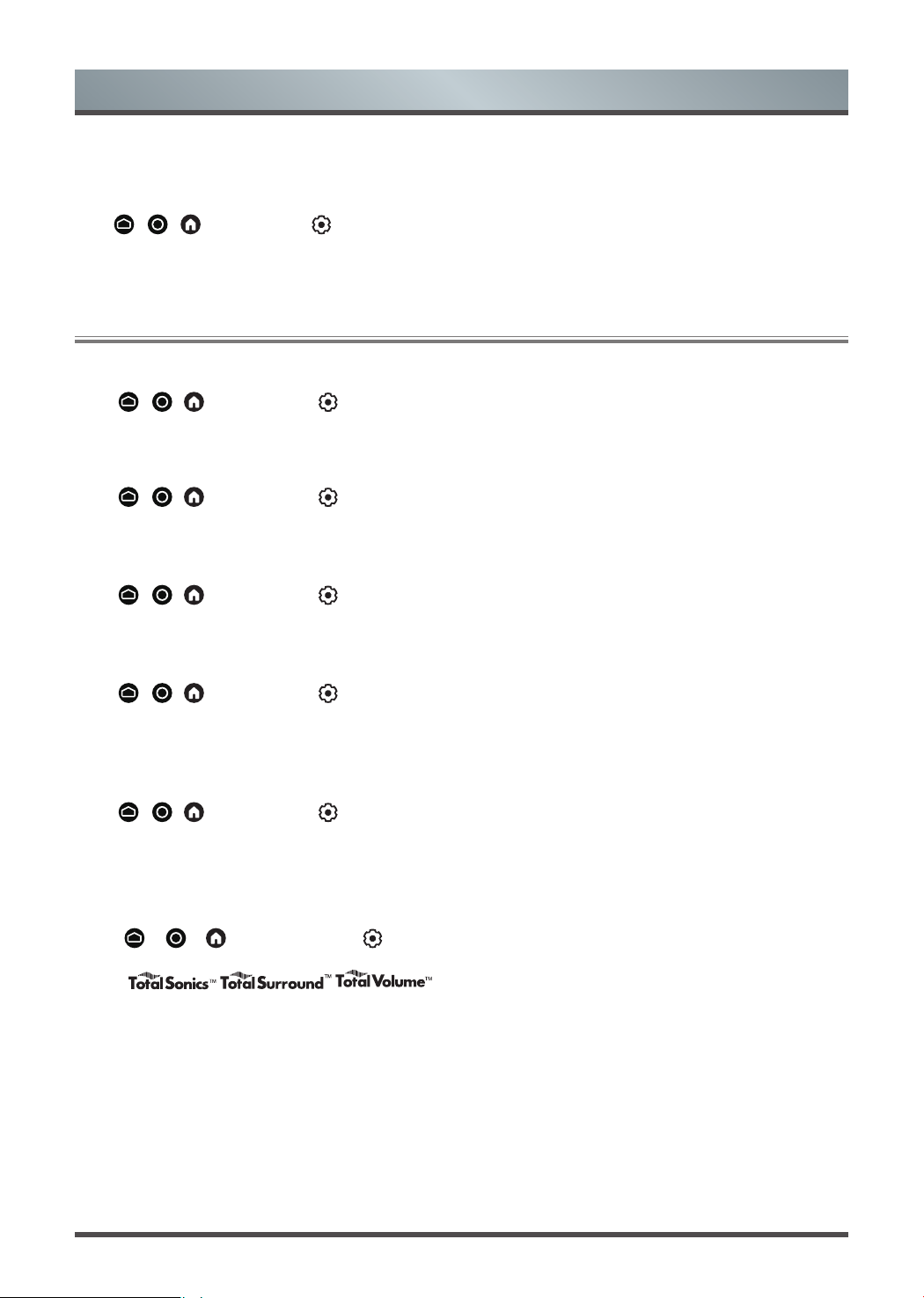
25
Picture and Sound
Sources include both external devices and OTT (Over the Top) sources.
Resetting the picture settings
Press
/
/
button
to select
icon
, and
select
Picture
>
Reset
.
Reset current picture settings back to the factory setting.
Adjusting the Sound Quality
Enabling system sounds
Press
/ /
button
to select icon, and select
Sound
>
System Sounds
.
Set to On to open the default system sound.
Choosing a sound mode
Press
/ /
button
to select icon, and select
Sound
>
Sound Mode
.
You can select a preset sound mode suitable for the content type or the listening environment.
Selecting speakers
Press
/ /
button
to select icon, and select
Sound
>
Audio Output
.
Select the speakers that you want to have audio output.
Enabling eARC
Press
/ /
button
to select icon, and select
Sound
>
eARC
.
Connect an audio device that supports eARC via HDMI-eARC, and set eARC to On to enjoy premium sound
quality.
Enabling TV speaker
Press
/ /
button
to select icon, and select
Sound
>
TV Speaker
.
Turn on or off the TV speaker.
If ARC or Bluetooth is selected in Audio Output, configuration here is unavailable.
Setting sound mode
Press
/ /
button
to select icon, and select
Sound
>
DTS Height Virtualization
/
DTS
Clear Dialogue
/
DTS Bass Enhancement
/
DTS Loudness Control
/
Subwoofer
/
Bass Boost
/
Dolby
Atmos
/ / / /
Wall Mount Setup
.
• DTS Height Virtualization
Experience immersive audio from as few as two channels of audio with virtual height and multi-channel
virtual surround.
• DTS Clear Dialogue
Improve dialogue clarity to better hear what is being said, even in dramatic action scenes with sound
effects.
• DTS Bass Enhancement
Extend low bass frequency performance of small speakers to deliver a rich listening experience.
Loading ...
Loading ...
Loading ...