Loading ...
Loading ...
Loading ...
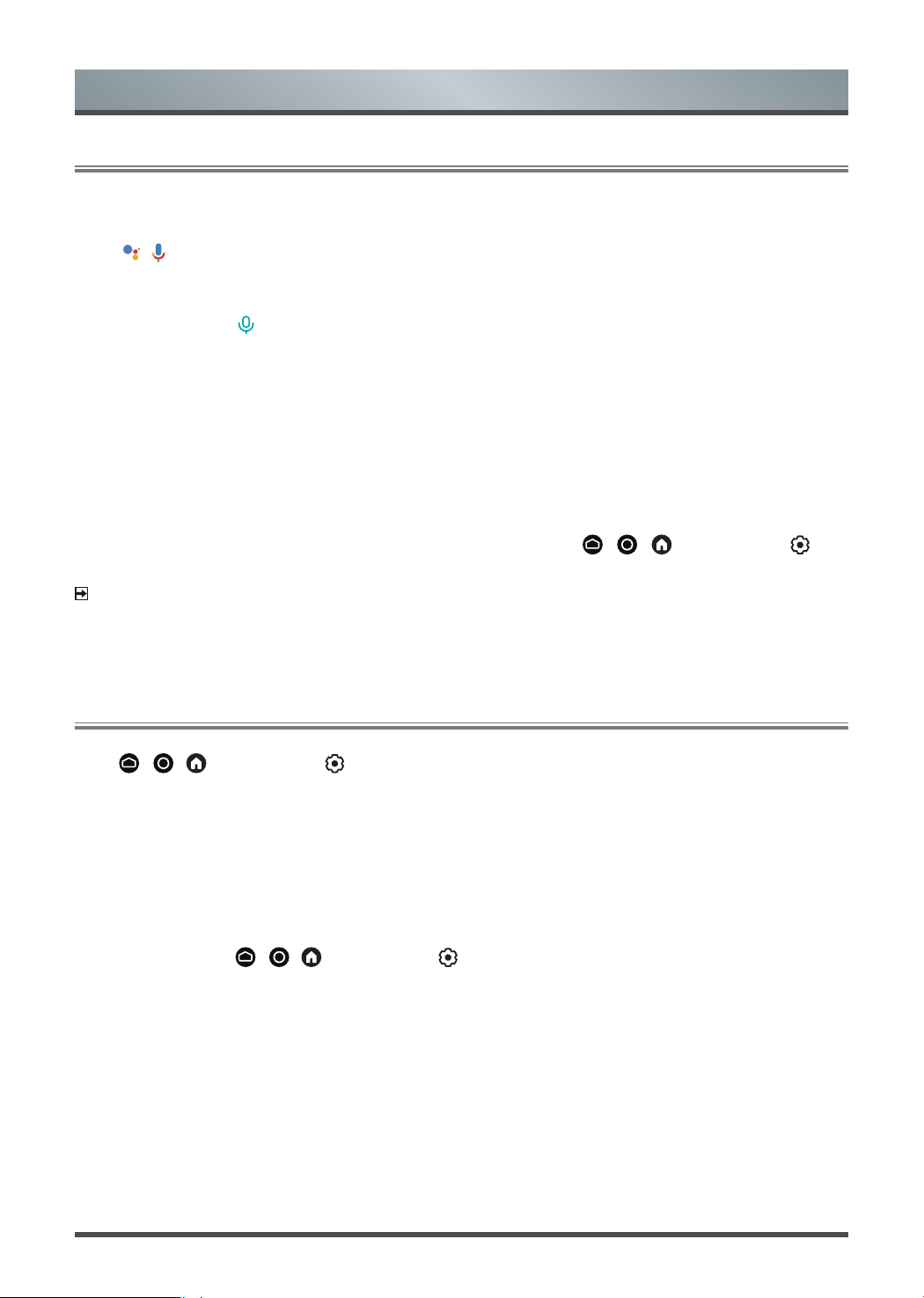
18
The Google Assistant can answer your questions or help you change TV configuration.
Before using this function, connect the TV to the Internet and sign in your Google account.
Select /
icon on the top of Home screen and follow the onscreen instructions to complete sign in.
How to use the Google Assistant function via the control button on the TV
1. Switch the button to on the bottom shell of your TV to turn on the Google Assistant.
2. Start a conversation by saying “OK Google”, and the dialogue bar appears at the bottom of the TV screen.
At the same time, indicator lights illuminate.
3. Continue speaking, such as “What’s the weather” or “Volume up”.
Screenless Mode
You can talk to the Google Assistant even when the screen is off.
In Screenless Mode, the Google Assistant is always available to help even when the screen is not on. Just say
“OK Google” to start a conversation.
This feature will affect standby power consumption. To turn it off, go to / / button to select icon,
and select
Advanced System
>
Support
>
Screenless Mode
.
NOTE
• The far-field Google Assistant and some of its features are only available in limited country/region/
language.
Using Far-Field Google Assistant to Control your TV
Press
/ /
button to select icon, and select
Advanced System
>
RemoteNOW Download
/
Smart
TV Remote
/
Mobile App
.
You can scan the Mobile App download QR code on screen to install the app on your smartphone to control
your TV, such as turning the TV on or off, typing in with your mobile's keyboard, and sharing pictures or videos
from your mobile to TV. This app is available on both Android and iOS.
To connect your TV after installing the mobile app
1. Agree with end user license, and disclaimer and privacy policies on TV. If you are not sure whether you
have agreed, press /
/
button to select icon, and select
Device Preferences
>
About
>
Legal
information
>
End User License Agreement
to check it.
2. Make sure your mobile phone and TV are connected in the same network.
3. To use this function, switch on
Content Sharing
at
Network & Internet
>
Content Sharing
.
4. Open the moblie app and select the TV device you want to connect.
5. Enter the PIN code on the mobile phone, and the connection is established.
Installing Mobile App to Control your TV
Smart Functions
Loading ...
Loading ...
Loading ...