Loading ...
Loading ...
Loading ...
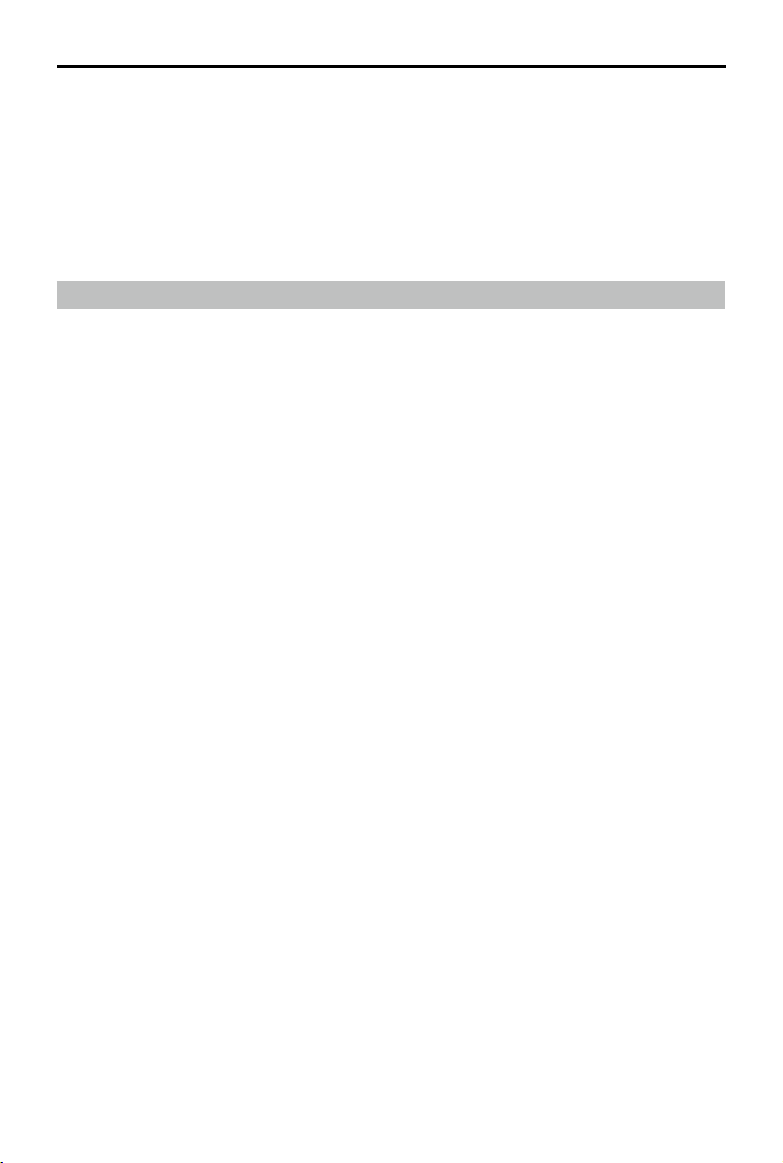
4
©
2019 DJI All Rights Reserved.
DJI Digital FPV System User Manual
8. When not using the DJI FPV Goggles, keep the product away from heat, liquid, fire, and direct
sunlight.
9. DO NOT use the DJI FPV Goggles if any part or component is broken or damaged. DO NOT
attempt to repair any part of the device yourself. If the product is damaged, take it to a DJI
Service Center for inspection and repair.
10. Detach and store the antennas from the DJI FPV Goggles when the goggles are not in use.
Make sure to store the antennas carefully to avoid damage.
DJI FPV Remote Controller
1. Fully charge the remote controller before each flight.
2. If the remote controller is powered on and has not been used for five minutes, it will vibrate.
Move the control sticks or perform an action to cancel the alert.
3. Make sure the antennas are unfolded and adjusted to the proper position for optimal
transmission.
4. Contact DJI Support to repair or replace the antennas if they are damaged. Damaged antennas
will greatly decrease performance.
5. If you change the connected device, link the remote controller and the device again.
6. Make sure to power off the aircraft before the remote controller.
7. Fully charge the remote controller every three months.
8. The remote controller will beep and vibrate when the battery level decreases to 10%.
Immediately charge the remote controller to prevent it from being damaged due to over
discharge for an extended period. Discharge the remote controller to a battery level between
40% and 60% if storing for an extended period.
9. DO NOT cover the air vent or the air intake on the remote controller. Otherwise, the remote
controller may overheat, which could affect its performance.
10. DO NOT disassemble the remote controller without the assistance of an authorized DJI dealer.
Contact DJI or an authorized DJI dealer to replace components of the remote controller.
Loading ...
Loading ...
Loading ...
