Loading ...
Loading ...
Loading ...
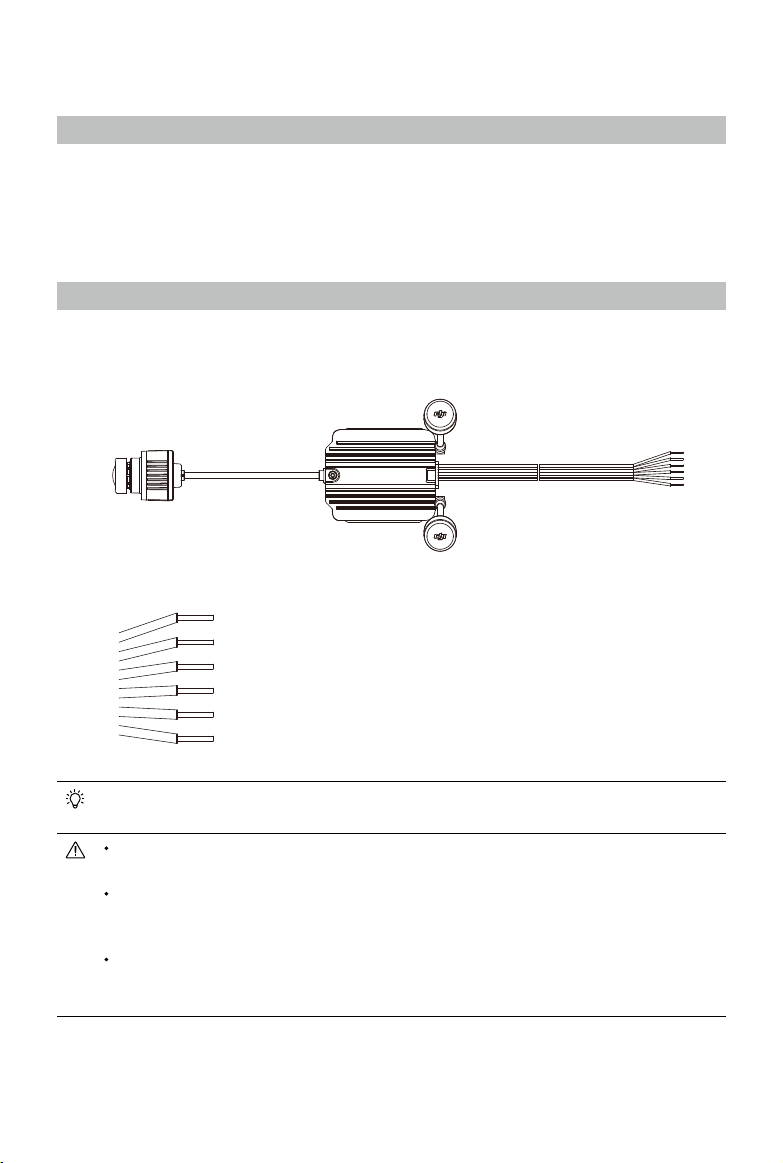
11
©
2019 DJI All Rights Reserved.
DJI FPV Air Unit
Introduction
The DJI FPV Air Unit is an advanced video transmission module that supports a 5.8 GHz digital
video signal and 720p 120fps image transmission, with a transmission range of up to 4 km and
a minimum end-to-end latency within 28 ms. The air unit can be mounted on a racing drone and
used with the goggles or remote controller to transmit video, control signals, and flight controller
information wirelessly.
Installation and Connection
Air Unit Module
Refer to the illustration below to mount and connect the air unit to a racing drone.
RED: Power (7.4-17.6 V)
BLACK: Power GND
WHITE: UART RX (Connects to Flight Controller OSD TX, 0-3.3 V)
GRAY: UART TX (Connects to Flight Controller OSD RX, 0-3.3 V)
BROWN: Signal GND
YELLOW: DJI HDL (Connects to Flight Controller S.Bus, 0-3.3 V)
3-in-1 Cable (Power, DJI HDL, UART)
An electric soldering iron and soldering tin are required for connection. Make sure that
there are no short circuits or open circuits when soldering the cables.
The air unit may become hot during or after operation. DO NOT touch the air unit before it
cools down.
DO NOT use the air unit for an extended period when the temperature is high or there is
poor ventilation. Otherwise, the air unit may overheat and enter low-power mode which
will affect the performance.
Keep the antennas of the air unit at least 40 mm apart. Keep the air unit away from metal
objects or carbon fiber frames. Make sure to choose a position where the transmission will
not be blocked during flight.
Loading ...
Loading ...
Loading ...
