Loading ...
Loading ...
Loading ...
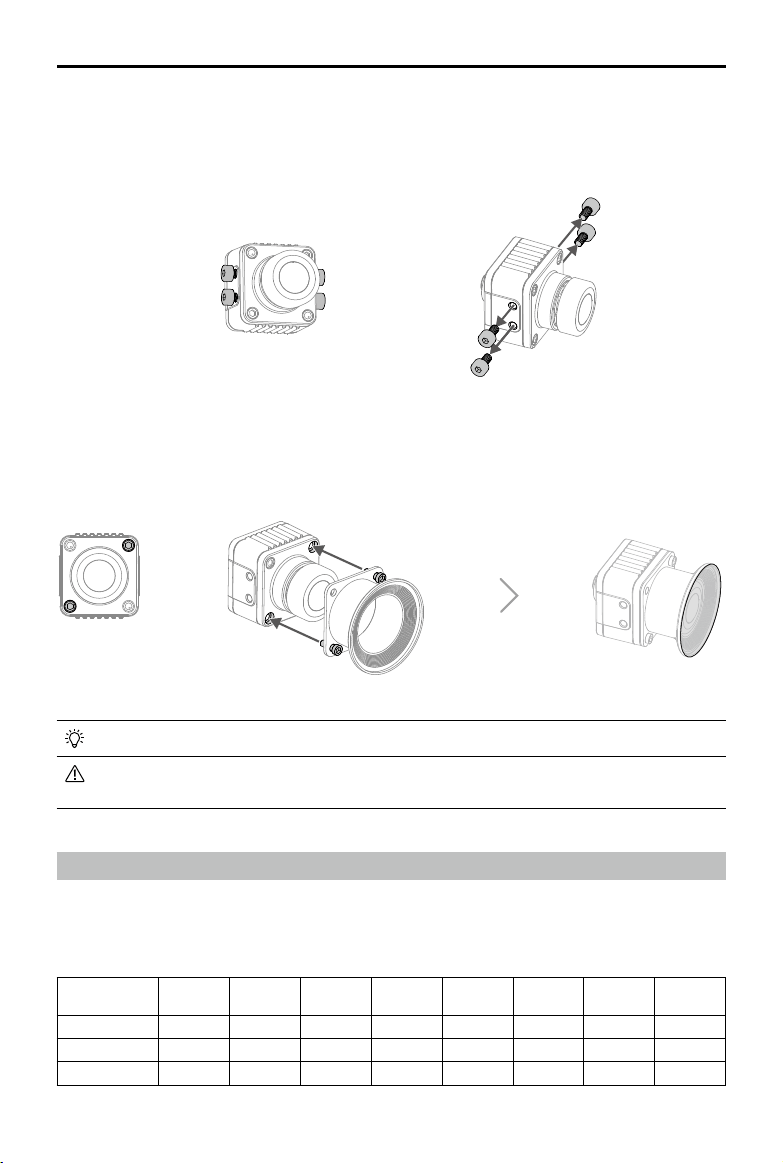
12
©
2019 DJI All Rights Reserved.
DJI Digital FPV System User Manual
Camera Module
Four M2 screws are attached to both sides of the camera, which can be removed and used
to mount the camera to the aircraft frame, and adjust to an appropriate angle based on your
requirements.
If you need to mount the lens protector for the camera, follow the steps below.
1. Remove the two screws without glue, mount the lens protector onto the camera, and tighten the
two screws.
2. Peel off the adhesive on the protective lens and attach it to the lens protector.
The DJI FPV Lens Protector is sold separately.
Only the two screws without glue can be removed. If you remove the two screws that are
glued, the warranty will be voided.
Operating Channel
There are up to eight channels for the air unit depending on the region (FCC: eight, CE/SRRC: four,
MIC: three). Each channel has a bandwidth of 20 MHz. The public channel is 8, which is the default
channel when the equipment is powered on. The channel can be changed manually to avoid
interference from other devices.
Central
frequency (MHz)
Channel 1 Channel 2 Channel 3 Channel 4 Channel 5 Channel 6 Channel 7 Channel 8
FCC 5660 5695 5735 5770 5805 5878 5914 5839
CE/SRRC 5735 5770 5805 - - - - 5839
MIC 5660 5700 - - - - - 5745
Loading ...
Loading ...
Loading ...
