Loading ...
Loading ...
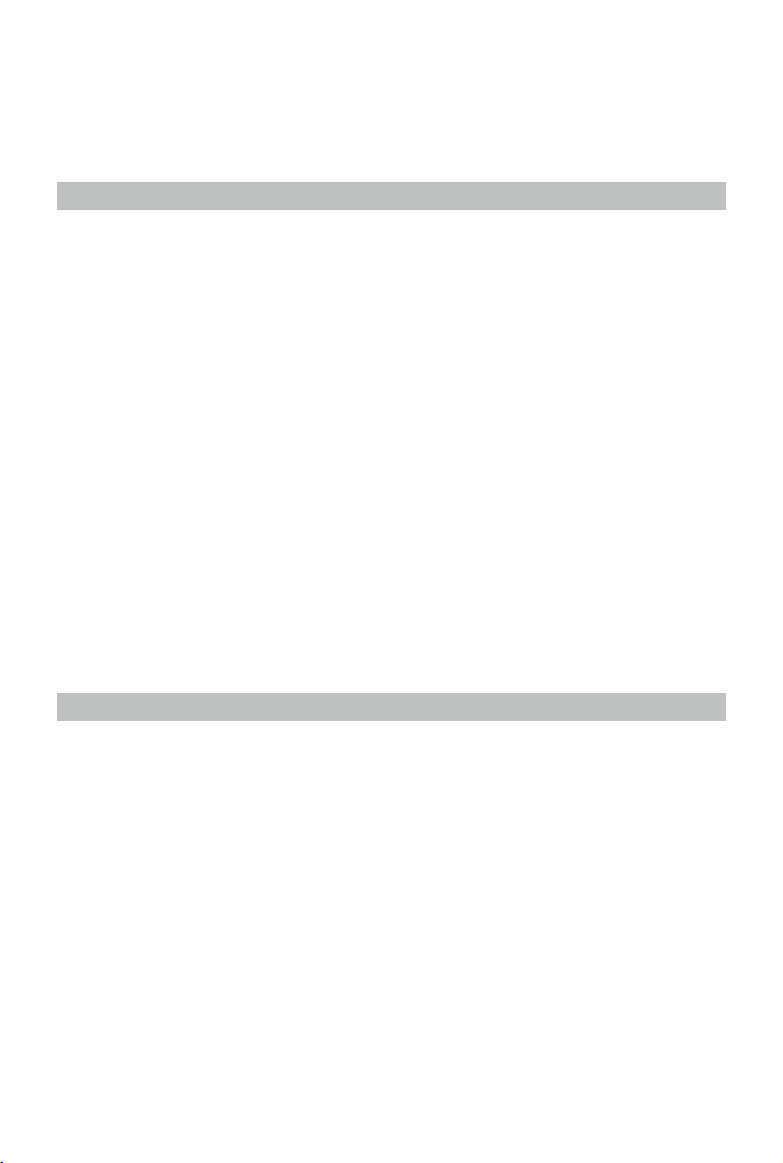
3
©
2019 DJI All Rights Reserved.
Warning
Always stay alert when using the DJI Digital FPV System to control an unmanned aerial vehicle (UAV).
Carelessness may result in serious harm to yourself and others.
DJI FPV Air Unit
1. The DJI FPV Air Unit may become hot during or after operation. DO NOT touch the air unit before
it cools down.
2. DO NOT use the air unit for an extended period when the temperature is high or there is poor
ventilation. Otherwise, the air unit may overheat and enter low-power mode, which will affect its
performance. Restart the air unit or wait for it to cool down and exit low-power mode.
3. Make sure that the external power source for the air unit is a lithium battery and within 7.4 - 17.6 V.
Otherwise, the air unit may be damaged and may not work properly.
4. DO NOT connect the power cable with the power GND cable directly or plug or unplug the
cables when the air unit is powered on. Otherwise, the equipment may be damaged and may
not work properly.
5. DO NOT obstruct or twist the antennas of the air unit. Otherwise, the transmission may be
affected or blocked.
6. Follow the instructions in the quick start guide or user manual when installing the air unit.
Incorrect installation may cause the air unit to not work properly.
7. Keep all the electronic devices as far away from each other as possible during installation to
minimize electromagnetic interference.
8. Make sure that all connections are secure and all parts are working properly.
9. Make sure that there are no other transmitting devices in the surrounding area that may
cause interference. DO NOT use the same frequency band as other devices. Otherwise, the
transmission of the DJI Digital FPV System will be affected.
DJI FPV Goggles
1. DO NOT throw or drop the product. Otherwise, it may be damaged. If the product is damaged,
take it to a DJI Service Center for inspection and repair.
2. Keep the lenses away from direct sunlight to avoid screen burns.
3. Only use official DJI power cables and an external power supply that meet the specification
requirements (7.4-17.6 V). Use of improper accessories may lead to product damage, void the
warranty, and even property damage and personal injury.
4. The DJI FPV Goggles may become hotter than normal if used for an extended period. If the
product overheats, turn off the device as instructed to avoid injury or product damage.
5. DO NOT use or store the DJI FPV Goggles in adverse weather conditions or environments with
high levels of humidity or dust.
6. DO NOT attempt to disassemble or modify this product. Unauthorized disassembling or
modification will void the product warranty.
7. To avoid damaging the power cable, do not jerk, knot, sharply bend, or abuse the cable in any
way. DO NOT expose the cable to sources of heat or liquid. Keep children and animals away
from the cable.
Loading ...
Loading ...
Loading ...
