Loading ...
Loading ...
Loading ...
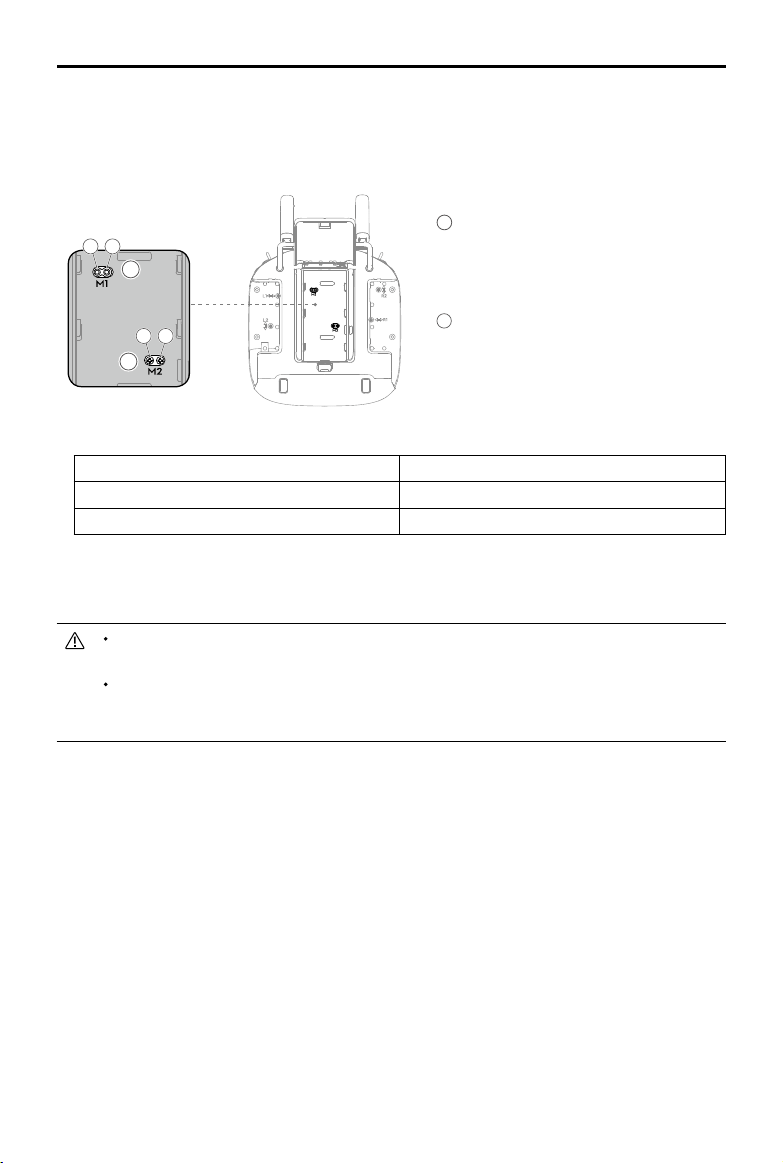
20
©
2019 DJI All Rights Reserved.
DJI Digital FPV System User Manual
Smooth Ratchet
Tighten the Smooth Throttle Adjustment Screw Tighten the Ratchet Throttle Adjustment Screw
Loosen the Ratchet Throttle Adjustment Screw Loosen the Smooth Throttle Adjustment Screw
5. After adjustment, install the rubber grips, insert the Intelligent Battery, and close the cover.
3. Open the battery cover and remove the Intelligent Battery.
4. Check the current control mode, and then tighten or loosen the screws to adjust the throttle stick
to your preference.
1
Throttle Stick Adjustment Screws* (Mode 1)
a.
Ratchet Throttle Adjustment Screw
b.
Smooth Throttle Adjustment Screw
2
Throttle Stick Adjustment Screws* (Mode 2)
a.
Smooth Throttle Adjustment Screw
b.
Ratchet Throttle Adjustment Screw
Make sure that both throttle adjustment screws are not tightened or loose. Otherwise, the
desired effect cannot be achieved.
To choose between a ratchet throttle and a smooth throttle, users must adjust the throttle
stick adjustment screw that corresponds to the current control mode. Depending on the
control mode, the corresponding vertical stick adjustment screw is unavailable.
2
b
a
1
b
a
Loading ...
Loading ...
Loading ...
