Loading ...
Loading ...
Loading ...
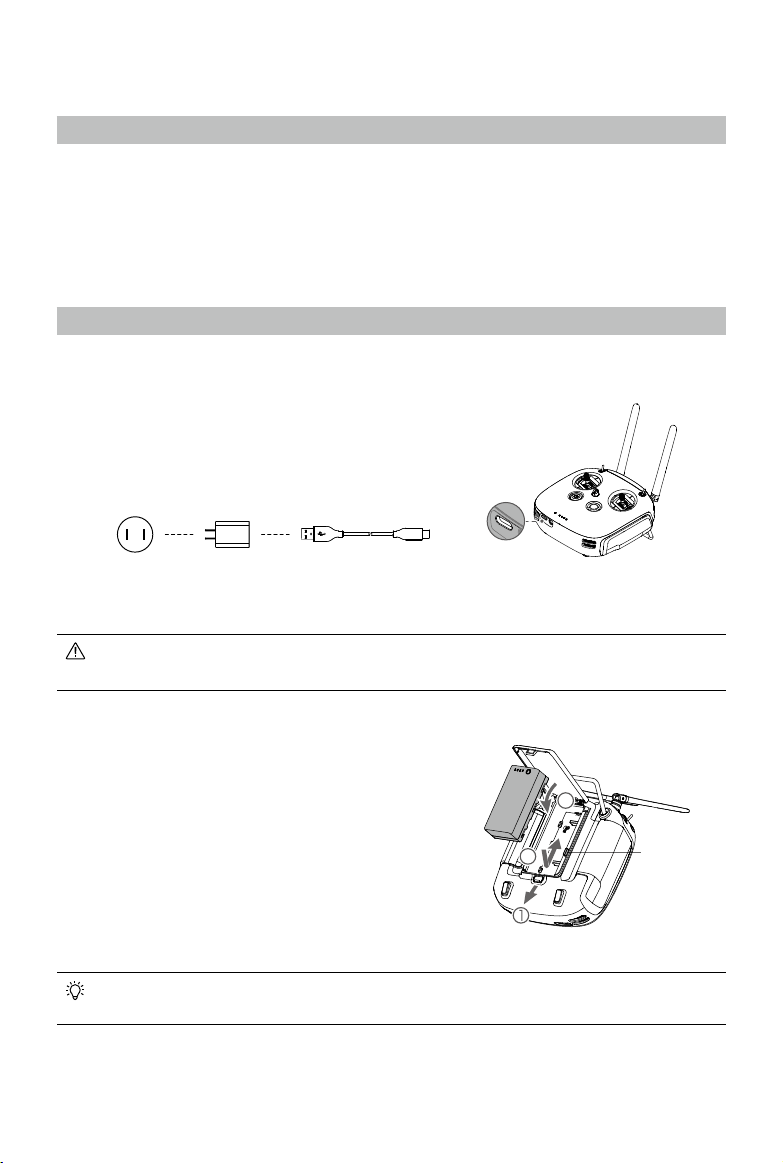
17
©
2019 DJI All Rights Reserved.
DJI FPV Remote Controller
Introduction
The DJI FPV Remote Controller features advanced DJI HDL FPV Transmission technology with
a transmission range of up to 4 km and latency as low as 7 ms, enhancing the anti-interference
ability and improving the stability of the video transmission. With replaceable batteries that can
be quickly hot-swapped, the remote controller also features customizable buttons. Equipped with
stick adjustment screws, users can easily adjust the smoothness of the control sticks to suit their
preferences.
Operation
Charging the Battery
It is recommended to use the USB adapter of DJI Goggles RE, RONIN™-S, SPARK™, or an
FCC/CE certified USB adapter that supports Quick Charge 2.0.
To remove the Intelligent Battery, open the cover, press and hold the battery release button,
and push the battery downward.
Mounting the Battery
1. Slide the battery cover lock on the back of the
remote controller down to open the cover.
2. Insert the Intelligent Battery into the compartment.
Press the battery into place, and push upward
until there is a click.
3. Close the cover.
To activate the battery, fully charge it before using for the first time.
Remote ControllerPower Outlet
100-240 V
USB Adapter USB-C Cable
Battery
Release
Button
2
3
Loading ...
Loading ...
Loading ...
