Loading ...
Loading ...
Loading ...
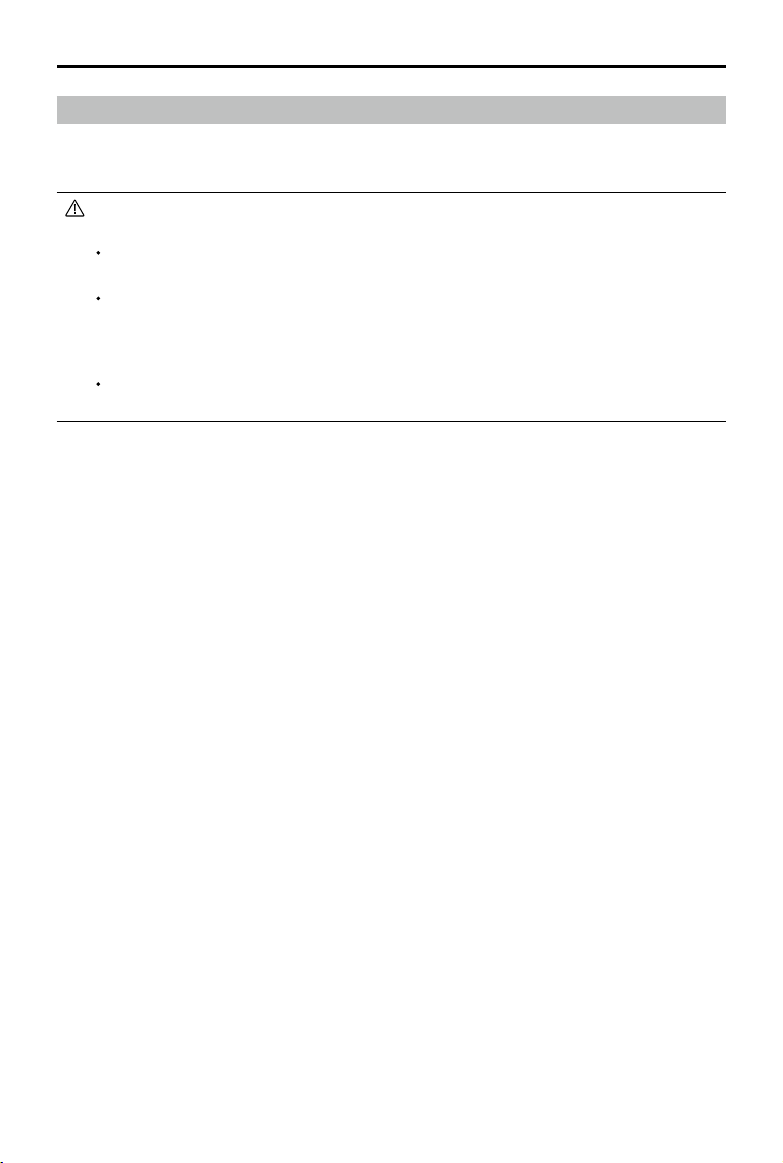
10
©
2019 DJI All Rights Reserved.
DJI Digital FPV System User Manual
Activation
When powered on, connect the device to your computer by the USB-C port and run DJI Assistant 2
for activation.
Make sure to activate the device before using for the first time. Otherwise, some functions
will be unavailable:
Iftheairunitisnotactivated,itstransmissionpowerwillbelimited(≤25mW),andthemenu
screen of the connected goggles cannot be operated.
If the goggles are not activated, only linking is available and the menu screen cannot be
operated. Additionally, the device will also be set in the public channel and cannot be set
to other channels after linking. Note that the public channel is easily prone to interference
from other transmission devices.
If the remote controller is not activated, it cannot be used to operate the menu screen of the
connected goggles.
Loading ...
Loading ...
Loading ...
