Loading ...
Loading ...
Loading ...
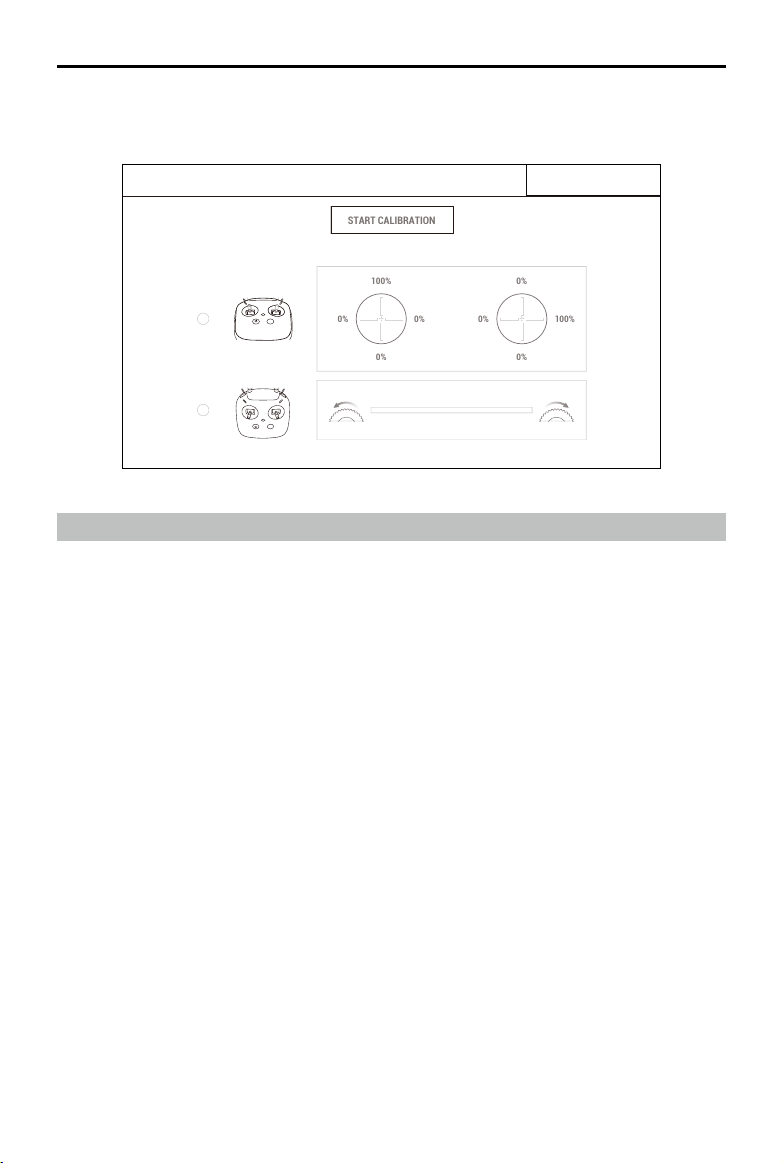
31
©
2019 DJI All Rights Reserved.
DJI Digital FPV System User Manual
Calibration
Calibrate the sticks and dials of the remote controller.
0%
0%
0%
100%
Ensure that Control Sticks are Centered Before Calibration
START CALIBRATION
100%
0%
0%
0%
0%
0%
100%
0%
0%
0% 0%
100%
SERVO SETUP FUNCTION MODE STICK MODE CALIBRATION
Video Recording
Make sure the DJI Digital FPV System is connected with the racing drone, and both the air unit and
goggles have microSD cards inserted. Once the motors are started, the air unit and the goggles will
start recording based on the recording settings. The recording will stop when the motors stop.
The recording will automatically stop when the following occurs.
Air Unit:
1. The storage mode is set to “Stop when Full” and the microSD card is full, or an error occurs
during recording.
2. The temperature of the air unit is too high and enters low-power mode.
Goggles:
1. The storage mode is set to “Stop when Full” and the microSD card is full, or an error occurs
during recording.
2. The transmission is disconnected, or the transmission signal is lost.
3. The live view source is changed, such as switching between Player to Audience mode or
changing a channel in Audience mode.
4. Exit live view, such as entering the RC setting or AV-IN.
5. The temperature of the air unit is too high and enters low-power mode.
Powering off the device or removing the microSD card during recording will result in a
corrupted video file, which cannot be played. Insert the microSD card into the device again,
power on, and the device will attempt to recover the corrupted video file automatically.
Loading ...
Loading ...
Loading ...
