Loading ...
Loading ...
Loading ...
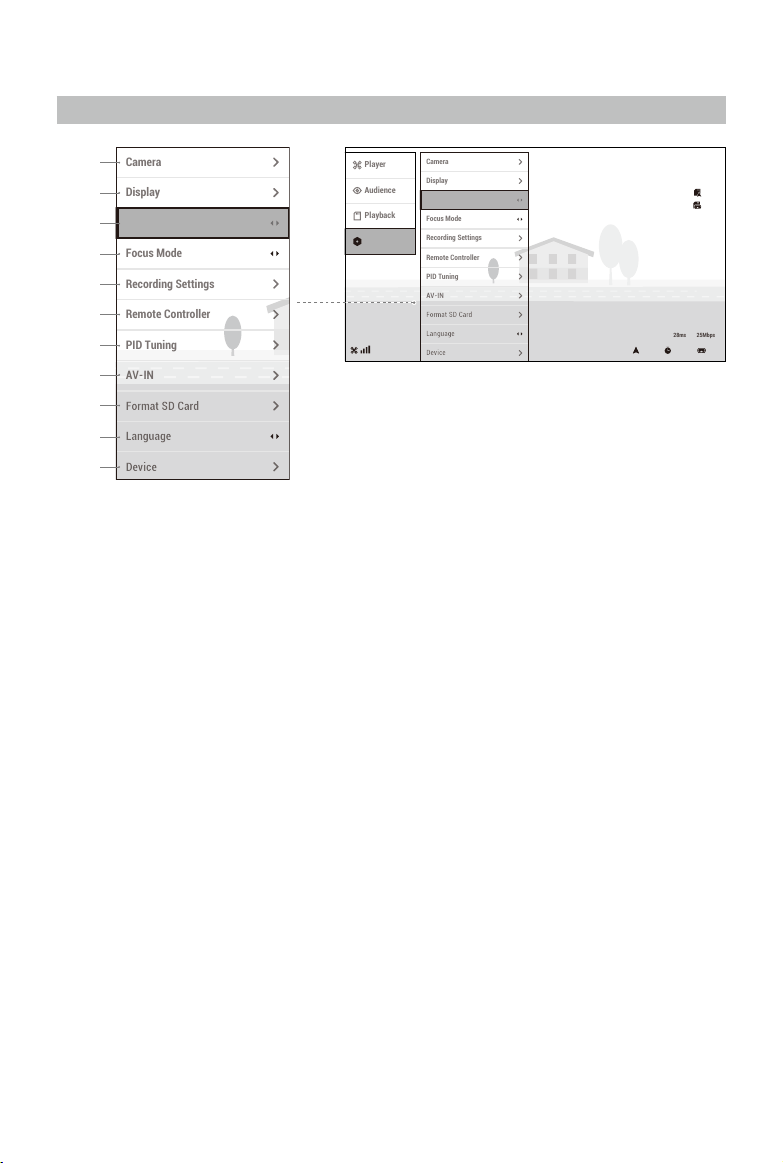
27
©
2017 大疆创新 版权所有
Goggles Settings
1. Camera
Set the live view ratio, scene, exposure value, saturation, white balance, or rotate the live view.
2. Display
Adjust the screen brightness, position, and zoom.
3. Preferences
Select the live view mode. In Low Latency mode (720p 120fps), the latency is 18-28 ms, while in
High Quality mode (720p 60fps), the latency is within 40 ms.
4. Focus Mode
Turn Focus mode on or off. If Focus mode is turned on, the center of the screen will be clearer
and the edges will be blurred.
5. Recording Settings
Set the recording device and the corresponding recording format and storage mode.
6. Remote Controller
Set parameters related to the remote controller.
7. PID Tuning
Set parameters related to the flight controller.
8. AV-IN
Select to enter the AV-IN screen. The analog video transmission connected to the goggles will
be displayed. The brightness and saturation can be adjusted.
CH1
8.2V15.2V
CH1
Settings
Playback
Audience
Player
Device
English
Language
Off
Focus Mode
Format SD Card
AV-IN
PID Tuning
Remote Controller
Recording Settings
Low Latency
Preferences
Display
Camera
75min
75min
75min
75min
5’24”
28ms 25Mbps
CH1
8.2V15.2V
CH1
Settings
Playback
Audience
Player
Device
English
Language
Off
Focus Mode
Format SD Card
AV-IN
PID Tuning
Remote Controller
Recording Settings
Low Latency
Preferences
Display
Camera
75min
75min
75min
75min
5’24”
28ms 25Mbps
1
2
3
4
5
6
7
8
9
10
11
Loading ...
Loading ...
Loading ...
