Loading ...
Loading ...
Loading ...
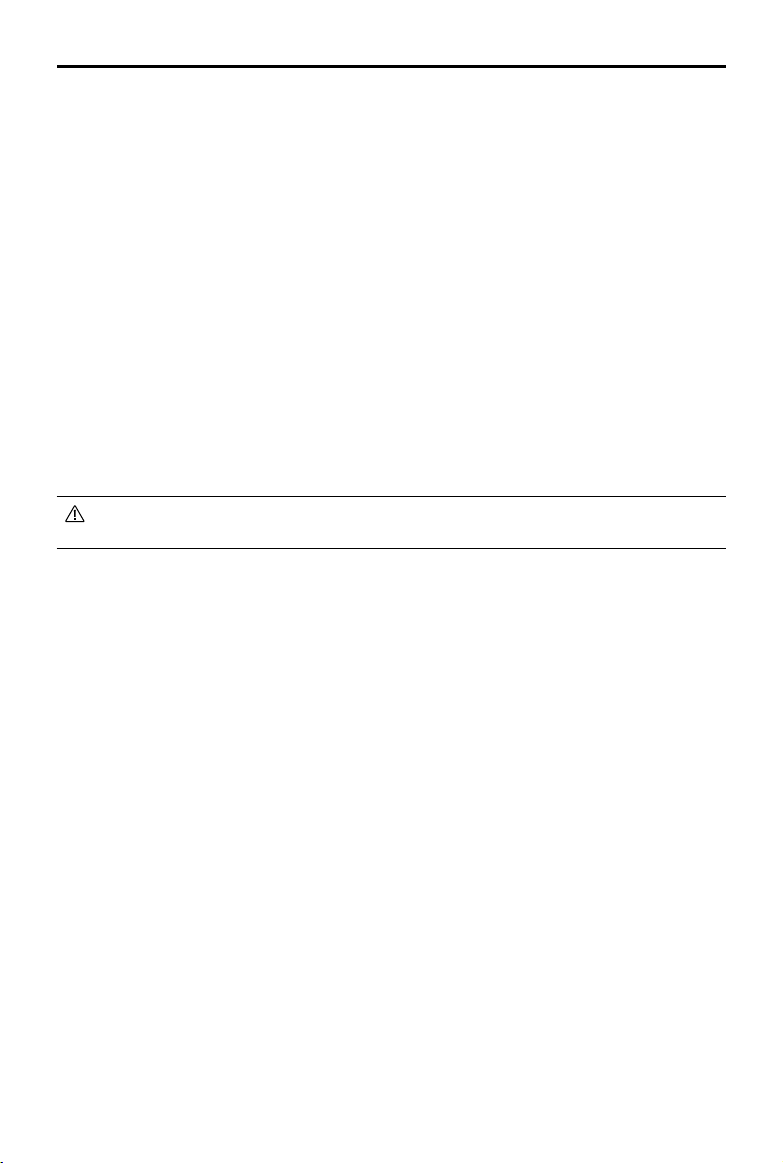
28
©
2019 DJI All Rights Reserved.
DJI Digital FPV System User Manual
9. Format SD Card
Format the microSD card in the air unit or the goggles. Note that the data cannot be recovered
after formatting. Operate with caution.
10. Language
Select the system language.
11. Device
Max Power: Set the max power for the air unit.
Power Limit: If the power limit is turned on, the air unit will automatically enter low-power
mode when the motors are not started. If the power limit is turned off, the air unit will transmit
at max power until the temperature exceeds the operating temperature limit. Once the limit is
exceeded, the air unit will restart.
Protocol: Set the protocol between the air unit and flight controller as normal (S.Bus) or Sbus
Baud Fast.
Reset All: Reset the goggles and the linked air unit or remote controller to their default settings.
Device Info: View device information such as the serial number and the firmware of the goggles
and the linked air unit or remote controller.
When using the Sbus Baud Fast protocol, the flight controller need to be updated to
BetaFlight firmware 4.1.0 or above.
Loading ...
Loading ...
Loading ...
