Loading ...
Loading ...
Loading ...
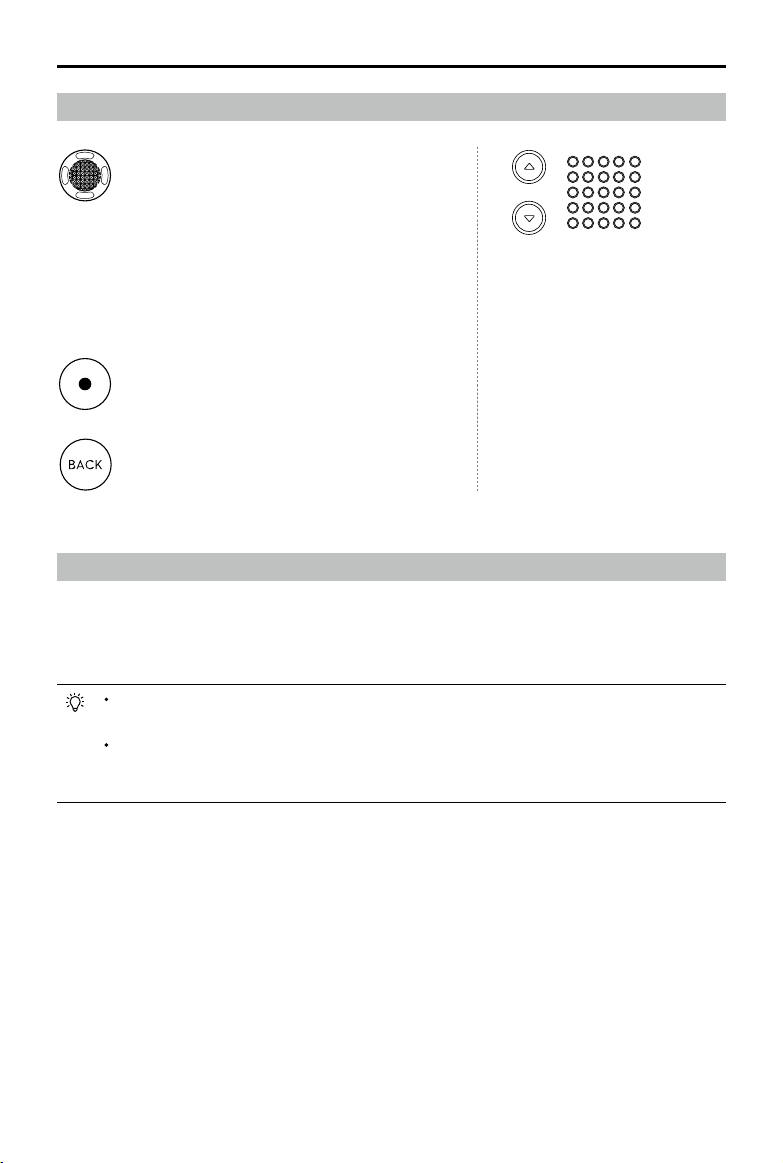
16
©
2019 DJI All Rights Reserved.
DJI Digital FPV System User Manual
Video Play
Review your flight videos or other HD videos through the goggles for an immersive viewing
experience.
Insert the microSD card on the air unit or another microSD card containing video into the microSD
card slot, select playback, and choose a video in the menu bar to play the video.
During video playback, toggle the 5D button up or down to adjust the volume. Toggle the
5D button left or right to adjust the progress bar.
Make sure the video files are stored in the DCIM\100MEDIA in the root or the root
directory of the microSD card. Only MP4, MOV, and MKV formats are supported. Refer to
Specifications for more information. The video supports up to 4K 30fps.
Operation
5D Button
Toggle the button to scroll through the menu.
Press the button to confirm.
In the main screen, press the button to enter the
menu bar. Toggle left or right to quickly adjust
the screen brightness. Toggle up or down to
quickly adjust camera settings. The default
adjustable setting is scene, which can be
changed to FOV, exposure, or other settings.
Channel Adjustment Buttons
Press the up or down button to
switch channels 1 to 7.
Channel Display
Displays the current channel of
the goggles.
Back Button
Press to return to the previous menu or exit the
current mode.
Record Button
Press to start or stop video recording.
Loading ...
Loading ...
Loading ...
