Loading ...
Loading ...
Loading ...
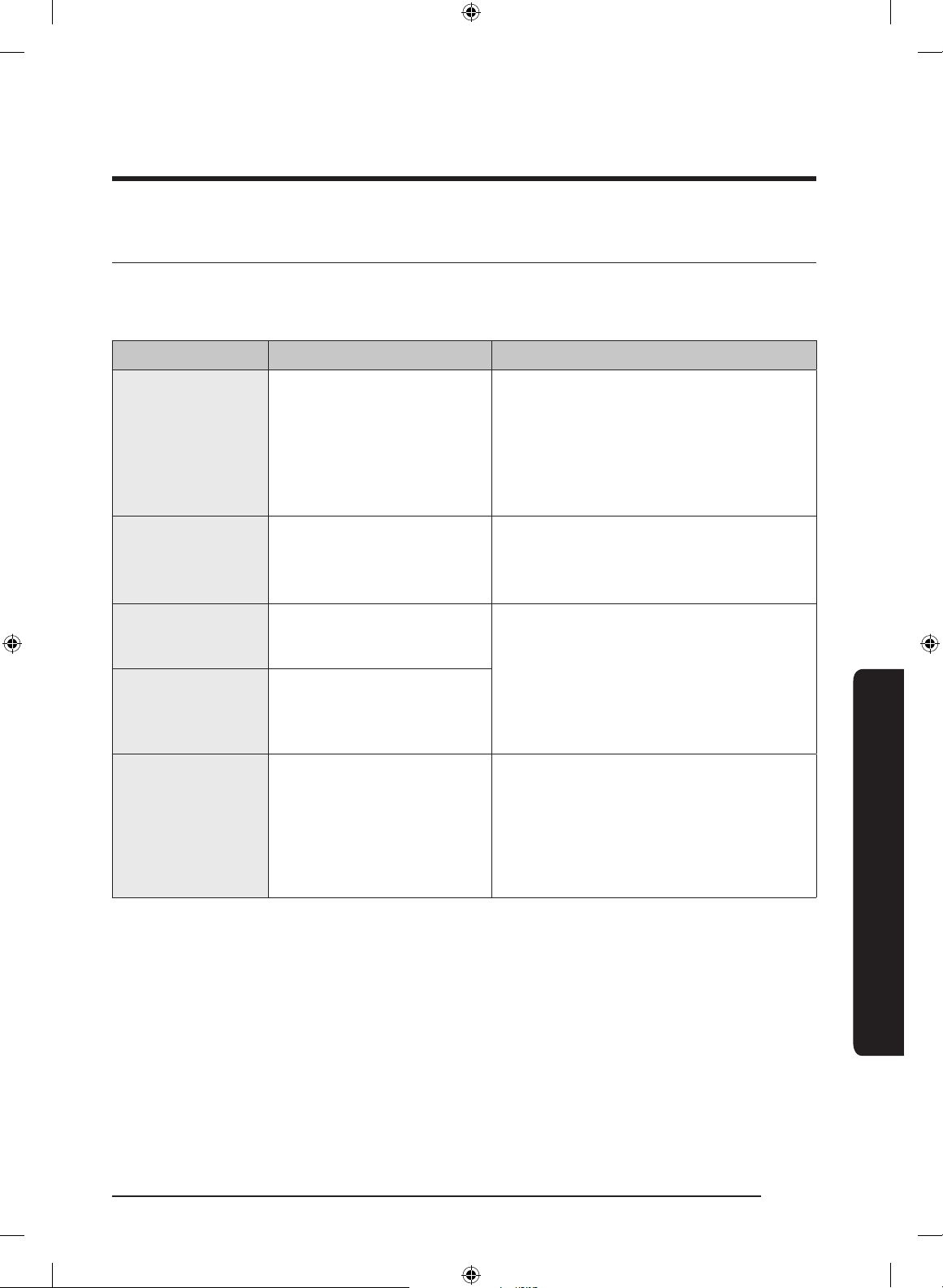
English
73
Troubleshooting
Information codes
If the oven fails to operate, you may see an information code on the display. Check the table
below for the code, and then follow the directions.
Code Description Action
C-20
The temperature sensor
read the temperature
incorrectly.
Press the STOP/CANCEL button and
operate again. If it appears again, turn
off the microwave oven, let it sit for
more than 30 seconds, and then try
setting again.
If this code re-appears, call your local
SAMSUNG Customer Care Center.
C-21
Temperature sensor detects
a higher temperature than
the setting temperature.
Turn off the microwave oven and let it
cool, then try the setting again.
If this code re-appears, call your local
SAMSUNG Customer Care Center.
C-F0
The microwave has sensed
an internal communications
failure.
Unplug the power cord of the oven, and
contact a local SAMSUNG Customer Care
Center.
C-A1
The oven has failed to
sense the opening or
closing of the damper for
1minute.
C-D0
Control buttons are pressed
over 10 seconds.
Clean the keys and check if there is
water on the surface around key. If it
appears again, turn off the microwave
oven, let it sit for more than 30 seconds,
and then try setting again. If this code
re-appears, call your local SAMSUNG
Customer Care Center.
MC17J8000CS_AA_DE68-04224C-02_EN.indd 73 2017-10-19 4:48:11
Loading ...
Loading ...
Loading ...