Loading ...
Loading ...
Loading ...
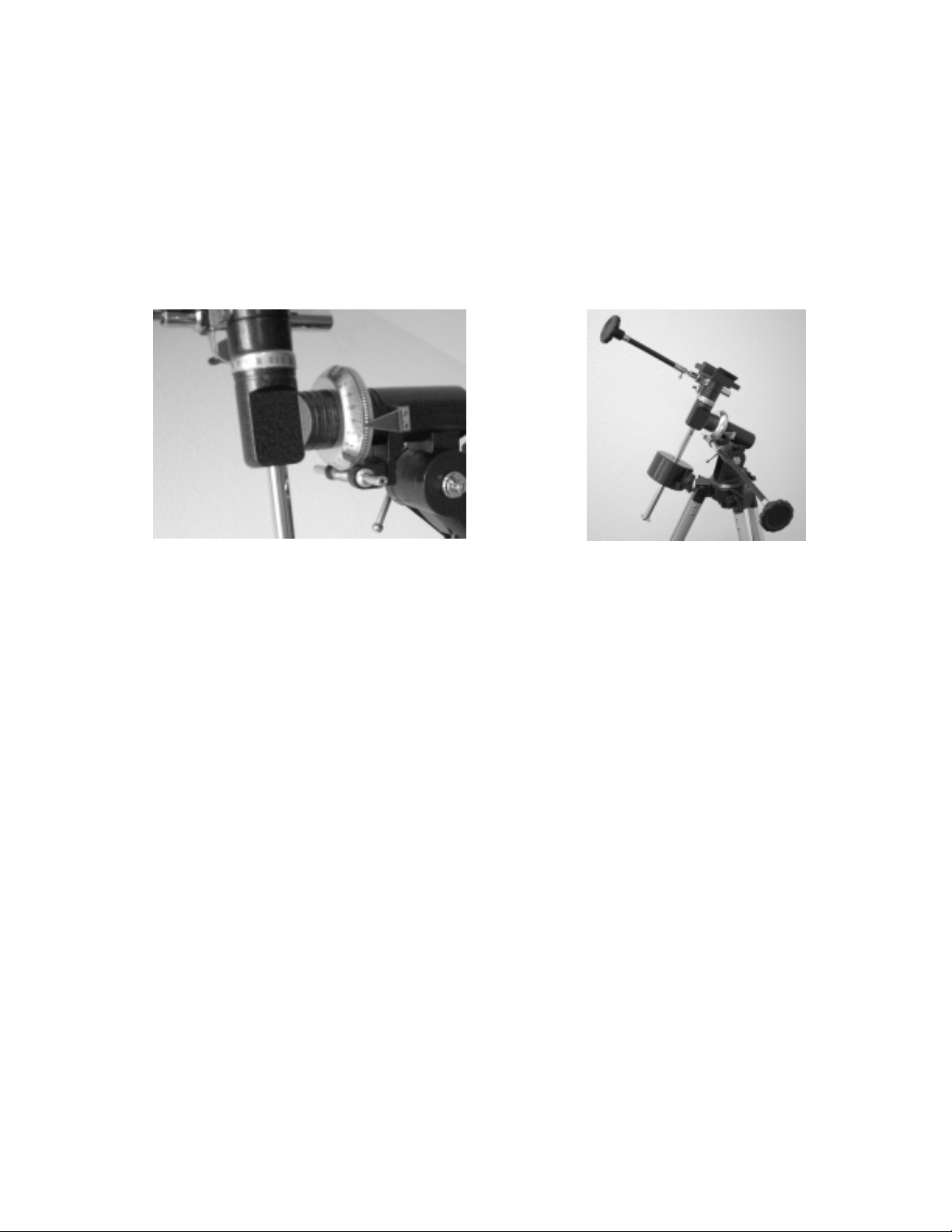
8
A
A
t
t
t
t
a
a
c
c
h
h
i
i
n
n
g
g
t
t
h
h
e
e
S
S
l
l
o
o
w
w
M
M
o
o
t
t
i
i
o
o
n
n
C
C
a
a
b
b
l
l
e
e
s
s
The PowerSeeker mount comes with two slow motion control cables that allow you to make fine pointing
adjustments to the telescope in both R.A. and Declination. To install the cables:
1. Locate the two cables with knobs on them. The longer one is for the R.A. axis and make sure the screw on
each cable end does not protrude through the opening.
2. Slide the cable onto the R.A. shaft (see Figure 2-14) so the screw fits over the groove in the R.A. Shaft.
There are two R.A. shafts, one on either side of the mount. It makes no difference which shaft you use since
both work the same (except if using a motor drive). Use whichever one you find more convenient.
3. Tighten the screw on the R.A. cable to hold it securely in place.
4. The DEC slow motion cable attaches in the same manner as the R.A. cable. The shaft that the DEC slow
motion knob fits over is toward the top of the mount, just below the telescope mounting platform.
Figure 2-14
R.A. Shaft on bottom below the R.A. Setting
Circle Dec. Shaft on top above the Dec. Setting
Circle
Figure 2-15
R.A. & Dec. Cables attached
A
A
t
t
t
t
a
a
c
c
h
h
i
i
n
n
g
g
t
t
h
h
e
e
T
T
e
e
l
l
e
e
s
s
c
c
o
o
p
p
e
e
T
T
u
u
b
b
e
e
t
t
o
o
t
t
h
h
e
e
M
M
o
o
u
u
n
n
t
t
The telescope optical tube attaches to the equatorial mount with tube rings (except on the 60EQ) supporting it to the
mounting bracket at the top of the mount (Figure 2-16). For the 60EQ refractor, the tube mounts directly to the
mounting bracket with the screw studs attached to the optical tube. Before you attach the optical tube, make sure
that the declination and right ascension locking knobs are tight (Figure 2-24). Then, make sure that the
latitude adjustment screw and latitude locking bolt (Figure 2-27) are tight. This will ensure that the mount does
not move suddenly while attaching the telescope optical tube. Also, remove the objective lens cap (refractor) or the
front opening cap (Newtonian). To mount the telescope tube:
1. Remove the protective paper covering the optical tube. You will have to remove the tube rings (Figure 2-16)
before removing the paper.
2. Remove the knobs from the threaded posts at the bottom of the tube rings (Figure 2-16).
3. Now put the posts through the holes in the top of the mount platform (Figure 2-17) and put the knobs back on
and tighten and they will look like Figure 2-18.
4. Open the tube rings (loosen the large chromed knobs) so that the optical tube can be put on.
5. Hold the optical tube carefully with one hand and center in the tube rings and close the rings and latch and
tighten the knurled knobs of the tube rings which will look like Figure 2-19.
6. Note that you could attach the tube rings to the optical tube first and then attach to the mounting platform on
the equatorial mount as this is a personal preference.
NOTE: Never loosen any of the knobs on the telescope tube or mount other than the R.A. and DEC knobs.
Hint: For maximum rigidity of the telescope and mount, make sure the knobs/screws holding the tripod legs to the
tripod head are tight.
Loading ...
Loading ...
Loading ...