Loading ...
Loading ...
Loading ...
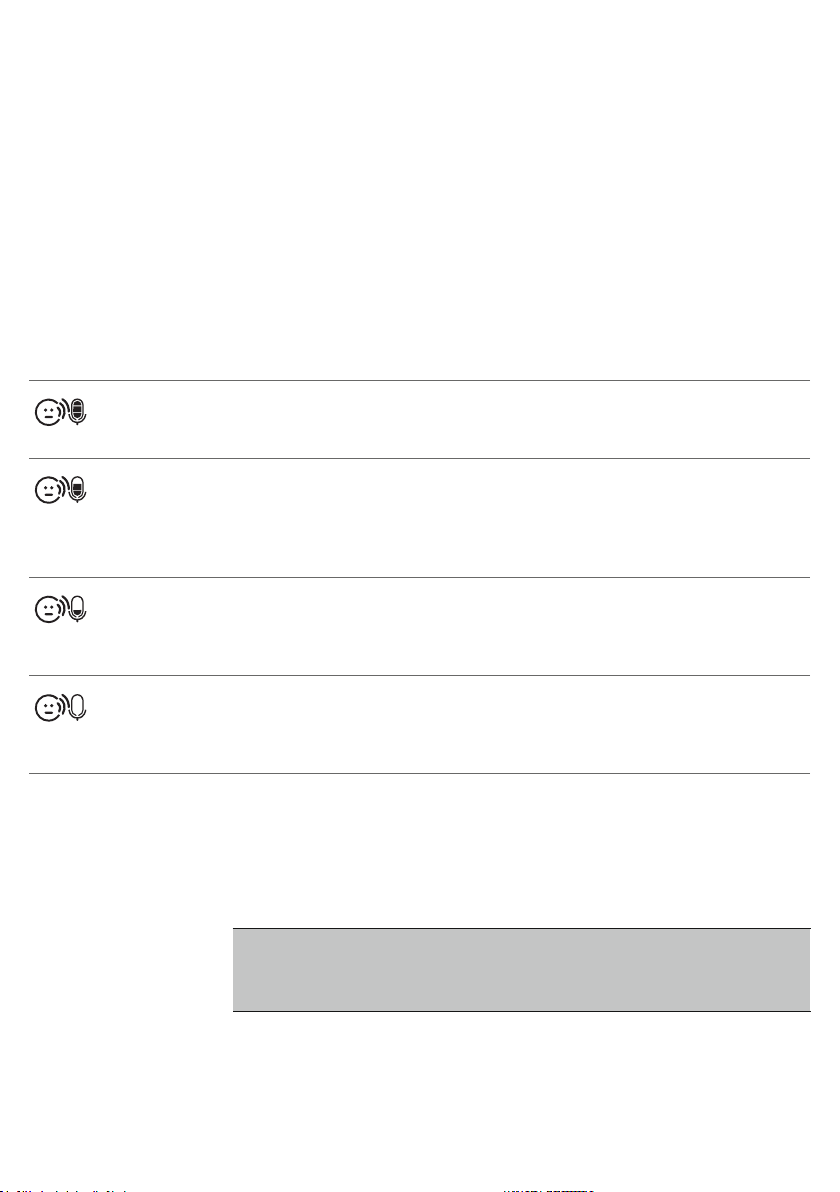
Sensitivity
This option in the parent unit menu allows you to set the microphone
sensitivity of the baby unit.
The microphone sensitivity determines what noise level the baby unit picks
up, e.g. you will want to hear when your baby cries, but you may be less
interested in its babbling.
1 Select ‘Sensitivity’ in the menu with the + and - buttons and press OK to
confirm.
2 Use the + and - buttons to increase or decrease the microphone
sensitivity. The number of filled segments shows the sensitivity level
selected. Press OK to confirm the setting.
Sensitivity levels and indications
Icon Sensitivity Description
highest Hear everything from your baby.
The speaker of the parent unit is
continuously on.
high Hear all sounds from soft
babbling and louder. If your
baby does not make any sound,
the speaker of the parent unit is
off.
medium Hear sounds from soft cries and
louder. If your baby makes softer
sounds, the speaker of the
parent unit does not go on.
low The speaker of the parent unit
only goes on if the baby makes
loud sounds, for instance
because it is crying.
Eco Max mode
Smart Eco is a standard feature on this baby monitor. It automatically
reduces the DECT signal from the baby unit to save energy. To save even
more energy, activate the Eco Max mode. In this mode, the DECT signal of
the baby unit is switched off as long as the baby does not make a sound.
Caution: In Eco Max mode, the parent unit receives feedback from the
baby unit with a delay. When your baby makes a sound, the baby unit first
has to reactivate radio transmission before it can send feedback to the
parent unit.
Please note the following:
-
In Eco Max mode you do not receive feedback when the parent unit is
out of range of the baby unit. You can check the link by pressing any
button on the parent unit.
13
English
Loading ...
Loading ...
Loading ...