Loading ...
Loading ...
Loading ...
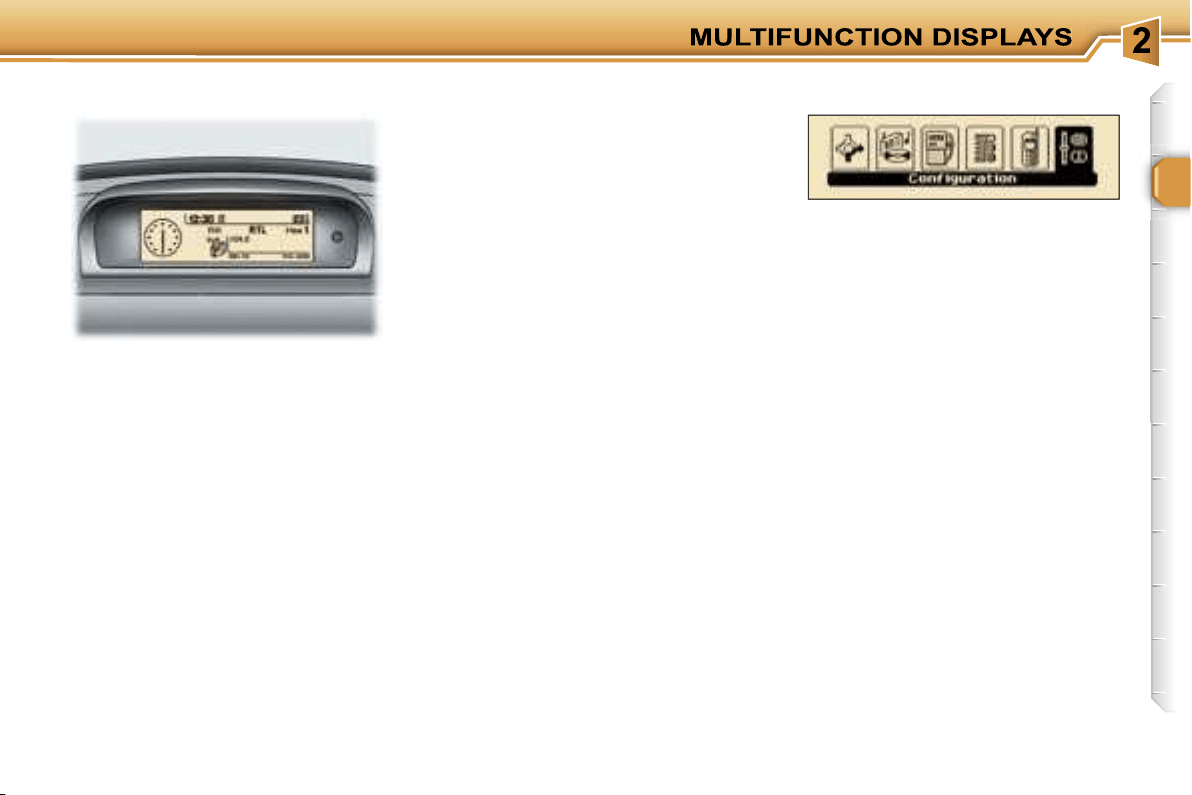
39
MONOCHROME SCREEN CT
Presentation
This displays the following information,
via the RT3 audio/telephone control
keypad:
- the time,
- the date,
- the outside temperature (if there is
a risk of ice, you are warned by a
message),
- the audio source displays (radio,
CD, ...),
- the telematic system displays (tele-
phone, services, ...),
- the status of the accesses (doors,
boot, ...),
- the warning messages (e.g.: "Fuel
level low") and vehicle function
status messages (e.g.: "Automatic
switching on of the lights activated")
displayed temporarily,
- the trip computer display,
- the satellite navigation system
displays.
In order to enable you to use all of
your system’s functions, you have
two CD-Roms:
- one, "Configuration", contains the
software and the various display
languages and spoken information,
- the other, "Navigation", contains
the satellite navigation system map
data.
Press the
"MENU"
button on the
RT3 audio/telephone to access the
general menu
and select one of the
following applications:
- navigation - guidance,
- audio functions,
- trip computer,
- directory,
- telematics,
- configuration.
For further details regarding these
functions, refer to the corresponding
section.
General menu
Loading ...
Loading ...
Loading ...