Loading ...
Loading ...
Loading ...
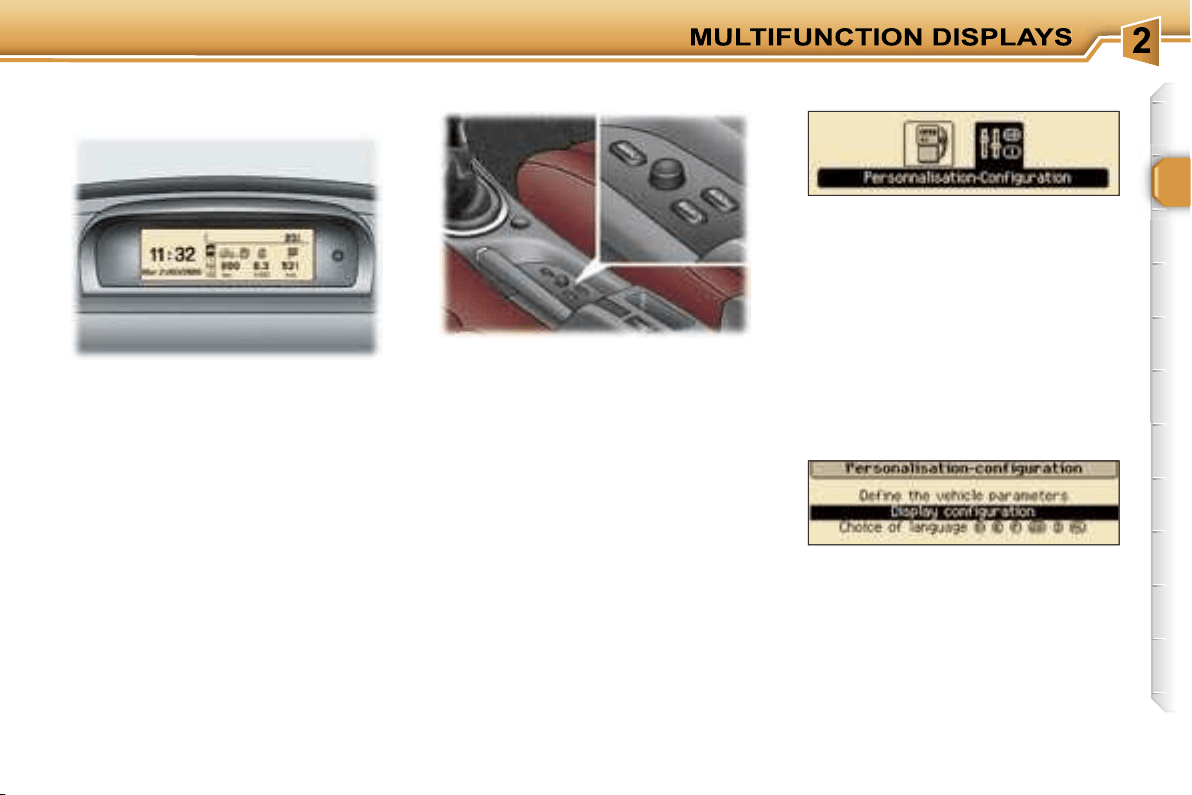
35
Presentation
It displays the following information:
- the time,
- the date,
- the exterior temperature (this
flashes if there is a risk of ice),
- the accesses check (doors, boot, ...),
- the warning messages (e.g.:
"Depollution system faulty") or
information messages (e.g.:
"Automatic headlamp lighting
activated"), displayed temporarily,
can be cleared by pressing the
"ESC"
button,
- the trip computer (see correspond-
ing section).
MONOCHROME DISPLAY C
(without RD4 audio equipment)
There are three buttons and a
navigator to enable you to control the
screen:
-
"MENU"
to display the general
menu,
-
"MODE"
to change the permanent
application (trip computer, date, ...),
-
"ESC"
to abandon the operation in
progress,
-
Rotation of the navigator:
move-
ment on the display or changing of
a setting,
-
Press on the navigator:
confirma-
tion of the selection.
Press the
"MENU"
button to access
the general menu:
- trip computer (see corresponding
section),
- personalisation-configuration.
Turn the navigator to select the menu
required, then confirm by pressing
the navigator.
Once this menu has been selected,
you can access the following
functions:
- define the vehicle parameters,
- display configuration,
- selection of the language.
Parameter configuration
General menu
"Personalisation-
Configuration" menu
Loading ...
Loading ...
Loading ...