Loading ...
Loading ...
Loading ...
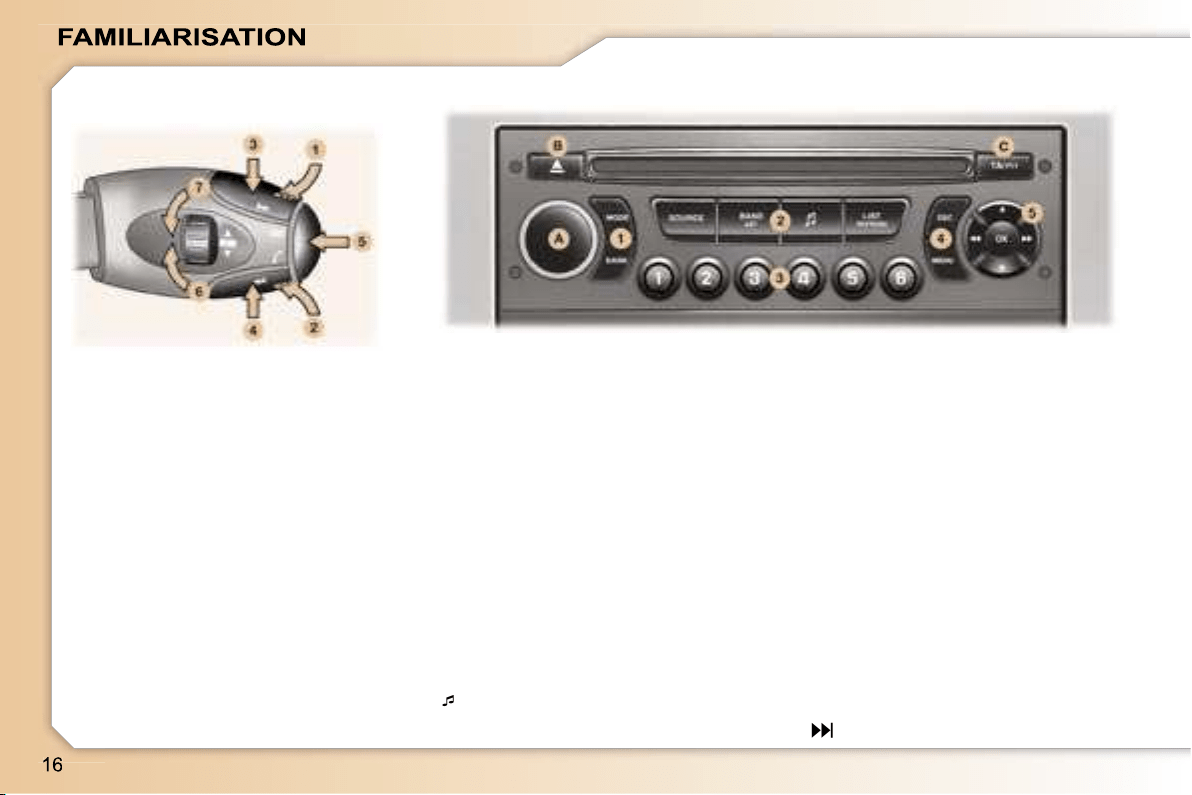
Volume adjustment
1.
Increase by pressing the back
2.
Decrease by pressing the back
1+2.
Cutting off/Restoring of the sound
LIST REFRESH: displaying and up-
dating of the list of stations received,
of the tracks on the CD.
RD4 CONTROL PANEL
Button (A)
ON/OFF and volume adjustment.
AUDIO REMOTE CONTROL
STALK
Search/Selection by pressing
3.
Higher radio frequency - CD/CD
changer: next track
4.
Lower radio frequency - CD/CD
changer: previous track
Sound sources
5.
Change of sound source
Access to the telephone displays
Selection of stations/CD changer
CD by rotation
6.
Higher stored station - Next CD
7.
Lower stored station - Previous
CD
Button (B)
CD eject.
Keypad (1)
MODE: changing of the display of the
permanent application (audio equip-
ment, trip computer, ...).
DARK: 1st press: black screen under
the banner - 2nd press: completely
black screen - 3rd press: return to
the display.
Keypad (2)
SOURCE: change of source between
radio, CD, CD changer.
BAND AST: selection of the frequen-
cy wavebands.
: access to the musical ambience
settings.
Keypad (3)
Storing of the radio station.
Selection of the stored station, of the
CD in relation to the position in the
CD changer.
Keypad (4)
ESC (Escape): cancellation of the
operation in progress.
MENU: displaying of the general
operation in progress.
operation in progress.
menu.
Keypad (5)
Navigator.
Button (C)
TA: traffic information priority on/off.
PTY: access to the search by type of
programme.
165
Loading ...
Loading ...
Loading ...