Loading ...
Loading ...
Loading ...
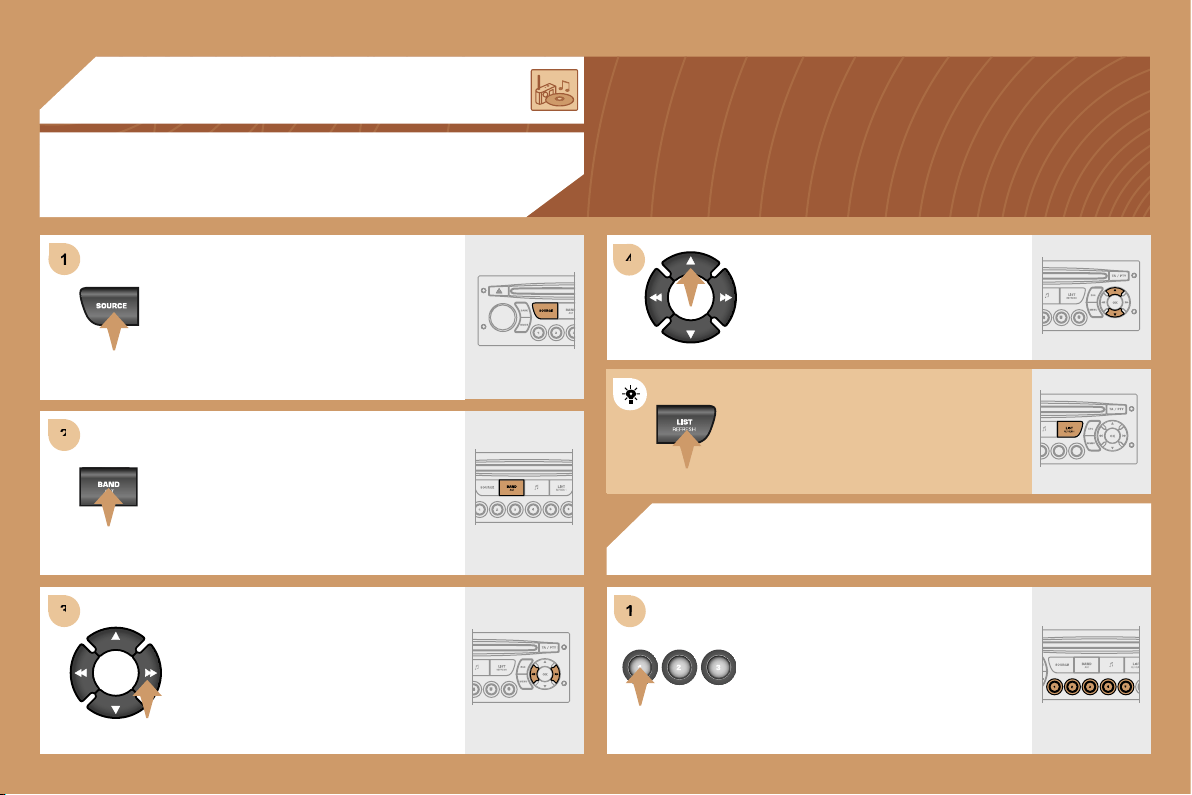
1
1
2
2
3
3
4
4
1
1
168
03 AUDIO
RADIO
SELECTING A STATION
RADIO
STORING A STATION
Press the SOURCE button several
times in succession and select the
radio.
Press the BAND AST button to select
a waveband: FM1, FM2, FMast, AM.
Briefly press one of the buttons to
carry out an automatic search of the
radio stations.
Press one of the buttons to carry out a
manual search of the radio stations.
Press one of the buttons on the
numeric keypad for more than
2 seconds to store the frequency of
the current station.
Press the LIST REFRESH button to
display the list of stations received
locally.
To update this list, press for more than
two seconds.
Loading ...
Loading ...
Loading ...