Loading ...
Loading ...
Loading ...
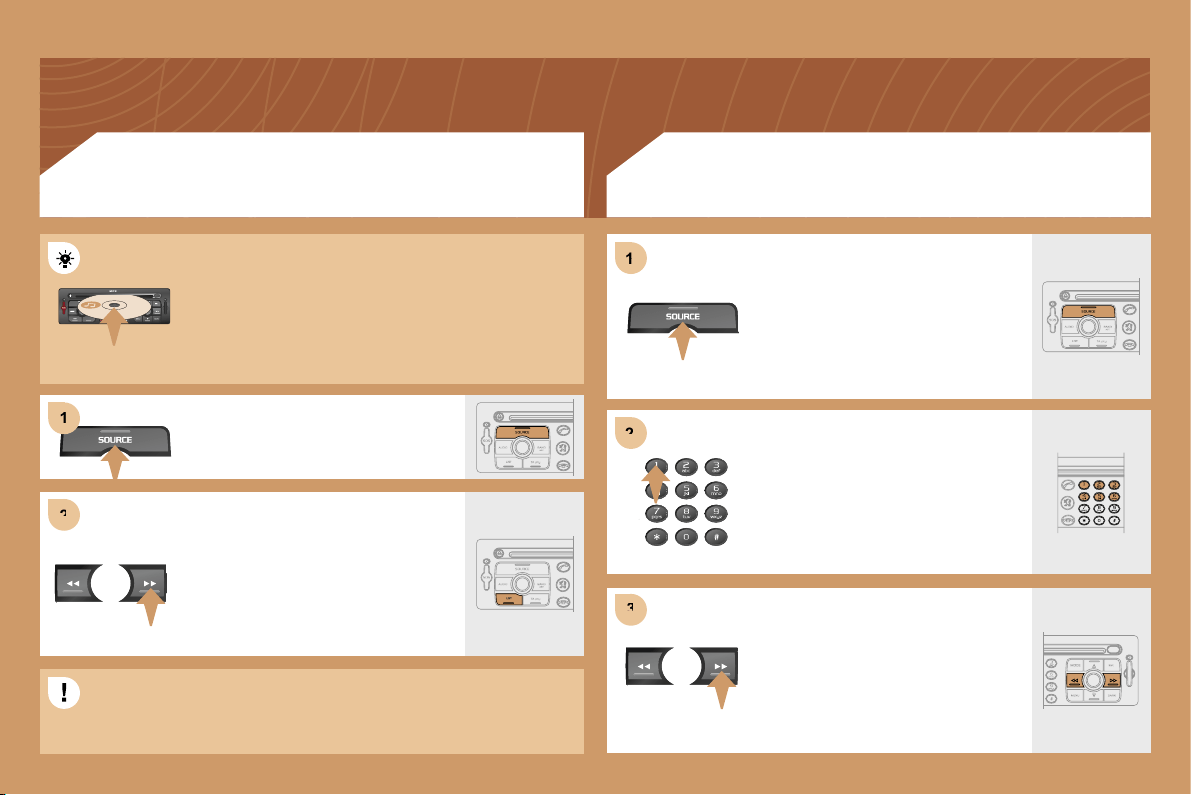
2
2
1
1
2
2
3
3
1
1
153
CD
PLAYING A CD OR AN MP3 COMPILATION
CD CHANGER
PLAYING A CD (NOT MP3 COMPATIBLE)
If the GPS is used, the navigation CD ROM must
remain in the RT3 audio/telephone player. In this case,
audio CDs must be inserted in the CD changer.
Otherwise, insert an audio CD or an MP3 compilation
in the player, play begins automatically.
If the player already contains a disc,
press the SOURCE button several
times in succession and select CD.
Press one of the buttons to select a
track on the CD.
Press the LIST button to display
the list of tracks on the CD or of the
directories of the MP3 compilation.
Insert one or more CDs in the changer.
Press the SOURCE button several
times in succession and select CD
CHANGER.
Press one of the buttons on the
alphanumeric keypad to select the
corresponding CD.
Press one of the buttons to select a
track on the CD.
The playing and displaying of an MP3 compilation may depend on
the recording programme and/or the parameter settings used. We
recommend use of the ISO 9660 recording standard.
Loading ...
Loading ...
Loading ...