Loading ...
Loading ...
Loading ...
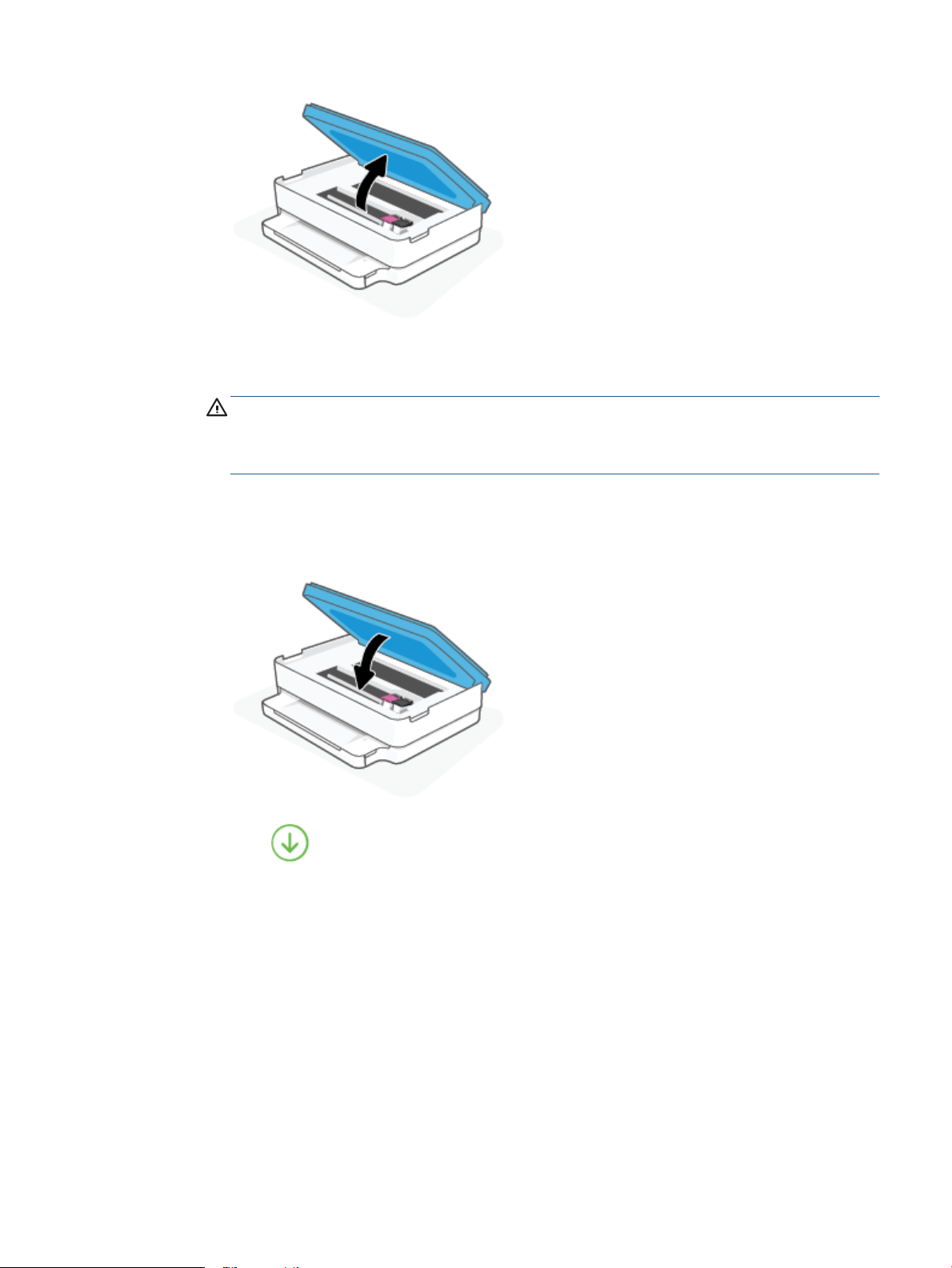
b. If there is any jammed paper, move the print carriage to the far right of the printer, grasp the jammed
paper with both hands, and then pull it towards you.
CAUTION: If the paper tears when you are removing it from the rollers, check the rollers and wheels
for torn pieces of paper that might be remaining inside the printer.
If you do not remove all the pieces of paper from the printer, more paper jams are likely to occur.
c. Move the carriage to the far left of the printer, and do the same as in the previous step to remove any
torn pieces of paper.
d. Close the cartridge access door.
e. Touch on the control panel to continue the current job.
3. If the problem is still not resolved, check the tray area.
a. Pull out the paper tray to extend it.
ENWW Get help in this guide 85
Loading ...
Loading ...
Loading ...