Loading ...
Loading ...
Loading ...
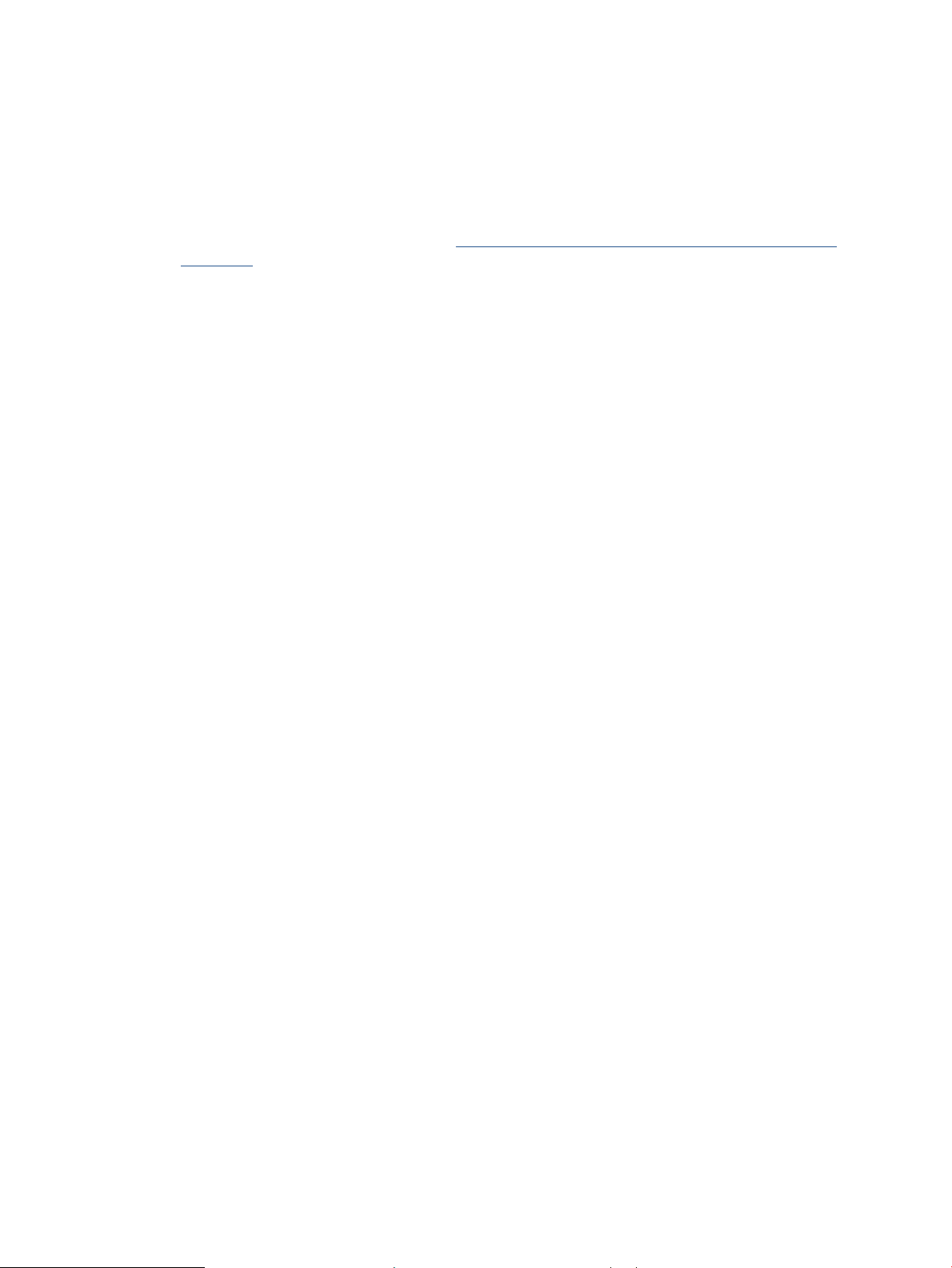
Adjust printer lights or volume
You can adjust the brightness of the printer lights or the volume of the sound eects according to your
environment and needs.
To adjust printer lights or volume from an Android or iOS device
1. Open HP Smart. For more information, see Use the HP Smart app to print, copy, scan, and troubleshoot
on page 37.
2. Tap the printer image on the Home screen.
3. Find and change the settings from Preferences.
16 Chapter 1 Printer parts ENWW
Loading ...
Loading ...
Loading ...