Loading ...
Loading ...
Loading ...
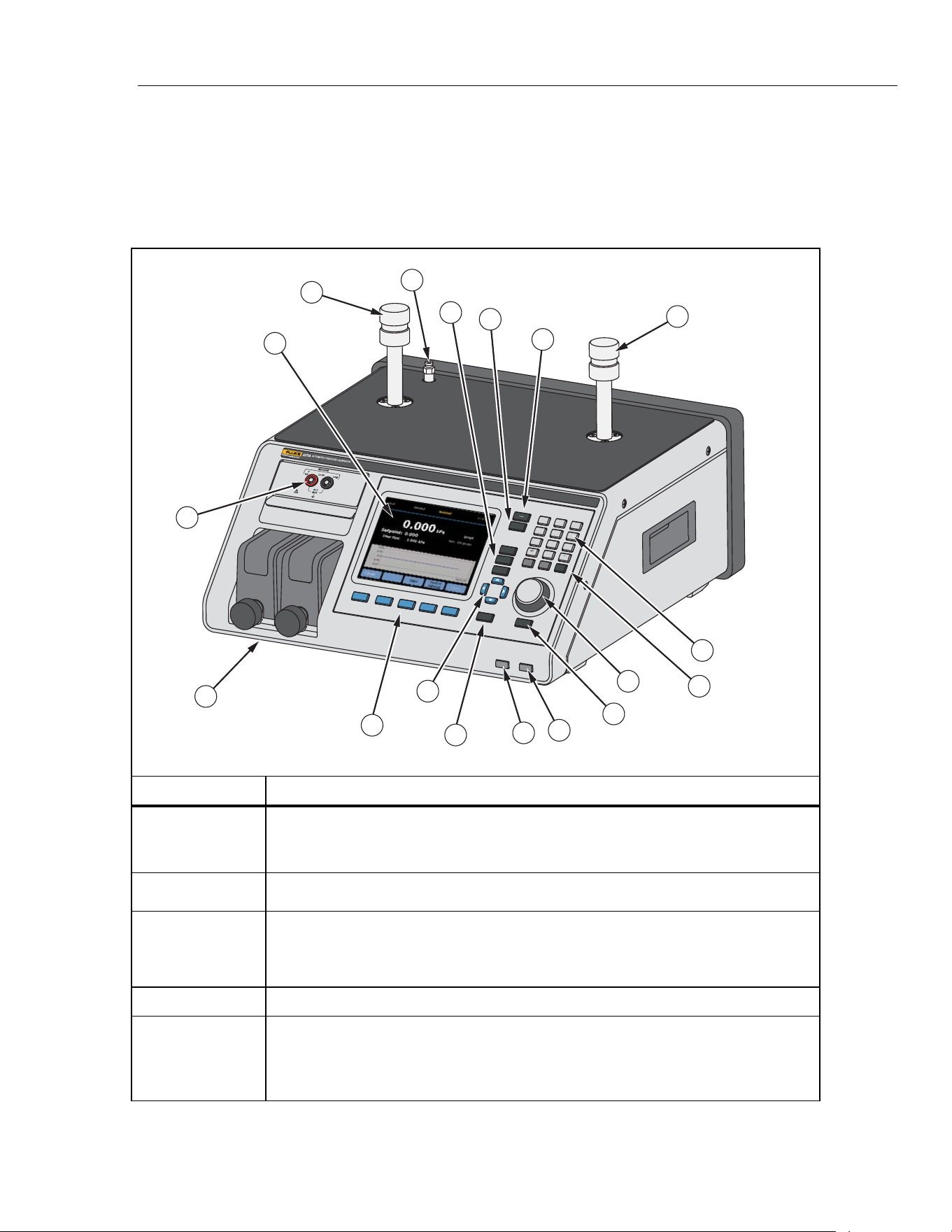
Automated Pressure Calibrator
Front-Panel Features
23
Front-Panel Features
This section is a reference for the front and rear panel features and the User
Interface (UI). The front-panel features (including all controls, displays, indicators,
and terminals) are shown and explained in Table 8.
Table 8. Front-Panel Features
V
E
N
T
C
O
NT
R
OL
ME
A
SURE
mA
VD
C
H
AR
T
7
8
9
4
56
1
2
3
0
L
O
CK
SAVE
UNLOCK
B
AC
K
C
LEAR
E
N
T
RY
ENT
E
R
S
ET
U
P
S
E
T
P
O
I
NT
F
5
F4
F3
F2
F1
1
7
5
4
9
14
11
17
16
6
3
12
10
13
15
8
2
6
hwr001.eps
Item Description
The color display shows the measured pressure, control setpoint, and other active
conditions and messages. The display provides controls not available with the keys
alone.
Reference Port
– Push to show the system pressure value.
– Push to set system pressure to setpoint value.
– Push to vent pressure in the system.
– Push to connect to a HART device. See the HART Operation section.
– Push to enable the mA measurement menu. When the menu is opened,
additional options are available to toggle 24 V loop power and to switch between
measuring mA and dc voltage. Note that when the menu is opened, 24 V loop
power is disabled.
1.888.610.7664 sales@GlobalTestSupply.com
Fluke-Direct.com
Loading ...
Loading ...
Loading ...
