Loading ...
Loading ...
Loading ...
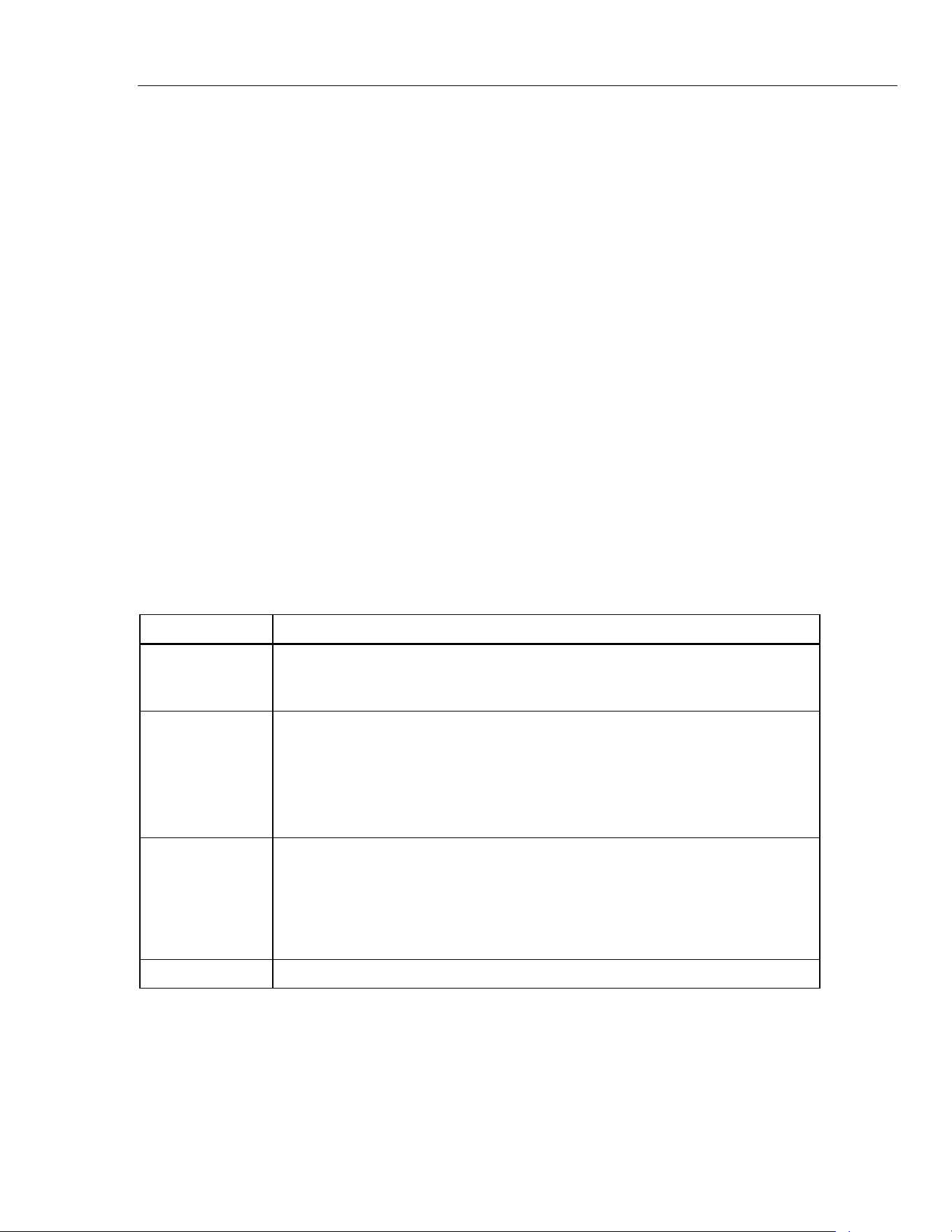
Automated Pressure Calibrator
Setup Menu
19
Instrument Setup Menu
The Instrument Setup menu (>Instrument Setup) includes these
submenus:
• Instrument Settings
• Remote Port
• External 24V
• CPS
• Pressure Uncertainty
• About This Instrument
• Restore Factory Default
Instrument Settings Menu
To set user preferences, from the Instrument Setup menu, select the Instrument
Settings tab.
The sections of the Instrument Settings menu are explained in Table 6.
Note
A password is required to change the Date/Time and Security
parameters. See Security in Table 6 below for information about how
to change the default password.
Table 6. Instrument Settings Menu
Tab Description
Language
Select the Language tab to change the UI language. Options are English, Italian,
Spanish, Russian, Portuguese, Simplified Chinese, German, Japanese,
French, or Korean.
Date/Time
To change the format of the date, select the Format tab, select the format and
select Exit. Use MM/DD/YYYY, DD/MM/YYYY, or YYYY-MM-DD (M= Month,
D=Date, Y=Year).
To change the date and time, select the parameter to change (Month, Day, Year)
and use the numerical keypad to key in the new value. Push
to store the
value(s).
Display
Use this menu to adjust aspects of the Display. Select the Display tab to get to the
Brightness and Screen Timeout parameters. For display brightness, select the
Brightness tab and use the keypad to adjust the percentage. The screen can also
be set to turn off (timeout) after a certain amount of time. Select the arrow on the
Screen Timeout tab and choose 1, 5, 10, 15, or 30 minutes. Never can also be
selected.
Decimal Use this tab to specify a decimal separator for your region, either “.” or “,”.
1.888.610.7664 sales@GlobalTestSupply.com
Fluke-Direct.com
Loading ...
Loading ...
Loading ...
