Loading ...
Loading ...
Loading ...
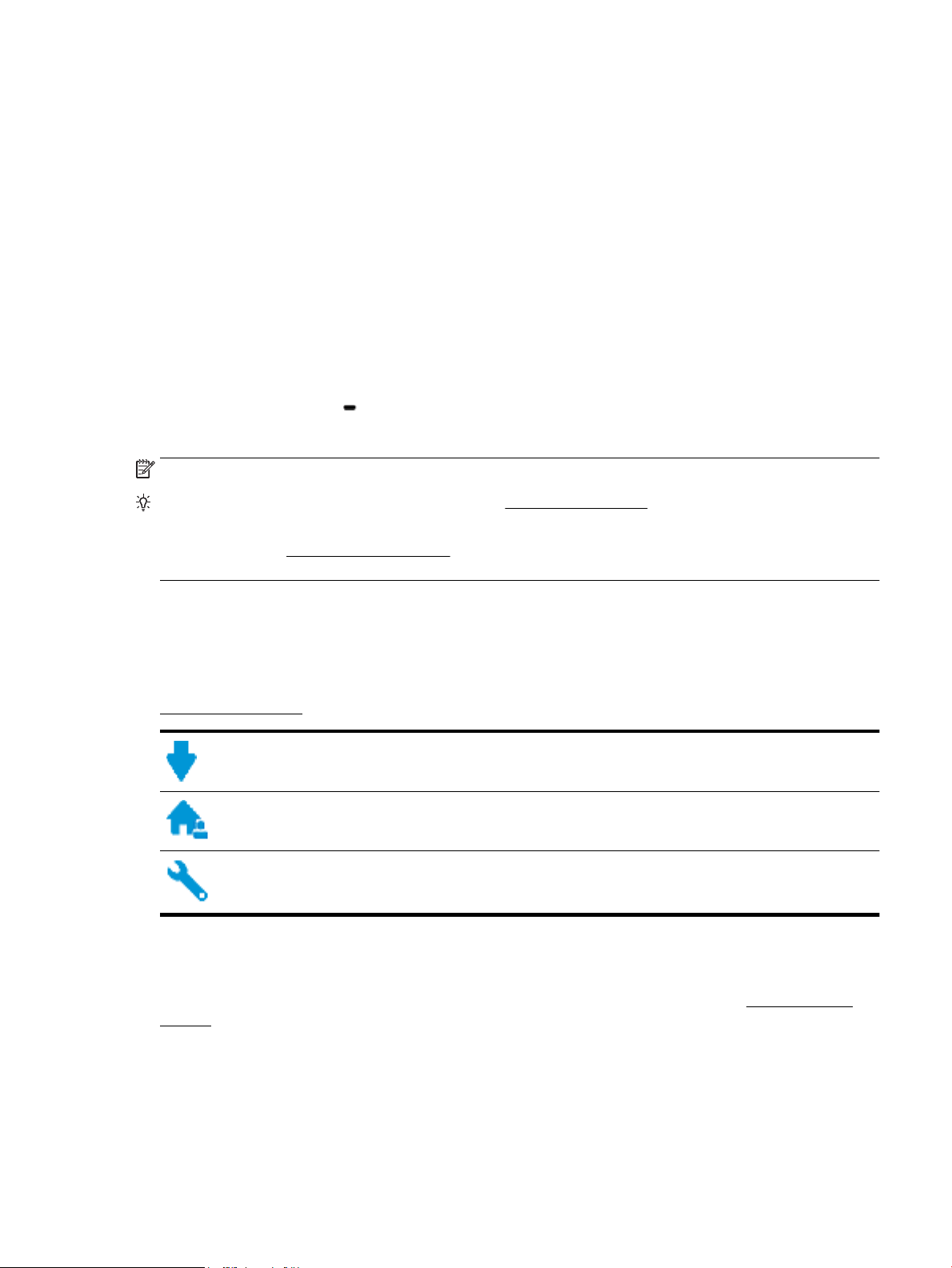
To restore the printer to the original factory defaults
1. From the printer control panel, from the Home screen, select Setup , and then press OK .
2. Select Tools, and then press OK .
3. Select Restore, and then press OK .
4. A warning message appears which indicates all congured settings will be deleted and the original
factory settings will be restored. Press the OK button to continue.
To restore the printer to the original network settings
1. From the printer control panel, from the Home screen, select Network, and then press OK .
2. Select Restore Network Settings, and then press OK .
A message appears stating that the network defaults will be restored.
3. Select Yes by pressing (the Selection button).
4. Print the network conguration page and verify that the network settings have been reset.
NOTE: Previously congured wireless settings are removed when you reset the printer network settings.
TIP: You can visit the HP online support website at www.support.hp.com for information and utilities that
can help you correct many common printer problems.
(Windows) Run the HP Print and Scan Doctor to diagnose and automatically x printing, scanning, and copying
issues. The application is only available in some languages.
HP support
For the latest product updates and support information, visit the printer support website at
www.support.hp.com . HP online support provides a variety of options for help with your printer:
Drivers & downloads: Download software drivers and updates, as well as product manuals and documentation
that came in the box with your printer.
HP support forums: Visit HP Support Forums for answers to common questions and issues. You can view
questions posted by other HP customers, or sign in and post your own questions and comments.
Troubleshooting: Use HP online tools to detect your printer and nd recommended solutions.
Contact HP
If you need help from an HP technical support representative to solve a problem, visit the Contact Support
website. The following contact options are available at no cost for in-warranty customers (HP agent-assisted
support for out-of warranty customers may require a fee):
ENWW HP support 71
Loading ...
Loading ...
Loading ...