Loading ...
Loading ...
Loading ...
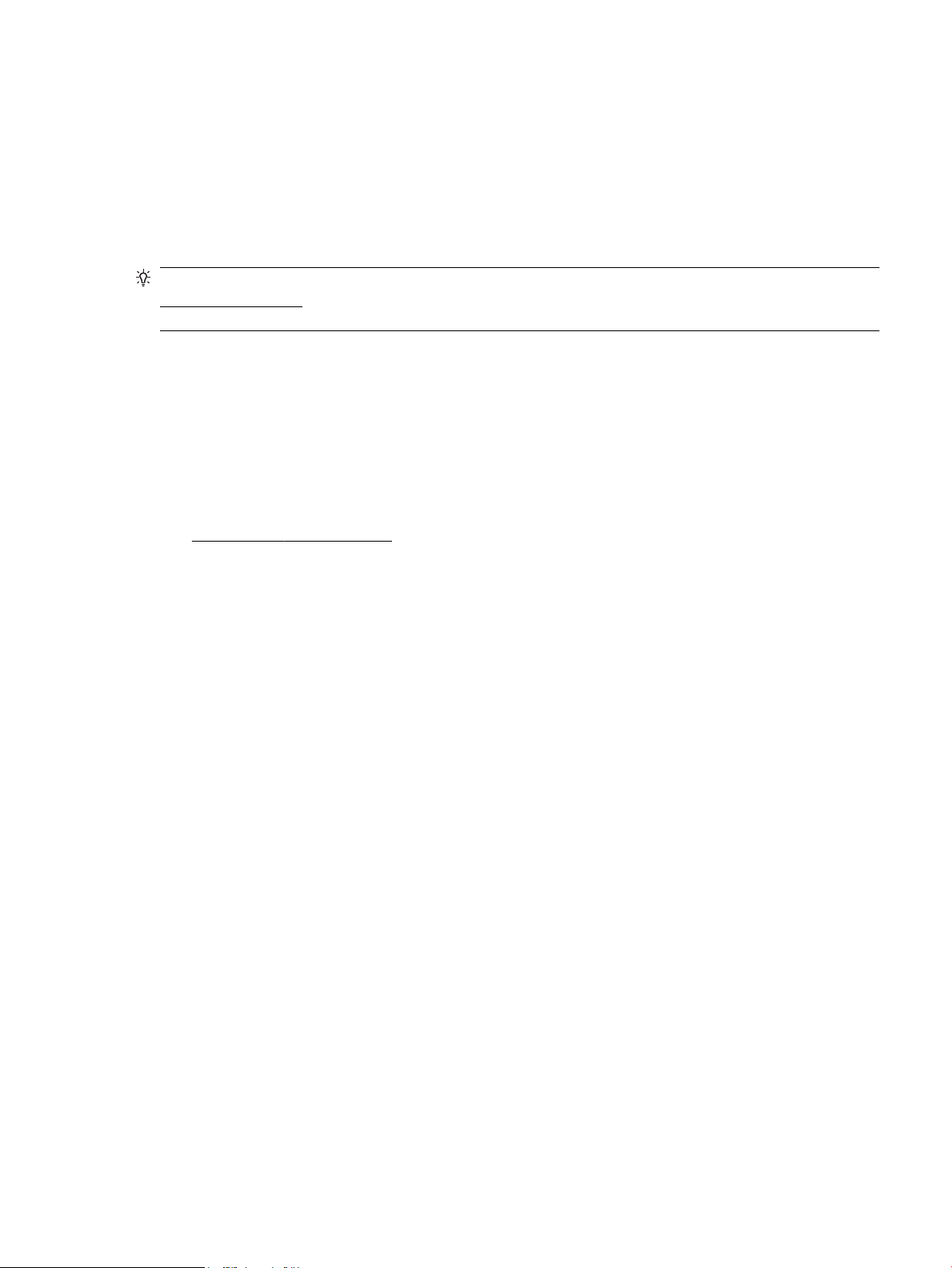
For example, if the IP address is 123.123.123.123, type the following at the command prompt
(Windows):
C:\ping 123.123.123.123
Or
In Network Utility (OS X), click the Ping tab, type the 123.123.123.123 in the box, and then click Ping.
If a reply appears, the IP address is correct. If a time-out response appears, the IP address is incorrect.
TIP: If you are using a computer running Windows, you can visit the HP online support website at
www.support.hp.com . This website provides information and utilities that can help you correct many
common printer problems.
HP Web Jetadmin software
HP Web Jetadmin is an award-winning, industry-leading tool for eiciently managing a wide variety of
networked HP devices, including printers, multifunction products, and digital senders. This single solution
allows you to remotely install, monitor, maintain, troubleshoot, and secure your printing and imaging
environment — ultimately increasing business productivity by helping you save time, control costs, and
protect your investment.
HP Web Jetadmin updates are periodically made available to provide support for specic product features.
Visit www.hp.com/go/webjetadmin to learn more about updates, release notes, or support documents.
ENWW HP Web Jetadmin software 53
Loading ...
Loading ...
Loading ...