Loading ...
Loading ...
Loading ...
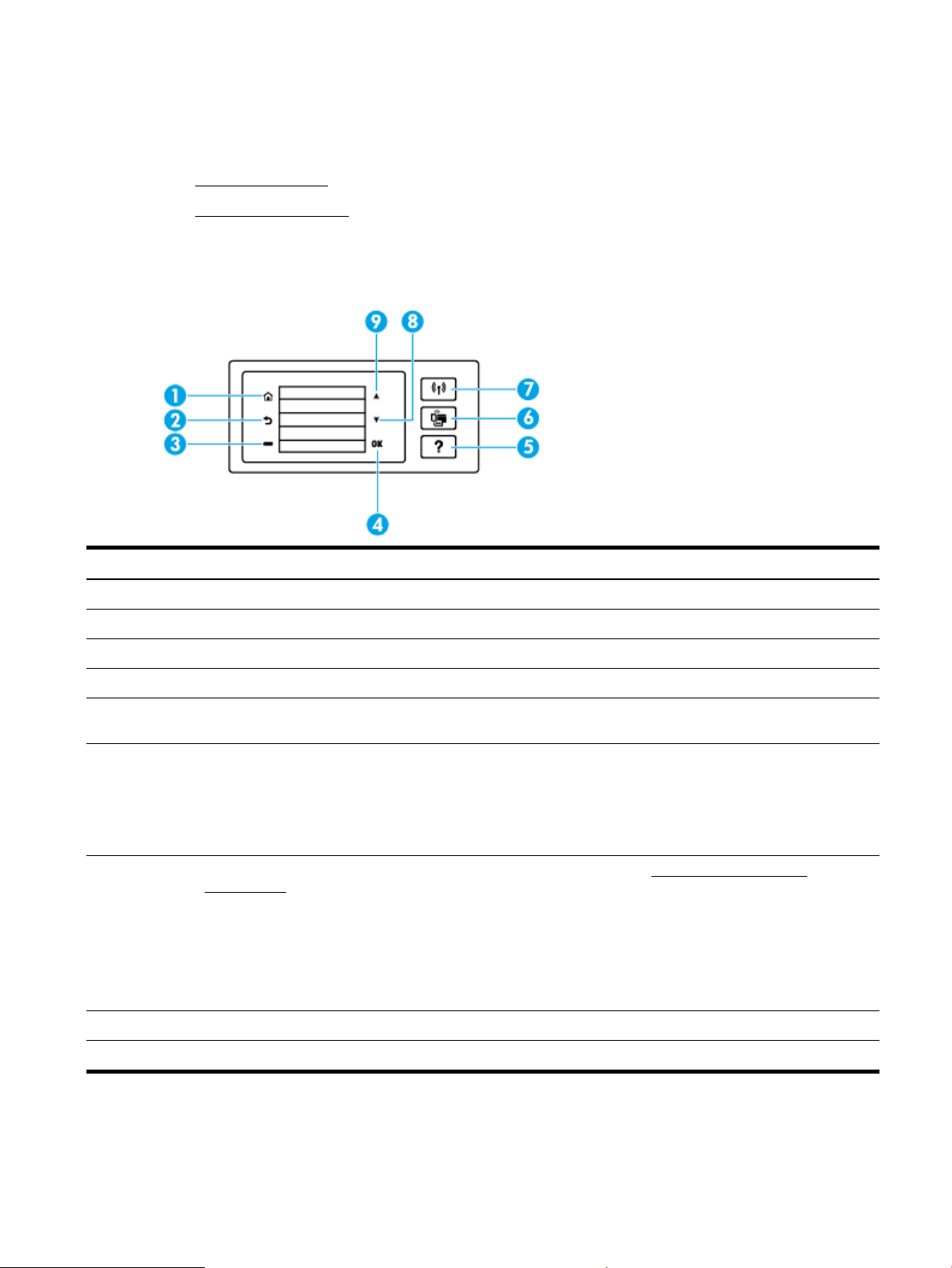
Use the printer control panel
This section contains the following topics:
●
Overview of buttons
●
Change printer settings
Overview of buttons
The following provides a quick reference to the printer control panel features.
Label Name and Description
1 Home button: Returns to the Home screen from any other screen.
2 Back button: Returns to the previous screen.
3 Cancel button or Selection button: Changes according to what is displayed on the screen.
4 OK button: Conrms your selection.
5 Help button: Opens Help menu when on Home screen; displays the help for a selected menu option; or provides more
information about current screen.
6 Wi-Fi Direct button: Displays the Wi-Fi Direct connection status and settings.
The light next to the Wi-Fi Direct button is :
● On when Wi-Fi Direct is turned on.
● O when Wi-Fi Direct is turned o.
7 Wireless button: Displays the wireless status and settings. For more information, see Set up the printer for wireless
communication.
The light next to the Wireless button is :
● On when the printer is connected to a wireless network.
● Blinking when the wireless feature is turned on but the printer is not connected to a wireless network.
● O when the wireless feature is turned o.
8 Down arrow button: Select the next menu option or scroll down the screen.
9 Up arrow button: Select the previous menu option or scroll up the screen.
ENWW Use the printer control panel 7
Loading ...
Loading ...
Loading ...