Loading ...
Loading ...
Loading ...
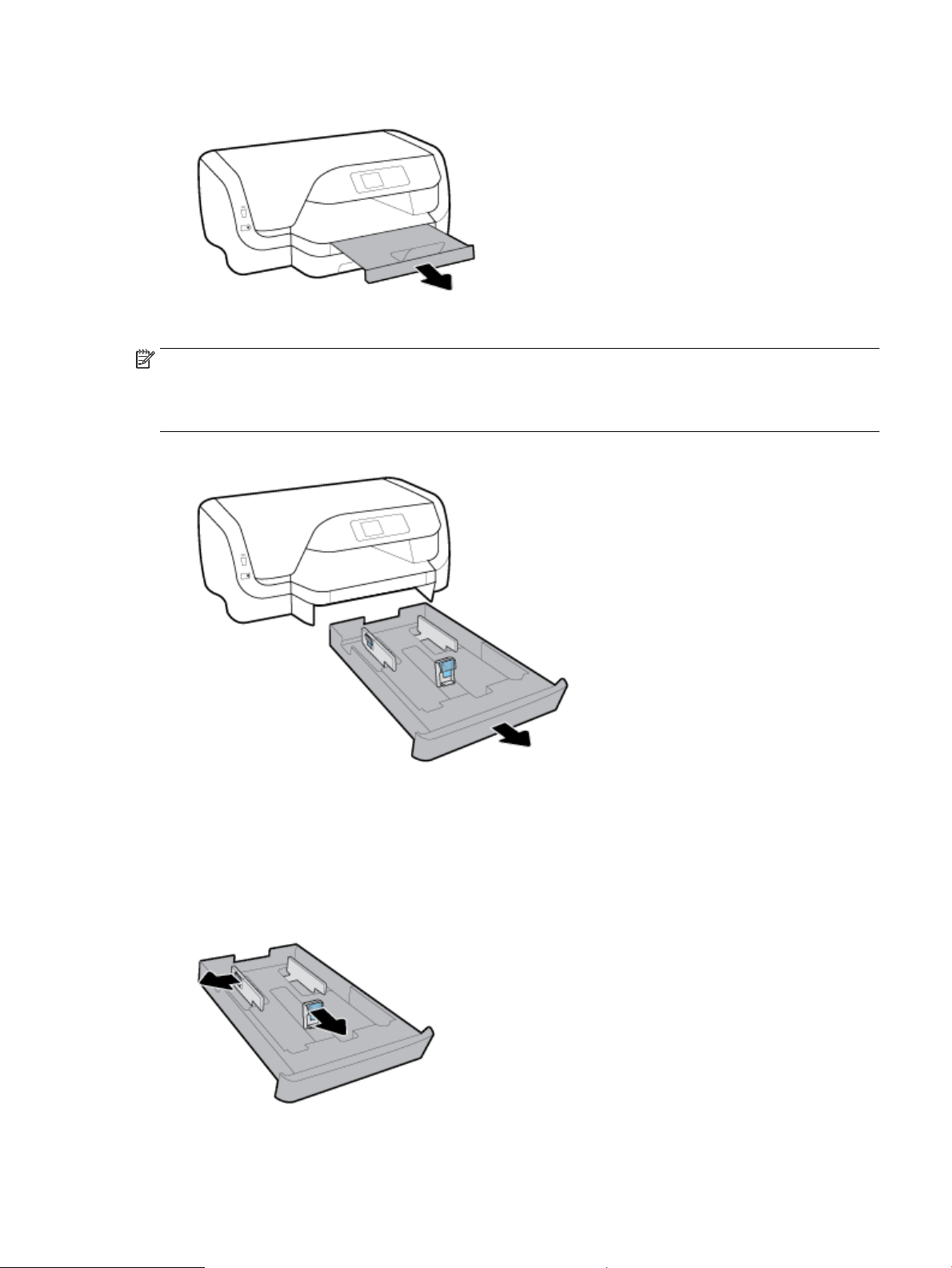
9. Pull out the output tray extension.
To load cards and photo paper
NOTE:
● Do not load paper while the printer is printing.
● If you have a Tray 2, note that it supports only A4, Letter, or Legal sized plain paper.
1. Pull out the input tray completely.
2. If there is other paper in the input tray, remove the paper.
3. Slide the paper guides towards the edges of the tray as far as possible.
● To slide the paper-width guides, press the button on the left paper-width guide and slide the guide
at the same time.
● To slide the paper-length guide, press the button on the paper-length guide and slide the guide at
the same time.
ENWW Load paper 15
Loading ...
Loading ...
Loading ...