Loading ...
Loading ...
Loading ...
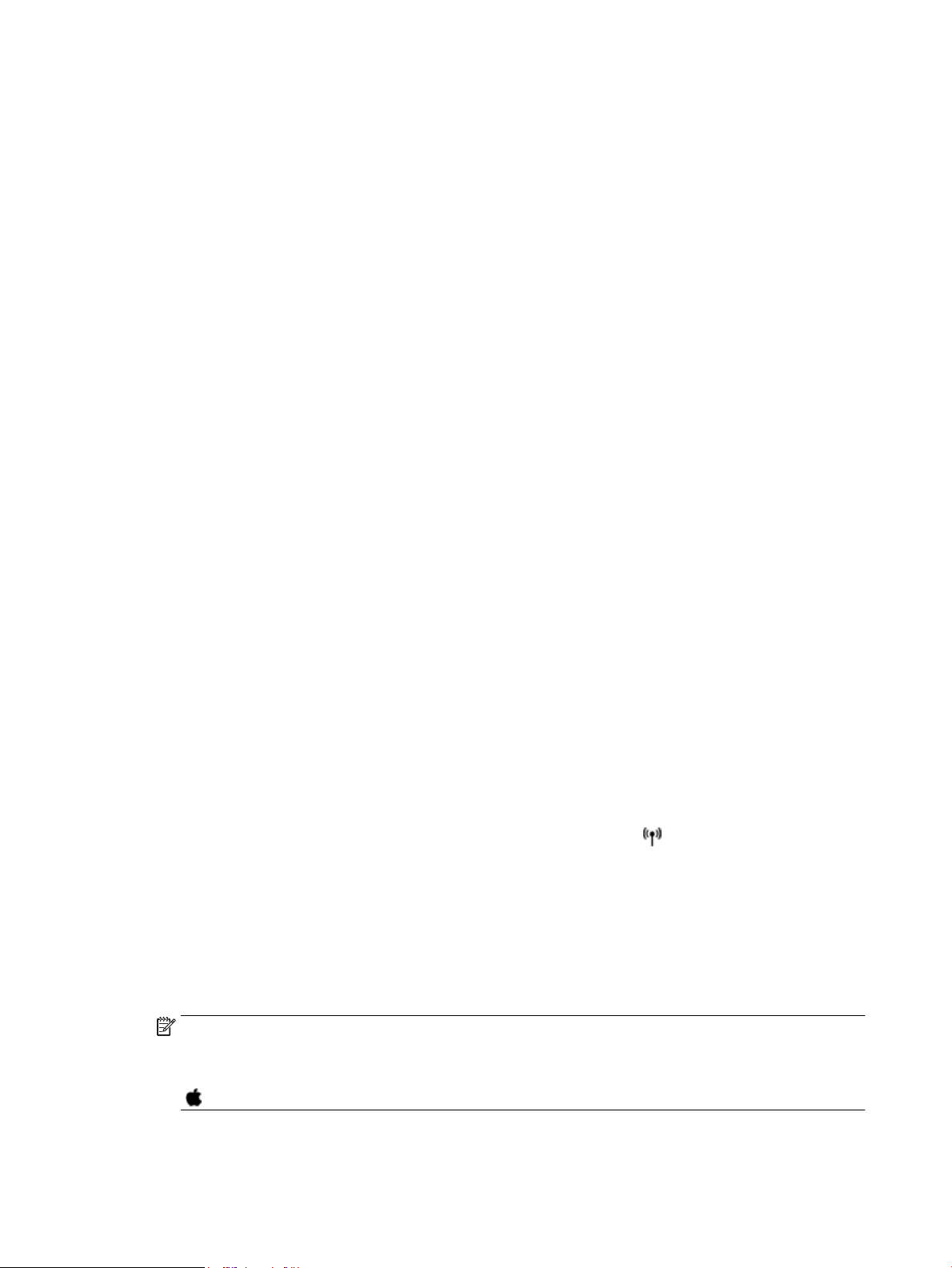
3. From your wireless computer, turn wireless on, search for and connect to the Wi-Fi Direct name, for
example: DIRECT-**-HP OiceJet Pro XXXX (where ** are the unique characters to identify your printer
and XXXX is the printer model located on the printer).
Enter the Wi-Fi Direct password when prompted.
4. In a supported web browser on your computer, type the following address: http://
192.168.223.1
.
Embedded web server cannot be opened
Check your network setup
● Make sure you are not using a phone cord or a crossover cable to connect the printer to the network.
● Make sure the network cable is securely connected to the printer.
● Make sure the network hub, switch, or router is turned on and working correctly.
● If the printer is connected to a wireless network, make sure the wireless connection is good by printing
the wireless test report.
● Sometimes power cycling the router can help restore the ability to connect to the Embedded Web
Server.
Check the computer
● Make sure the computer that you are using is connected to the same network as the printer.
Check your web browser
● Make sure the web browser meets the minimum system requirements.
● If your web browser uses any proxy settings to connect to the Internet, try turning o these settings. For
more information, see the documentation available with your web browser.
● Make sure JavaScript and cookies are enabled in your web browser. For more information, see the
documentation available with your web browser.
Check the printer IP address
● Make sure the printer IP address is correct.
To nd out the printer IP address, from the printer control panel, press (the Wireless button). You can
see the printer IP address on the control panel display. If you see an IP address similar to
169.254.xxx.xxx, try power cycle the router and the printer as this is an invalid IP address.
To obtain the IP address by printing a network conguration page: From the printer control panel, from
the Home screen, select Setup and then press OK . Select Printer Reports, and then press OK . Select
Network Conguration Page, and then press OK .
● Ping the printer using the IP address from the command prompt (Windows) or from Network Utility (OS
X).
NOTE: OS X Lion and OS X Mountain Lion: Network Utility is located in the Utilities folder in the
Applications folder at the top level of the hard disk.
OS X Mavericks: Open Finder, hold down the Option key and choose System Information from the Apple
( ) menu. Choose Window > Network Utility.
52 Chapter 7 Printer management tools ENWW
Loading ...
Loading ...
Loading ...