Loading ...
Loading ...
Loading ...
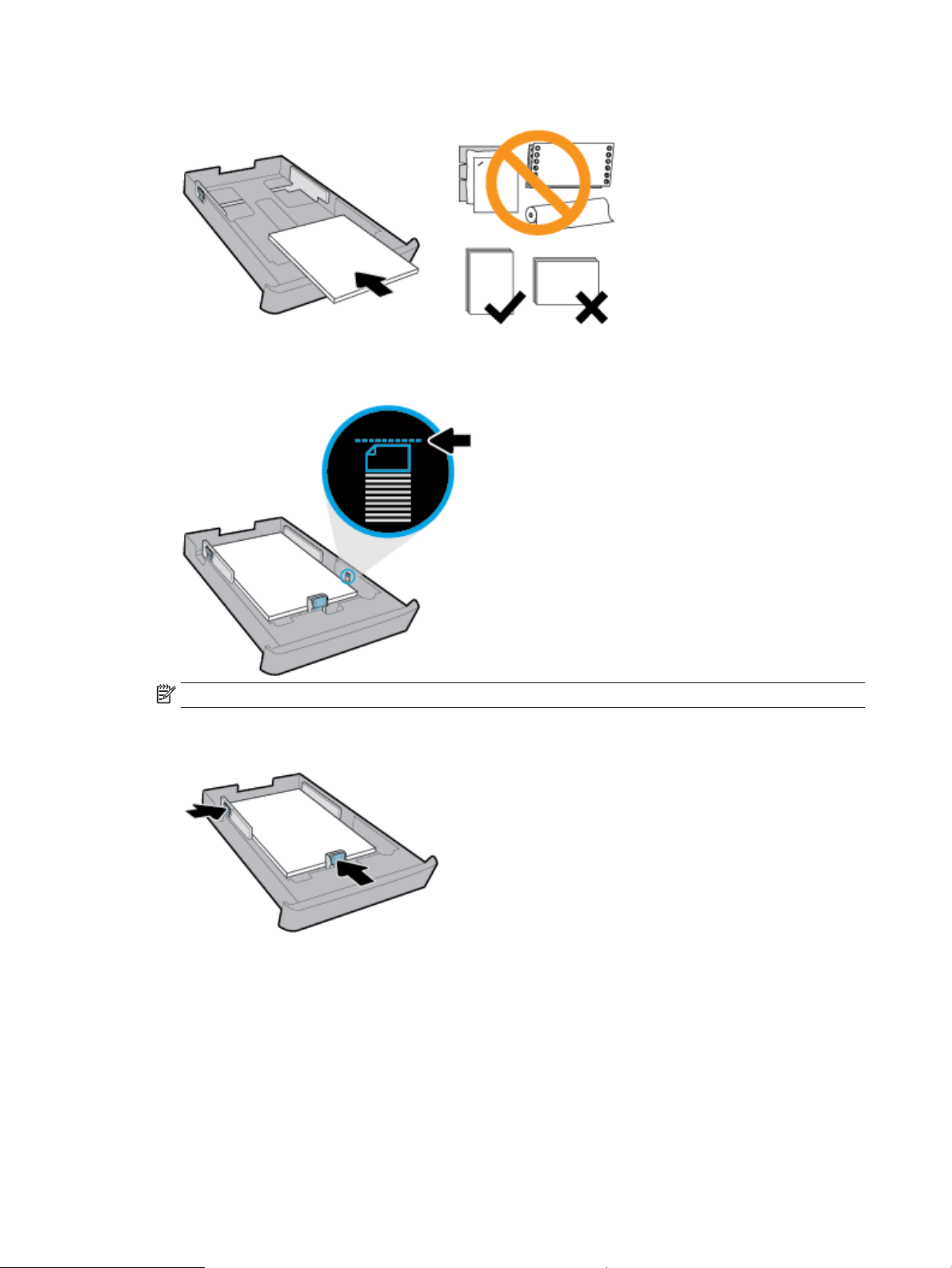
3. Insert the paper in portrait orientation and with the side to be printed facing down.
Make sure the stack of paper is aligned with the appropriate paper size lines on the front of the tray.
Besides, make sure the stack of paper does not exceed the stack height marking on the right edge of the
tray.
NOTE: Do not load paper while the printer is printing.
4. Adjust the paper-width guides and the paper-length guide until they touch the edge of the stack of
paper.
5. Check the Tray 2 area underneath the printer. If there is paper, remove the paper.
6. Reinsert Tray 2 into the printer.
Set up and use accessories
If you want to install and set up accessories (such as a second tray), see the following sections.
When using more than one tray, you can make use of the tray features provided to achieve a better
experience.
20 Chapter 2 Get started ENWW
Loading ...
Loading ...
Loading ...