Loading ...
Loading ...
Loading ...
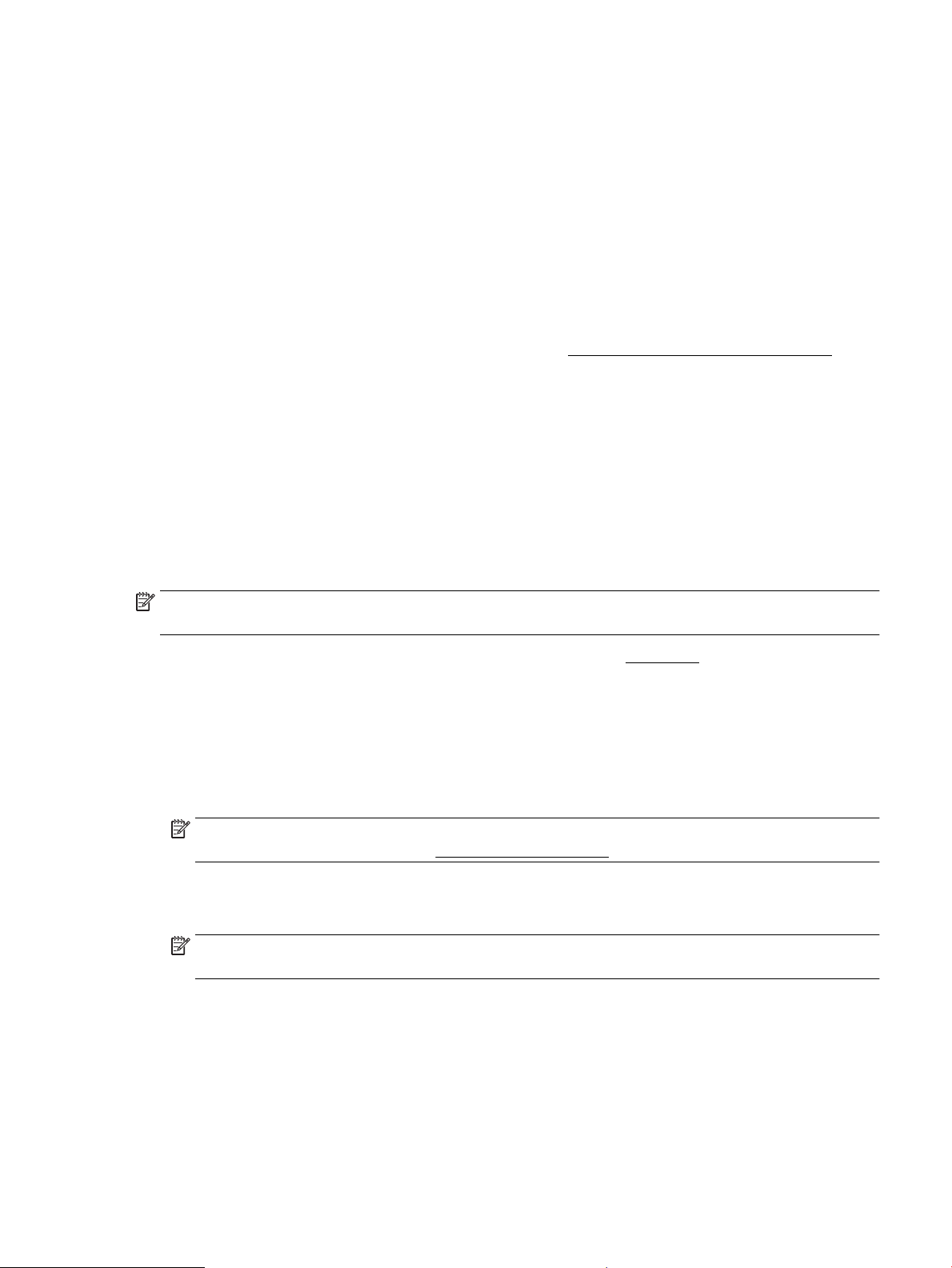
3. From the Image Print screen, set the printing preferences as needed, such as the number of copies to
print and the printing quality.
4. To begin printing, select Start Black Print or Start Color Print and then press OK .
Print on special and custom-size paper
If your application supports custom-size paper, set the size in the application before printing the document. If
not, set the size in the printer driver. You might need to reformat existing documents to print them correctly
on custom-size paper.
To set up custom sizes (Windows)
1. Open the HP printer software. For more information, see Open the HP printer software (Windows).
2. Click Print , and then click Set Peferences.
3. Click the Paper/Quality tab.
4. On the Paper/Quality tab, click the Custom button.
5. In the Custom dialog box, click New.
Enter the name of the new custom size. Enter the dimensions of the new custom size.
6. Click Add, and then click OK.
To print on special or custom-size paper (Windows)
NOTE: Before you can print on custom-size paper, you must set up the custom size in the HP printer
software.
1. Load the appropriate paper in the tray. For more information, see Load paper.
2. From the File menu in your software application, click Print.
3. Make sure your printer is selected.
4. Click the button that opens the Properties dialog box.
Depending on your software application, this button might be called Properties, Options, Printer Setup,
Printer Properties, Printer, or Preferences.
NOTE: To set print settings for all print jobs, make the changes in the HP software. For more
information on the HP software, see Printer management tools.
5. Click the Paper/Quality tab.
6. On the Paper/Quality tab, select the custom size from the Paper Size drop-down list.
NOTE: If you change the paper size, be sure to load the correct paper in the input tray and set the
paper size on the printer control panel.
7. Select any other print settings that you want, and then click OK.
8. Click Print or OK to begin printing.
ENWW Print on special and custom-size paper 29
Loading ...
Loading ...
Loading ...