Loading ...
Loading ...
Loading ...
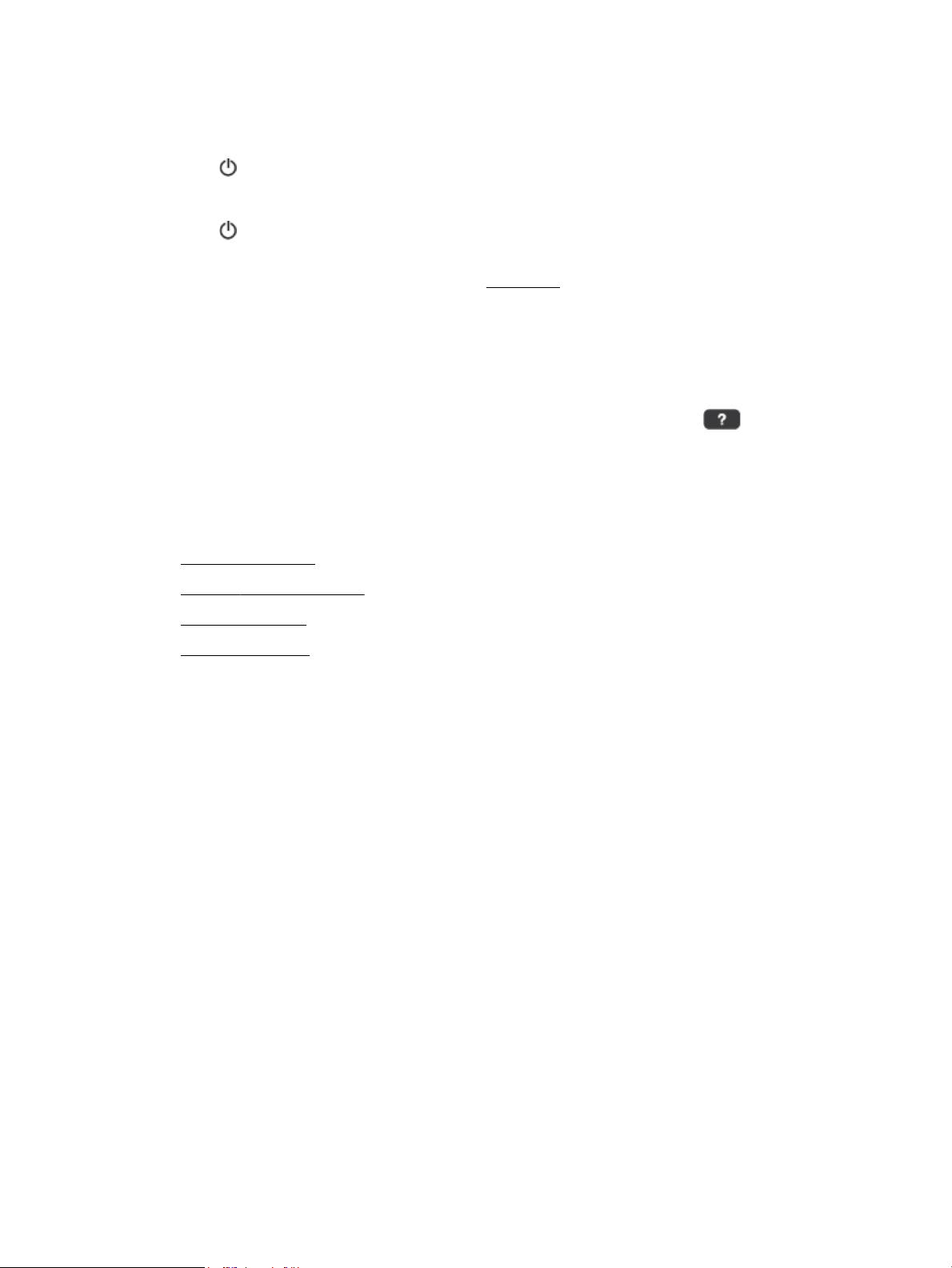
Resolve printer failure
Complete the following steps to resolve such problems.
1. Press (the Power button) to turn o the printer.
2. Unplug the power cord, and then plug in the power cord again.
3. Press (the Power button) to turn on the printer.
If this problem persists, write down the error code provided in the message, and then contact HP support. For
more information about contacting HP support, see HP support.
Get help from the printer control panel
You can use the printer’s help topics to learn more about the printer, and some help topics include animations
that guide you through procedures, such as clearing jams.
To access the Help Menu from the Home screen or contextual help for a screen, press (the Help button)
on the printer control panel.
Understand printer reports
You can print the following reports to help troubleshoot problems with the printer.
●
Printer status report
●
Network conguration page
●
Print quality report
●
Wireless test report
Printer status report
Use the printer status report to view current printer information and cartridge status. Also use the printer
status report to help you troubleshoot problems with the printer.
The printer status report also contains a log of recent events.
If you need to call HP, it is often useful to print the printer status report before calling.
Network conguration page
If the printer is connected to a network, you can print a network conguration page to view the network
settings for the printer and a list of networks detected by your printer. The last page of the report includes a
list of all detectable wireless networks in the area, along with signal strength and the channels being used.
This might help you select a channel for your network which is not heavily used by other networks (which will
improve network performance).
You can use the network conguration page to help troubleshoot network connectivity problems. If you need
to call HP, it is often useful to print this page before calling.
68 Chapter 8 Solve a problem ENWW
Loading ...
Loading ...
Loading ...