Loading ...
Loading ...
Loading ...
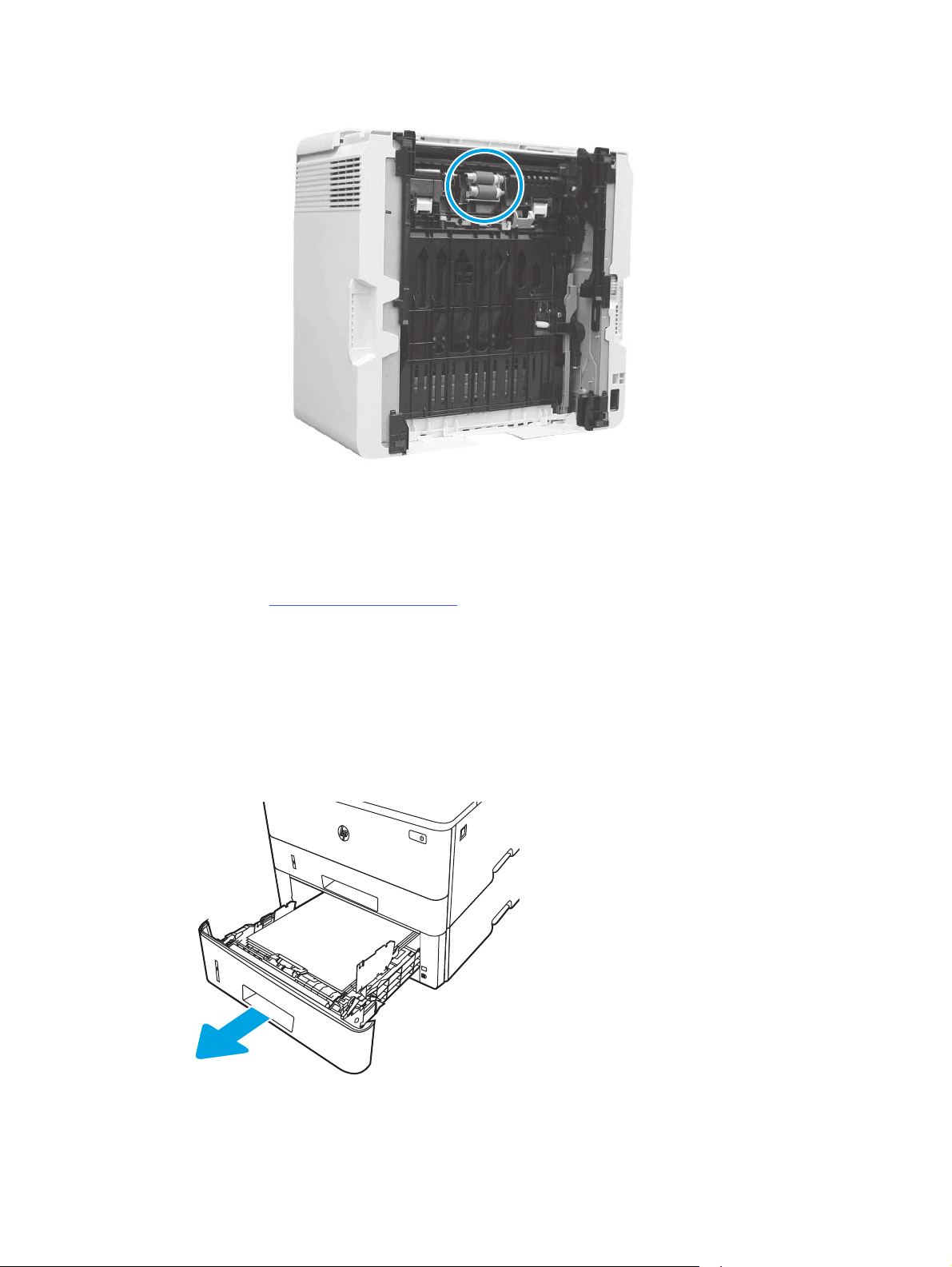
Figure 6-15 Clean the rollers
f. Carefully rotate the printer forward to position it back on its base. Reinstall the tray 2 paper
tray.
15. Perform a test print from tray 2 to see if the issue is resolved.
16. If the error persists, contact your HP-authorized service or support provider, or contact customer
support at www.hp.com/go/contactHP.
13.04 jam error tray 3
Use the following procedure to check for paper in all possible jam locations related to Tray 3.
Recommended action for customers
● 13.04 jam error in tray 3
1. Remove the tray from the printer.
3
2
1
13.04 jam error tray 3 79
Loading ...
Loading ...
Loading ...