Loading ...
Loading ...
Loading ...
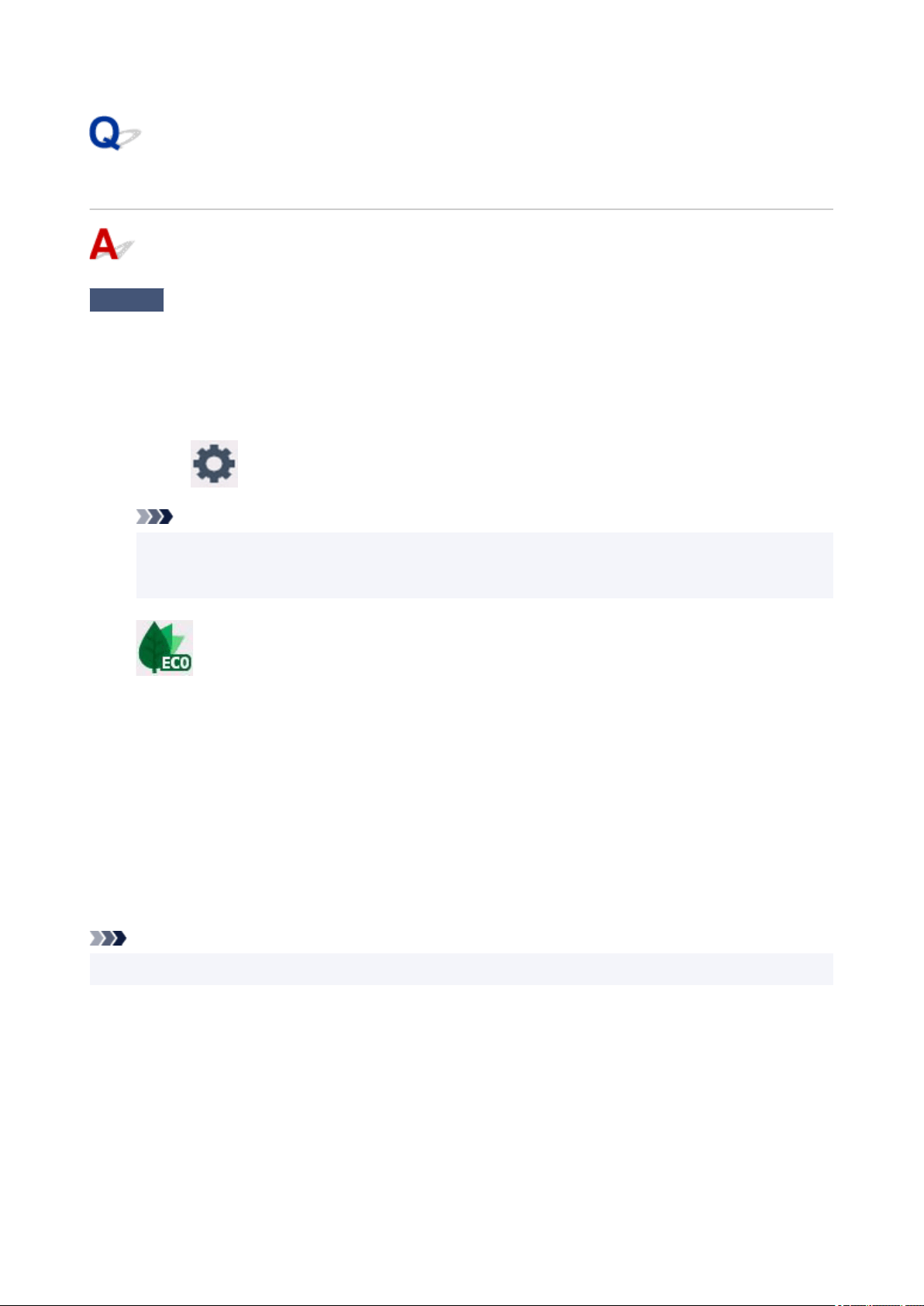
Printer Turns Off Unexpectedly or Repeatedly
Check
If printer is set to turn off automatically after a certain time, disable this setting.
If you have set the printer to turn off automatically after a specified time, the power will shut off by itself once that
time has elapsed.
1. Check that printer is turned on.1.
2.
Select (Setup) on HOME screen.
2.
Note
• If User management settings is enabled, the user selection screen is displayed before the•
HOME screen is displayed.
3.
Select ECO.
3.
4.
Select Power control.
4.
5.
Select Use auto power control.
5.
6.
Select Auto power off.
6.
7.
Select Never.
7.
The setting to shut off the power automatically is disabled.
Note
• You can use the scheduling function of the Remote UI to turn the printer on or off at a specified time.
629
Loading ...
Loading ...
Loading ...
