Loading ...
Loading ...
Loading ...
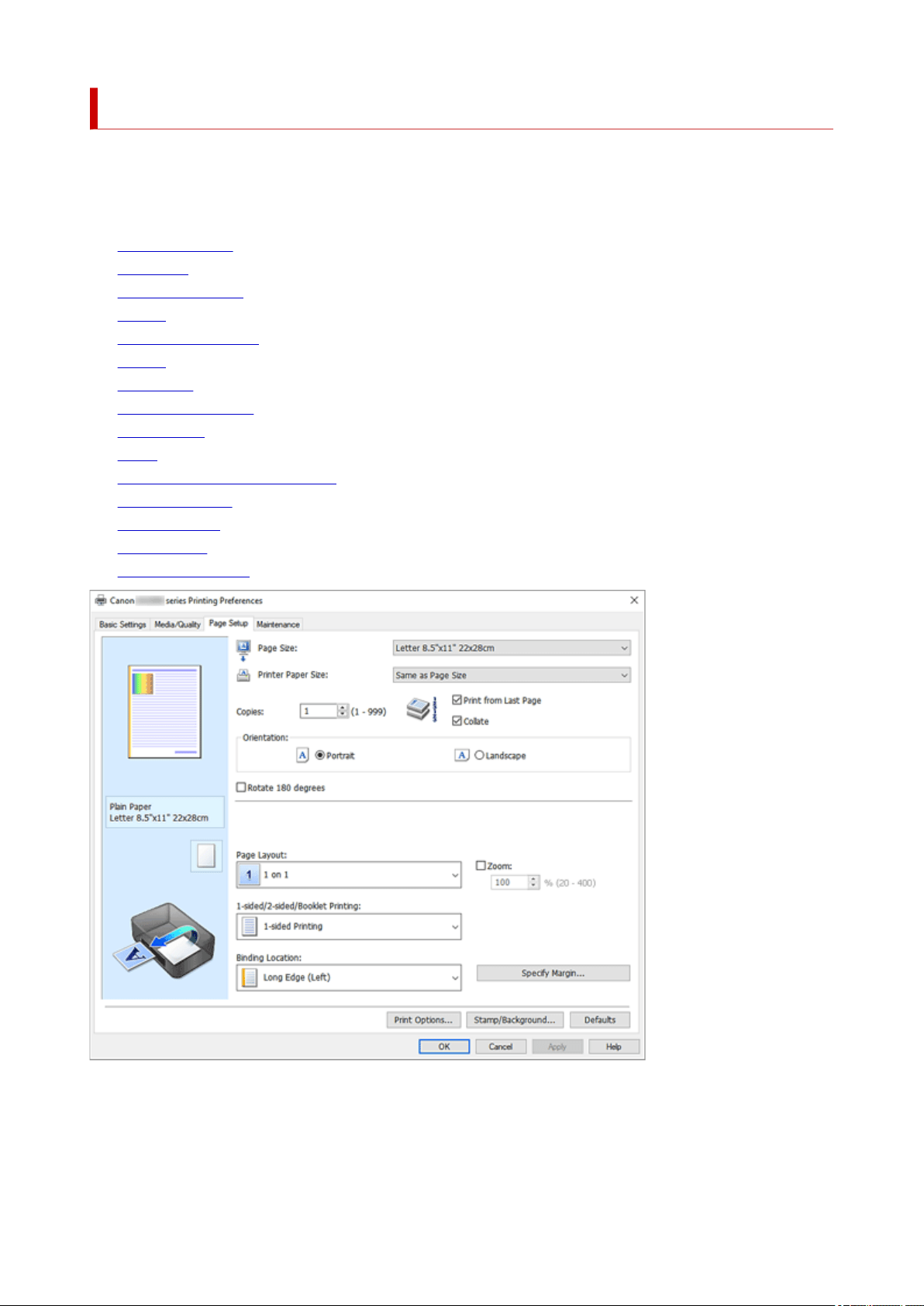
Page Setup Tab Description
The Page Setup tab allows you to determine how a document is to be arranged on the paper. Also, this
tab allows you to set the number of copies and the order of printing. If the application which created the
document has a similar function, set them with the application.
• Settings Preview
• Page Size
• Printer Paper Size
• Copies
• Print from Last Page
• Collate
• Orientation
• Rotate 180 degrees
• Page Layout
• Zoom
• 1-sided/2-sided/Booklet Printing
• Binding Location
• Specify Margin
• Print Options
• Stamp/Background
Settings Preview
The paper illustration shows how the original will be laid out on a sheet of paper.
You can check an overall image of the layout.
286
Loading ...
Loading ...
Loading ...
