Loading ...
Loading ...
Loading ...
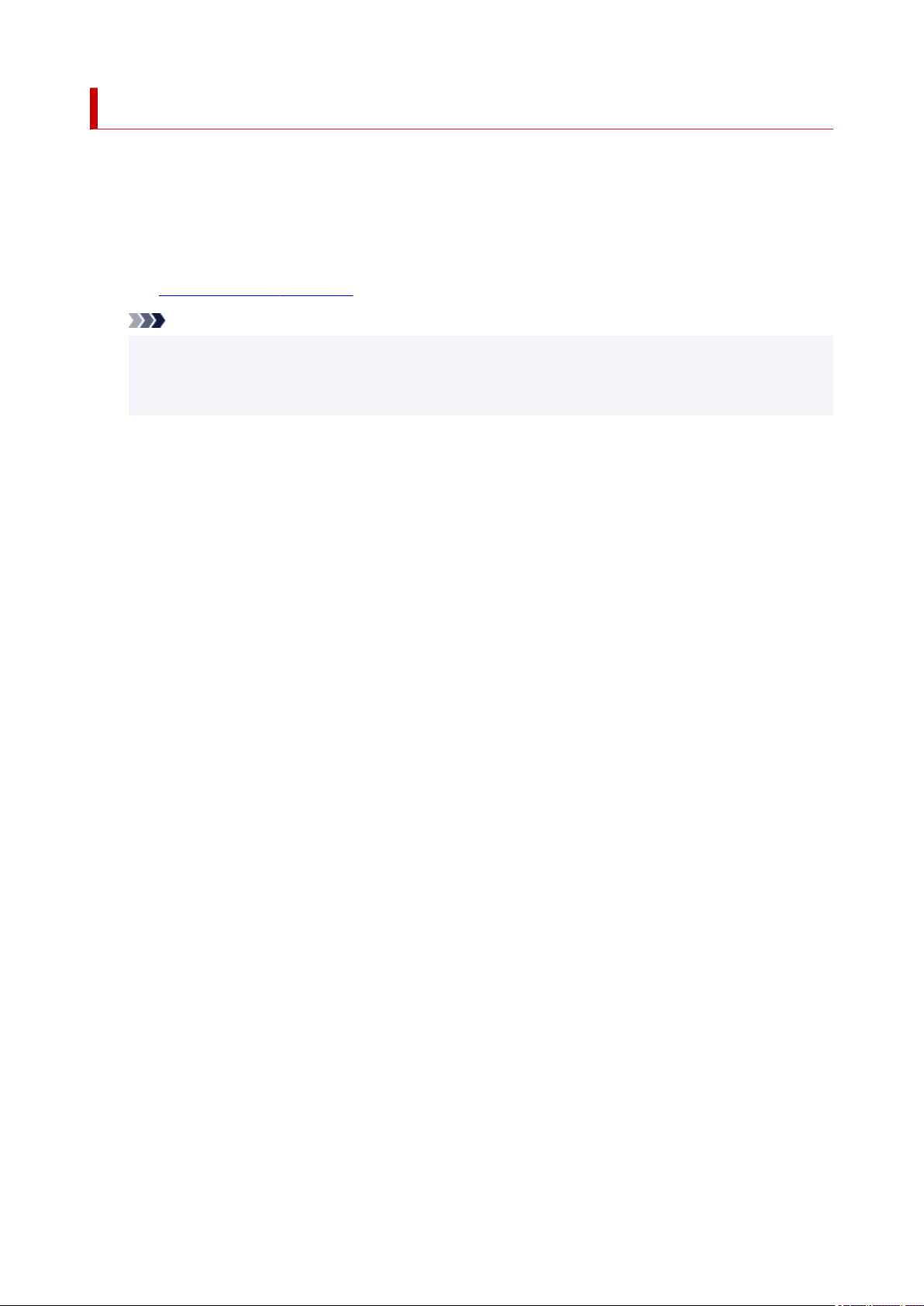
Changing the Printer Operation Mode
If necessary, switch between various modes of printer operation.
1. Open the Maintenance Tab1.
2.
Check that the printer power is on, and click Custom Settings
2.
The Custom Settings dialog box opens.
Note
•
If the printer is off or if communication between the printer and the computer is disabled, an error
message may appear because the computer cannot collect the printer status.
If this happens, click OK to display the most recent settings specified on your computer.
3.
Configure settings
3.
If necessary, switch between various modes of printer operation.
4.
Apply the settings
4.
Click OK and when the confirmation message appears, click OK.
The printer operates with the modified settings hereafter.
165
Loading ...
Loading ...
Loading ...
